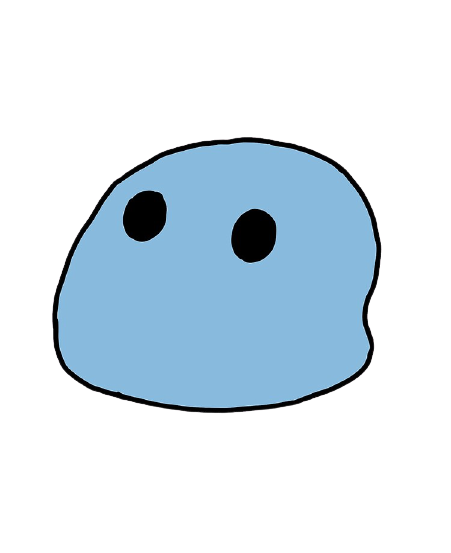A discord bot to notify you about upcoming CTFs from CTFtime, and more.
Explore the docs »
View Demo
·
Report Bug
·
Request Feature
The recommended way of deploying bl0b on your server is using docker.
- docker
- docker-compose
You can install docker and docker-compose with the help of the following links.
- docker: https://docs.docker.com/engine/install/
- docker-compose: https://docs.docker.com/compose/install/
Assuming you have already obtained a bot token from Discord, you need to follow these steps to get the bot up and running.
- Clone the repo and
cdinto it.
git clone https://github.com/csivitu/bl0b.git
cd bl0b- Create a file called
.env.prodto store all the secrets (environment variables). Here's a sample:
DG_TOKEN=Bot Asf1fa94jfn1n3nfeqafn4231.saf1F3.Asff_dadfVdaw1354f_d-0NsMLSofpg
DB_USER=root
DB_PASS=root
DB_IP=db
DB_PORT=3306The configuration above will work directly if you replace the token Asf1fa94jfn1n3nfeqafn4231.saf1F3.Asff_dadfVdaw1354f_d-0NsMLSofpg with your Discord bot token.
Here are some things to note:
- The DG_TOKEN must have the prefix
Bot. If the token you got fromDiscorddoes not begin withBot, prepend it to the string as show in the sample above. - If you're using
docker-compose, make sure theDB_IPisdb, i.e, the name of the service responsible for running themysqldatabase. - The
DB_USERmust have permission to create a database, which is why it's easiest to set it torootif you're using thedocker-composeway. If not, it is not recommended to setDB_USERto root, instead, create adatabasecalledbl0band grant all permissions on that database to theDB_USER.
- Run
bl0busingdocker-compose.
docker-compose up -d --buildCongratulations! You have bl0b up and running.
Once you add bl0b to your server, you can request the help menu using the following command:
bl0b helpAlternatively, you can tag the bot or send it a DM.
# Tagging the bot
@bl0b help
# DM-ing the bot
helpThe help menu lists all the commands you can use!
See the open issues for a list of proposed features (and known issues).
Contributions are what make the open source community such an amazing place to be learn, inspire, and create. Any contributions you make are greatly appreciated.
- Fork the Project
- Create your Feature Branch (
git checkout -b feature/AmazingFeature) - Commit your Changes (
git commit -m 'feat: Add some AmazingFeature') - Push to the Branch (
git push origin feature/AmazingFeature) - Open a Pull Request
You are requested to follow the contribution guidelines specified in CONTRIBUTING.md while contributing to the project 😄.
Distributed under the MIT License. See LICENSE for more information.
Thanks goes to these wonderful people (emoji key):
Rohan Mukherjee 💻 📖 |
This project follows the all-contributors specification. Contributions of any kind welcome!