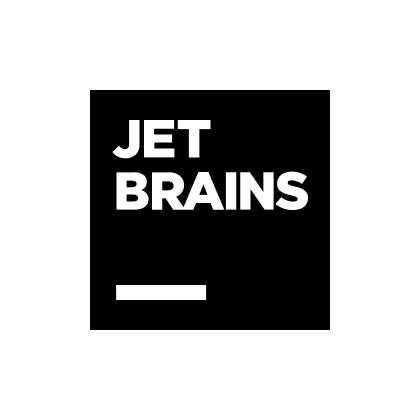- ServerStatus中文版是一个酷炫高逼格的云探针、云监控、服务器云监控、多服务器探针~。
- 在线演示:https://tz.cloudcpp.com
Watchdog触发式告警,interval只是为了防止频繁收到报警信息造成的骚扰,并不是探测间隔。值得注意的是,Exprtk库默认使用窄字符类型,中文等Unicode字符无法解析计算,等待修复。
-
clients 客户端文件
-
server 服务端文件
-
web 网站文件
-
server/config.json 探针配置文件
-
web/json 探针月流量
【服务端】:
`Docker`:
wget --no-check-certificate -qO ~/serverstatus-config.json https://raw.githubusercontent.com/cppla/ServerStatus/master/server/config.json && mkdir ~/serverstatus-monthtraffic
docker run -d --restart=always --name=serverstatus -v ~/serverstatus-config.json:/ServerStatus/server/config.json -v ~/serverstatus-monthtraffic:/usr/share/nginx/html/json -p 80:80 -p 35601:35601 cppla/serverstatus:latest
`Docker-compose(推荐)`: docker-compose up -d【客户端】:
wget --no-check-certificate -qO client-linux.py 'https://raw.githubusercontent.com/cppla/ServerStatus/master/clients/client-linux.py' && nohup python3 client-linux.py SERVER={$SERVER} USER={$USER} PASSWORD={$PASSWORD} >/dev/null 2>&1 &
eg:
wget --no-check-certificate -qO client-linux.py 'https://raw.githubusercontent.com/cppla/ServerStatus/master/clients/client-linux.py' && nohup python3 client-linux.py SERVER=45.79.67.132 USER=s04 >/dev/null 2>&1 &- light:https://github.com/orilights/ServerStatus-Theme-Light ,预览:https://tz.cloudcpp.com/index3.html
【服务端配置】
`Debian/Ubuntu`: apt-get -y install gcc g++ make libcurl4-openssl-dev
`Centos/Redhat`: yum -y install gcc gcc-c++ make libcurl-devel
cd ServerStatus/server && make
./sergate
如果没错误提示,OK,ctrl+c关闭;如果有错误提示,检查35601端口是否被占用
! watchdog rule 可以为任何已知字段的表达式。注意Exprtk库默认使用窄字符类型,中文等Unicode字符无法解析计算,等待修复
! watchdog interval 最小通知间隔
! watchdog callback 可自定义为Post方法的URL,告警内容将拼接其后并发起回调
! Telegram: https://api.telegram.org/bot你自己的密钥/sendMessage?parse_mode=HTML&disable_web_page_preview=true&chat_id=你自己的标识&text=
! Server酱: https://sctapi.ftqq.com/你自己的密钥.send?title=ServerStatus&desp=
! PushDeer: https://api2.pushdeer.com/message/push?pushkey=你自己的密钥&text=
! HttpBasicAuth: https://用户名:密码@你自己的域名/api/push?message={
"servers":
[
{
"username": "s01",
"name": "vps-1",
"type": "kvm",
"host": "chengdu",
"location": "🇨🇳",
"password": "USER_DEFAULT_PASSWORD",
"monthstart": 1
}
],
"monitors": [
{
"name": "监测网站,默认为一天在线率",
"host": "https://www.baidu.com",
"interval": 300,
"type": "https"
},
{
"name": "监测tcp服务端口",
"host": "114.114.114.114:53",
"interval": 300,
"type": "tcp"
}
],
"watchdog":
[
{
"name": "服务器负载高监控,排除内存大于32G物理机,同时排除node1机器",
"rule": "cpu>90&load_1>4&memory_total<33554432&name!='node1'",
"interval": 600,
"callback": "https://yourSMSurl"
},
{
"name": "服务器内存使用率过高监控,排除小于1G的机器",
"rule": "(memory_used/memory_total)*100>90&memory_total>1048576",
"interval": 600,
"callback": "https://yourSMSurl"
},
{
"name": "服务器宕机告警",
"rule": "online4=0&online6=0",
"interval": 600,
"callback": "https://yourSMSurl"
},
{
"name": "DDOS和CC攻击监控,限制甲骨文机器",
"rule": "tcp_count>600&type='Oracle'",
"interval": 300,
"callback": "https://yourSMSurl"
},
{
"name": "服务器月出口流量999GB告警",
"rule": "(network_out-last_network_out)/1024/1024/1024>999",
"interval": 3600,
"callback": "https://yourSMSurl"
},
{
"name": "阿里云服务器流量18GB告警,限制username为乌兰察布",
"rule": "(network_out-last_network_out)/1024/1024/1024>18&(username='wlcb1'|username='wlcb2'|username='wlcb3'|username='wlcb4')",
"interval": 3600,
"callback": "https://yourSMSurl"
},
{
"name": "重要线路丢包率过高检查",
"rule": "(ping_10010>10|ping_189>10|ping_10086>10)&(host='sgp'|host='qqhk'|host='hk-21-x'|host='hk-31-x')",
"interval": 600,
"callback": "https://yourSMSurl"
},
{
"name": "你可以组合任何已知字段的表达式",
"rule": "(hdd_used/hdd_total)*100>95",
"interval": 1800,
"callback": "https://yourSMSurl"
}
]
}
例如:
sudo cp -r ServerStatus/web/* /home/wwwroot/default
web-dir参数为上一步设置的网站根目录,务必修改成自己网站的路径
./sergate --config=config.json --web-dir=/home/wwwroot/default
【客户端配置】
客户端有两个版本,client-linux为普通linux,client-psutil为跨平台版,普通版不成功,换成跨平台版即可。
1、vim client-linux.py, 修改SERVER地址,username帐号, password密码
2、python3 client-linux.py 运行即可。
1、安装psutil跨平台依赖库
`Debian/Ubuntu`: apt -y install python3-pip && pip3 install psutil
`Centos/Redhat`: yum -y install python3-pip gcc python3-devel && pip3 install psutil
`Windows`: https://pypi.org/project/psutil/
2、vim client-psutil.py, 修改SERVER地址,username帐号, password密码
3、python3 client-psutil.py 运行即可。
服务器和客户端自行加入开机启动,或进程守护,或后台方式运行。 例如: nohup python3 client-linux.py &
extra scene (run web/ssview.py)
- BotoX:https://github.com/BotoX/ServerStatus
- mojeda: https://github.com/mojeda
- mojeda's ServerStatus: https://github.com/mojeda/ServerStatus
- BlueVM's project: http://www.lowendtalk.com/discussion/comment/169690#Comment_169690