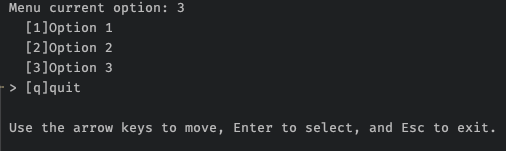simple_term_menu don't support windows, so I made dumb_menu.
dumb_menu is not as powerful as simple_term_menu , but this a GOOD OLD MENU .
dumb_menu is a light weight command line menu that supports Windows, MacOS, and Linux.
pip install dumb-menu
https://pypi.org/project/dumb-menu/
https://github.com/cornradio/dumb_menu (I want stars ⭐ uwu)
example:
import dumb_menu
options = ["[1]Option 1", "[2]Option 2", "[3]Option 3","[q]quit"]
index = dumb_menu.get_menu_choice(options)
print(f"You selected option {index + 1}: {options[index]}")another example:
import os
import dumb_menu
def loopmenu():
options = ["[1]happy",
"[2]sad",
"[3]give me a cookie",
"[q]quit"]
index = dumb_menu.get_menu_choice(options,isclean = True)
# clear screen, cls for windows, clear for linux
os.system('cls')
# Python 3.10+ only,old version could use if-else
match index:
case 0:
print(":)")
case 1:
print(":(")
case 2:
print("🍪ヾ(•ω•`)o")
case 3:
exit()
input('Press ENTER to continue...')
if __name__ == "__main__":
while True:
loopmenu()Get help ➡️ Github issue
1.0.8 add "return key string" option , add demo.py As a straightforward example
dumb_menu.get_menu_choice(options,give_key_str = True)1.0.7 fix "flickering on mac zsh"
1.0.6 forget write log in 1.0.5
1.0.5 fix bug in 1.0.4
1.0.4 support "clean mode"
1.0.3 show selected index also when using hotkey
1.0.2 first useable version
1.0.1 fix bug
1.0.0 first release
en: https://packaging.python.org/tutorials/packaging-projects/
zh: https://python-packaging-zh.readthedocs.io/zh_CN/latest/minimal.html#id2
make sure have twine installed first
- change
setup.py - testing
python3 setup.py develop python3 setup.py sdisttwine upload dist/*
test code :
python3
import dumb_menu
dumb_menu.demo()