- Install the compilation environment, We recommend vscode + platformio. If you have already installed it, please skip this step. If not, please see here.
-
Please see the picture(①), which is the PlatformIO plugin, and then click ② Open Project to open the project.
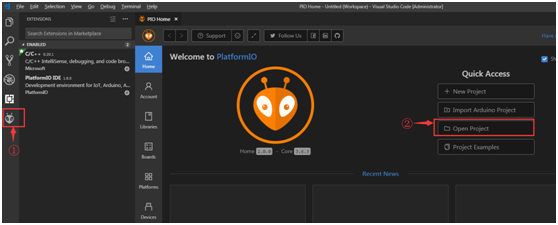
-
Find the BIGTREETECH TFT35 firmware source directory , then click Open

-
After opening the project, go to the platformio.ini file and change the default environment . the “env_default” can be “BIGTREE_TFT35_V1_2”, “BIGTREE_TFT35_V1_1”, and “BIGTREE_TFT35_V1_0” it depends on your hardware.

-
After the modification is complete, press Ctrl+Alt+B, and platformio will automatically download the compiled component and compile it.

-
After the compilation is successful, a BIQU_TFT35_V1.x.x.bin file will be generated in the .pioenvs\BIGTREE_TFT35_V1_x directory. We need copy this file to the SD card, and insert this SD Card to TFT35 Touch Screen, then reset the Touch Screen, the firmware will be updated automatically.
#define TOOL_NUM 1 //set in 1~6
#define EXTRUDER_NUM 1 //set in 1~6
#define FAN_NUM 1 //set in 1~6
to config hotend, extruder, fan number
copy these files to SD Card root directory
The structure of the files in SD Card should be as follows

- the .bin file is the firmware of BIGTREETECH TFT24, this file needs to be updated every time for update function
- the TFT24 folder contains the icons and fonts
- icons: If you want to customize icons, see here, and update the folder by SD Card (don't need update every time)
- fonts: this is a bitmap fonts of ASCII and GBK. The font is Song typeface (don't need update every time)
