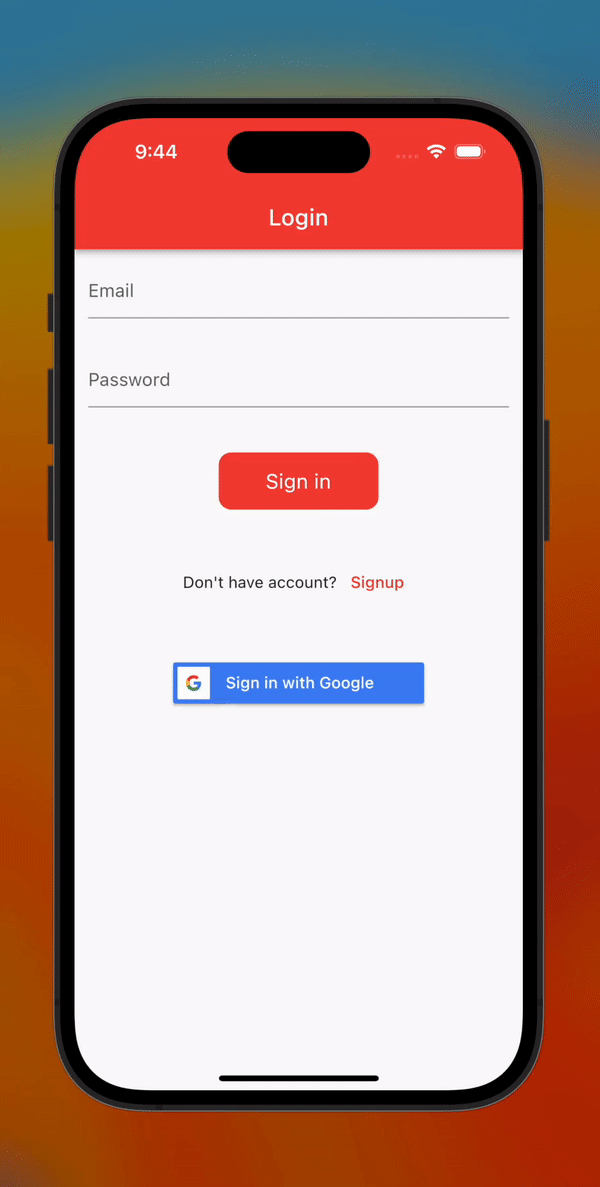This is a simple implementation of Firebase Authentication with Riverpod in Flutter.
Note: This Repo contains, Firebase Authentication as well as validation, to see Form validation using Riverpod, checkout to
validationbranch.
-
Check out my article on Firebase Auth using Riverpod for a detailed guide on how to implement Firebase Authentication in Flutter with Riverpod.
-
Take a look at my article on Form validation using Riverpod to learn how to use Riverpod for form validation in Flutter.
To get started, follow these steps:
- Clone this repo.
- Add Firebase to your project using the Firebase console.
- Enable Firebase Authentication in the Firebase console.
- Initialize Firebase in your app using FlutterFire CLI.