-
Notifications
You must be signed in to change notification settings - Fork 18
When will the Chocolatey provider be available for public? #5
Comments
|
@jianyunt Hello! Yes, I can share the details of when we hope to have a provider available - http://us8.campaign-archive2.com/?u=86a6d80146a0da7f2223712e4&id=0165685e1f |
|
If you want to get into more specifics, my email is my github user name at gmail dot com. |
|
Is it possible to use this in its current state? Is there installing instructions? |
|
Great question @CMCDragonkai - I believe the instructions are included in the repo. I will need to verify fully on that in the coming weeks though. |
|
It's not on the README is it? |
|
Is that file for installing this provider? |
|
Any updated ETA on this provider? |
|
@favorini for the time being, please try ChocolateyGet from PowerShellGet. |
Notes that we tend to mention to everyoneThe current Package Management Chocolatey provider is an unfinished prototype that Microsoft created based on 3 year old Chocolatey features (and it didn't even capture all of the features available at the time - multiple sources including private, extensions, etc). We don't recommend using it until the official version is released. We made leaps and bounds features since then and fixed many security issues. If you are curious on how far back it may be, please start at 0.9.8.23 and move up from there. Note: There could be a newer version that does have some more features in it, but it's possible this is false as it would work with extensions. Until it is ready, please use https://github.com/jianyunt/ChocolateyGet. Subscribe to this thread for updates. HTH ETA Update (26 Jan 2017)We (Chocolatey Software) really want to finish this provider. However, as part of our prioritization schedule, we work with customers to prioritize what we work on based on their needs. Being completely transparent, this has unfortunately not been a priority for them. This is why the provider has not yet been completed from Chocolatey Software's end. We've asked for support from the community in finishing out this provider and a few folks have stepped up to help, which has been wonderful. However, I'm not sure we equipped them well enough to get things to 100%. I understand the importance of this integration to the community. And now we are in a much better position to finish this with me moving forward in a full time role with Chocolatey. See https://twitter.com/ferventcoder/status/824277703591424001 |
|
Congrats 😄 |
|
Any updates regarding the progress?
Where is the work being coordinated? On Gitter? Are there any resources on how people can help out? |
|
@philippgille sorry I missed this. First it was in having folks state they would love to help. Second it was in getting the API into a state that was best for oneget. Then getting the provider finished off. We believe that most everything necessary for oneget in the Chocolatey API is available (or will be available with 0.10.6), although while working on this I'm sure we will discover more are missing. If you are interested in helping, we'd love to provide guidance. |
|
I've created my own repository and registered it as a Chocolatey provider I have packages opera, firefox, googlechrome, etc in it. Install-package -source .... -name ..... (non install package from internet). How can I verify if a package was installed correctly on several stations? |
|
@Gregoorio the prototype is not supported. So your best bet is to use ChocolateyGet for now until the official, supported provider is available. |
|
@ferventcoder. Thank you for your answer. If I want to use chocolateyGet, do I need to have internet connection? I understand that this is a chocolate wrapper. It only works as there is internet (not working on local network). I've added ChocolateyGet with: I've used Get-PackageProvider Name Version DynamicOptions Chocolatey 2.8.5.130 SkipDependencies, ContinueOnFailure, ExcludeVersion, ForceX86, PackageSave ... Is there any way to register ChoclateyGet as a command - register-packagesource? Register-PackageSource -name TEST -location http: //192.x.x/HomeRepository.../nuget -providername chocolateyget -trusted -Verbose I understand that I can't register my own local repository with the ChocolateyGet provider? |
|
Chocolatey doesn't require internet access, so neither would ChocolateyGet. As it is a bridge, you would use choco or ChocolateyGUI to configure your sources (including remove the default community repository). My understanding of OneGet - you need an internet connection for that initial bootstrap (I could be wrong) of the provider (ChocolateyPrototype and/or ChocolateyGet). Chocolatey itself however does not require any internet access to use or install. See https://chocolatey.org/install#completely-offline-install |
|
I'm not sure if you were under the assumption that Chocolatey requires internet access, but it never has. For the last six years (ever since it came out) it has supported adding and removing sources - it just ships with the default community package repository already configured. Usually the first thing organizations configure to turn off. |
|
Yes, you are right, to register Chocoaltey and ChocolateyGet it requires connection to the internet or to copy the appropriate files to C: \ Program Files \ PackageManagement \ ProviderAssemblies. As you have written, ChocoalteyPrototype is not supported. Can I register my own local feed repository with a ChocolateyGet Provider? When I register my local repository with ChocolateyGet provider registeration doesn't work Register-PackageSource -name TEST -location http://192.x.x.x/HomeRepository..../nuget -providernam Name ProviderName IsTrusted Location TEST Chocolatey True http://192.x.x.x/HomeRepository.../nuget |
|
With ChocolateyGet, you would call |
|
ferventcoder. You're right, you can add your own repository through choco source add -n = ... However, as I said before, I would like to use powershell. As you noticed earlier, I use powershell's typical commands. Is it possible to register your own repository via powershell not choco? |
|
I think we've sufficiently established that you can not use register-packagesource. If you want that to work, wait for the official provider. You can also ask the folks who provided ChocolateyGet if they can add the functionality. Until that time, you should be set based on the methods prescribed above. Thanks |
|
Ok, Thank you for your time. |
@ferventcoder: I am interested, but I don't have much spare time, so depending on how complicated it is, it might be too much effort for you to provide guidance to me in comparison to what I can accomplish in the upcoming months. Maybe add a comment here with a high-level abstract description of the task and then break the whole thing down into little tasks and describe them, so others that stumble upon this ticket can quickly see what's to do and can join in helping. |
@philippgille This would be great! I've actually forked the repo and am trying to go through it but having difficulty determining where to start. |
|
Is this package provider under active development? |
|
There are some known routes to finishing this provider (not mutually exclusive):
More details in #5 (comment) above |
|
Has there been any progress on the official oneget provider? |
|
I volunteer to work on the provider. Since i started directly with powershell native provider it is developed in separate branch: https://github.com/jirkapok/chocolatey-oneget/tree/NativeProvider |
|
Great! Thank you @jirkapok ! |
|
@jirkapok. It's great that the work is still underway to solve the project. So far, in our project we have been using the prototype solution Chocolatey in offline mode (internet is not required). We write our own packages for now and it works. The problem occurs with their uninstalling and error handling. |
|
I am not there yet, but i am expecting local repo for offline install as valid use case, because it is supported by both PackageManagement and Chocolatey. |
|
Dear JirkaPok I follow the progress of the native provider and I have to say that it looks promising (https://github.com/jirkapok/chocolatey-oneget/tree/NativeProvider). However, after installing the Chocoaltey-OneGet provider and registering (register-packagesource ....http://win...) its own repository in the active powershell session, it looks like this: PS C:> Get-PackageSource Name ProviderName IsTrusted Location PSGallery PowerShellGet False https://www.powershellgallery.com/api/v2 When the powershell session is closed and restarted. Checking the active repositories effect as below: PS C:\Windows\system32> Get-PackageSource Name ProviderName IsTrusted Location nuget.org NuGet False https://api.nuget.org/v3/index.json I would like to ask, is this normal? or is it a beta native provider problem? |
|
Thanks for feedback, Yes, it looks like some testing behavior is mixed with the provider implementation. "Chocolatey-OneGet-OutputRepository" is created for testing purpose of the module it self. |
|
To provide an update in this space, I've forked ChocolateyGet with full support for registering/installing from both offline and online private repos, DSC support, upgrading packages, and a few other odds and ends. The changes are currently pending a pull request back into the main ChocolateyGet project, but have also been made available in the meantime as a separate module called Chocolatier in PSGallery. Using this today in several live environments against private repos (Artifactory) with PowerShell DSC, and pretty happy with the results. PS C:\Users\ethan> choco source
Chocolatey v0.10.15
chocolatey - https://chocolatey.org/api/v2/ | Priority 0|Bypass Proxy - False|Self-Service - False|Admin Only - False.
S C:\Users\ethan> Register-PackageSource -ProviderName chocolatier -Name test -Location C:\Users\ethan\Desktop\
Name ProviderName IsTrusted Location
---- ------------ --------- --------
test Chocolatier False C:\Users\ethan\Desktop
PS C:\Users\ethan> Get-PackageSource -ProviderName chocolatier
Name ProviderName IsTrusted Location
---- ------------ --------- --------
chocolatey Chocolatier True https://chocolatey.org/api/v2/
test Chocolatier True C:\Users\ethan\Desktop\
PS C:\Users\ethan> choco source
Chocolatey v0.10.15
chocolatey - https://chocolatey.org/api/v2/ | Priority 0|Bypass Proxy - False|Self-Service - False|Admin Only - False.
test - C:\Users\ethan\Desktop\ | Priority 0|Bypass Proxy - False|Self-Service - False|Admin Only - False.
PS C:\Users\ethan> Unregister-PackageSource chocolatey -ProviderName chocolatier
PS C:\Users\ethan> Get-PackageSource -ProviderName chocolatier
Name ProviderName IsTrusted Location
---- ------------ --------- --------
test Chocolatier True C:\Users\ethan\Desktop\
PS C:\Users\ethan> choco source
Chocolatey v0.10.15
test - C:\Users\ethan\Desktop\ | Priority 0|Bypass Proxy - False|Self-Service - False|Admin Only - False.
PS C:\Users\ethan> ls Desktop
Directory: C:\Users\ethan\Desktop
Mode LastWriteTime Length Name
---- ------------- ------ ----
-a---- 2/9/2020 12:07 PM 2610007 7zip.install.19.0.nupkg
-a---- 2/9/2020 12:10 PM 14374 chocolatey-core.extension.1.3.5.1.nupkg
PS C:\Users\ethan> Find-Package 7zip.install -ProviderName chocolatier -Source test
Name Version Source Summary
---- ------- ------ -------
7zip.install 19.0 test
PS C:\Users\ethan> Find-Package 7zip.install -ProviderName chocolatier -Source test | Install-Package -Force
Name Version Source Summary
---- ------- ------ -------
7zip.install 19.0 test |
|
Dear Ethan, I've tested the new Chocolatier module. It works well with my own repository in a separate environment without an internet connection. Earlier, I had some problems registering my own repository in a separate environment, but now everything works fine. I would like to ask: Can I use the (accept license) parameter using the powershell command? Every time I try to use the install-package/uninstall-package command, I receive a license request (see below) I used my own repository without internet. e.g: VERBOSE: Using the "Chocolatier" provider to search for packages. VERBOSE: Using the following source names: "OwnRepo". VERBOSE: Source selected: OwnRepo VERBOSE: Performing the "Install Package" operation on the target "Googlechrome" version "80 .0.3987.87" with "OwnRepo". ". Are you sure you want to perform this action? Installing the "googlechrome" package. By installing, you accept package licenses. The package may require running "chocolateyInstall.ps1". [T] Yes [N] No [S] Suspend [?] Help (default "T"): test In addition. Can I view all packages from the repository without entering a name? (via powershell) no choco command (choco list ...) Currently I have seen that it works only (find-package -name opera -source OwnRepo). Is it possible that the command will work in the future (find-package -source OwnRepo) - display a list of all packages in your own repository |
|
Hey @Gregoorio If you pass in the -Force parameter to Install-Package, it should bypass the license agreement prompt: For example: Install-Package -Name googlechrome -Source OwnRepo -Verbose -ForceI don't currently have the -AcceptLicense parameter implemented, but could look at adding that. Please open an issue on the project page and I can take a look at what that would require. Similiarly, regarding the ability to pull back all packages in a repository, that's not something that's implemented today, but I can look at adding. Please open an issue and we can look further. |
|
Thanks for the information, Probably I will open the issue Did you use the powershell command uninstall-package? It probably doesn't work all the way |
|
Hi @Ethan, In the issue of uninstall packages. I saw that the command uninstall-package via powershell doesn't work correctly. Can you look at this the uninstall function using powershell? |
|
@Gregoorio you might try importing the provider or specifying the providername? Uninstall-package with additional arguments works just fine for me: If you're still experiencing issues, I'd recommend opening an issue on the project page and we can investigate further. |
This comment has been minimized.
This comment has been minimized.
|
Has there been lots more progress, on all of this? Is this still the main source for OneGet? UPDATE Thank-you / Best Regards. |

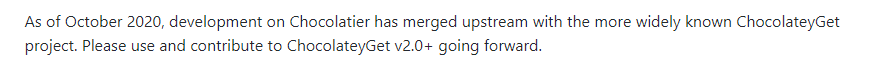
Hi Rob,
I am Jen working on PackageManagement (aka OneGet). Recently I downloaded your Chocolatey provider for OneGet. I found it seems still under development.
Would it be possible to share your plan with us when the provider will be available for public?
Thanks
The text was updated successfully, but these errors were encountered: