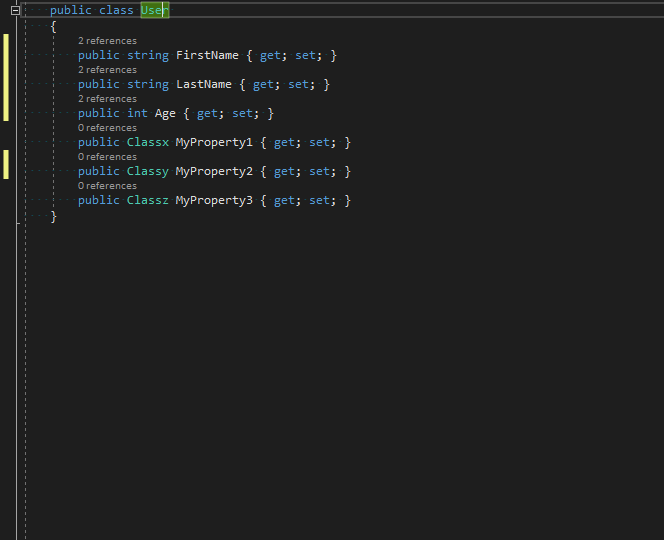MappingGenerator is discontinued in the form of FOSS. I spent the last three months (March 2021 - June 2021) working hard on improving MappingGenerator. I solved many issues and added a bunch of new cool features. I also made a general refactoring which restored the project maintainability. All of that cost me a lot of my private time and I did it all by myself, so I decided to convert MappingGenerator into a commercial product. A perpetual license for a new version of MappingGenerator can be obtained via the official product website https://www.mappinggenerator.net/
I would like to thank all of you who contributed to this product by reporting issues, testing, authoring PRs, or buying me coffee. PR authors (except the Only README Updaters) and Coffee Buyers will be awarded with a special license for MappingGenerator for free - I will send them an email with details in a few days.
🔥 Important Links:
- Product page https://www.mappinggenerator.net/
- Download page for VS2017 and VS2019 https://marketplace.visualstudio.com/items?itemName=54748ff9-45fc-43c2-8ec5-cf7912bc3b84.mappinggenerator
- Download page for VS2022 https://marketplace.visualstudio.com/items?itemName=54748ff9-45fc-43c2-8ec5-cf7912bc3b84.MappingGenerator2022
- Current release notes https://github.com/cezarypiatek/MappingGeneratorReleases/releases
- New Issue Tracker https://github.com/cezarypiatek/MappingGeneratorIssueTracker
"AutoMapper" like, Roslyn based, code fix provider that allows to generate mapping code in design time. Read more Mapping Generator – Design Time Alternative to AutoMapper
You can download it as Visual Studio Extension from Visual Studio Marketplace.
The reasons behind why I don't use AutoMapper
Before you start any contributing work, please read the contribution guideline
Install as VSIX from Market place or as a NuGet package. Verify your Roslyn integration option in case you are using R#.
Install as a NuGet package
Install as a NuGet package or use this instruction to install from VSIX
If you are not able to open Roslyn refactoring menu (ctr + .) please verify your Resharper settings related to Visual Studio Integration or Visual Studio code analysis (depends on the R# version). For more information please check #50
Non-void method that takes single parameter
public UserDTO Map(UserEntity entity)
{
}Void method that takes two parameters
public void Update(UserDTO source, UserEntity target)
{
}Constructor method that takes single complex parameter
public UserDTO(UserEntity user)
{
}Constructor method that takes more than one parameter
public UserDTO(string firstName, string lastName, int age, int cash)
{
}Void member method that takes single parameter
public void UpdateWith(UserEntity en)
{
}Void member method with more than one parameter
public void Update(string firstName, string lastName, int age)
{
}CS0029 Cannot implicitly convert type 'type' to 'type'
CS0266 Cannot implicitly convert type 'type1' to 'type2'. An explicit conversion exists (are you missing a cast?)
CS7036 There is no argument given that corresponds to the required formal parameter
-
Complete empty initialization block in lambda expression
Expression<Func<T,T2>> = (T) => new T2{}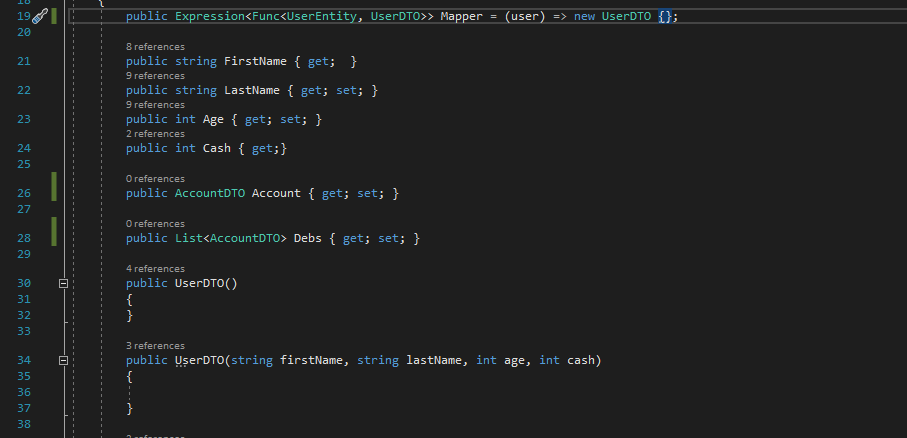
-
Provide local accessible variables as parameters for method and constructor invocation

-
Mapping Property-To-Property
target.FirstName = source.FirstName; target.LastName = source.LastName;
-
Mapping Method Call-To-Property
target.Total = source.GetTotal()
-
Flattening with sub-property
target.UnitId = source.Unit.Id
-
Mapping complex property
target.MainAddress = new AddressDTO(){ BuildingNo = source.MainAddress.BuildingNo, City = source.MainAddress.City, FlatNo = source.MainAddress.FlatNo, Street = source.MainAddress.Street, ZipCode = source.MainAddress.ZipCode };
-
Mapping collections
target.Addresses = source.Addresses.Select(sourceAddresse => new AddressDTO(){ BuildingNo = sourceAddresse.BuildingNo, City = sourceAddresse.City, FlatNo = sourceAddresse.FlatNo, Street = sourceAddresse.Street, ZipCode = sourceAddresse.ZipCode }).ToList().AsReadOnly();
-
Unwrapping wrappers
customerEntity.Kind = cutomerDTO.Kind.Selected;
public enum CustomerKind { Regular, Premium } public class Dropdown<T> { public List<T> AllOptions { get; set; } public T Selected { get; set; } } public class CustomerDTO { public string Name { get; set; } public Dropdown<CustomerKind> Kind { get; set; } } public class UserEntity { public string Name { get; set; } public CustomerKind Kind { get; set; } }
-
Using existing direct mapping constructor
target.MainAddress = new AddressDTO(source.MainAddress);
-
using existing multi-parameter constuctor
this.User = new UserDTO(firstName: entity.FirstName, lastName: entity.LastName, age: entity.Age);