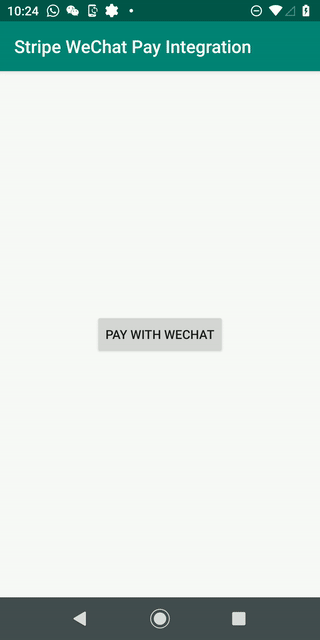This app demonstrates
- Creating a Stripe Source for WeChat using the Sources API
- Integrate with the WeChat SDK to capture payment and complete the transaction
See WeChat Pay Payments with Sources for more details.
- Your app must be registered WeChat Open Platform.
- You must have a WeChat account with WeChat Pay enabled.
- Create
~/.gradle/gradle.propertiesif it doesn't exist - Add the following entries to the end of the file and set to the appropriate values
STRIPE_WECHAT_EXAMPLE_APP_ID=wx123 STRIPE_WECHAT_EXAMPLE_APP_SIGNATURE=123456789 STRIPE_WECHAT_EXAMPLE_STRIPE_KEY=pk_live_mykey
- Clone the
wechatpay-sources-androidrepository. - Open the project in Android Studio.
- Run the
appproject.