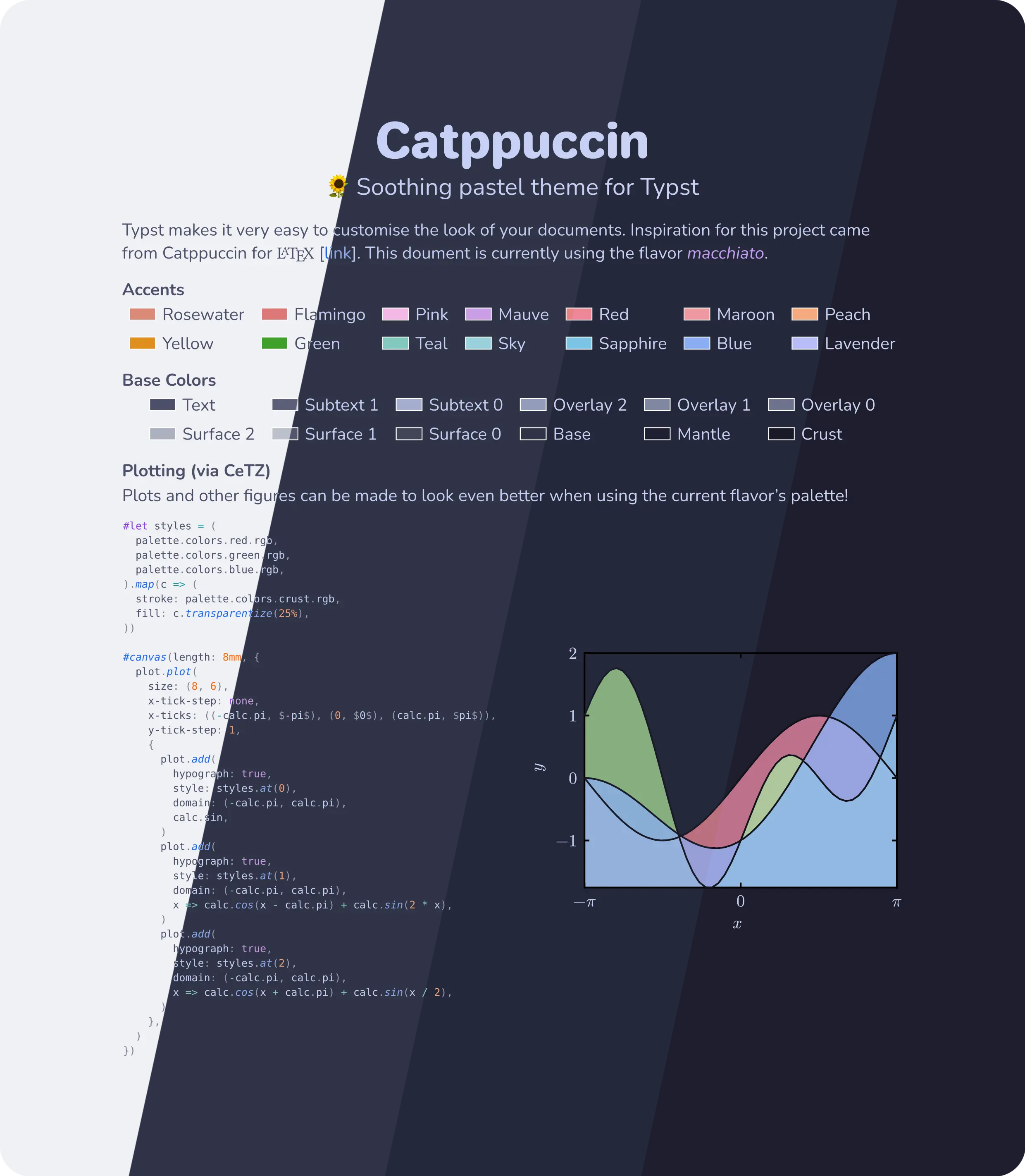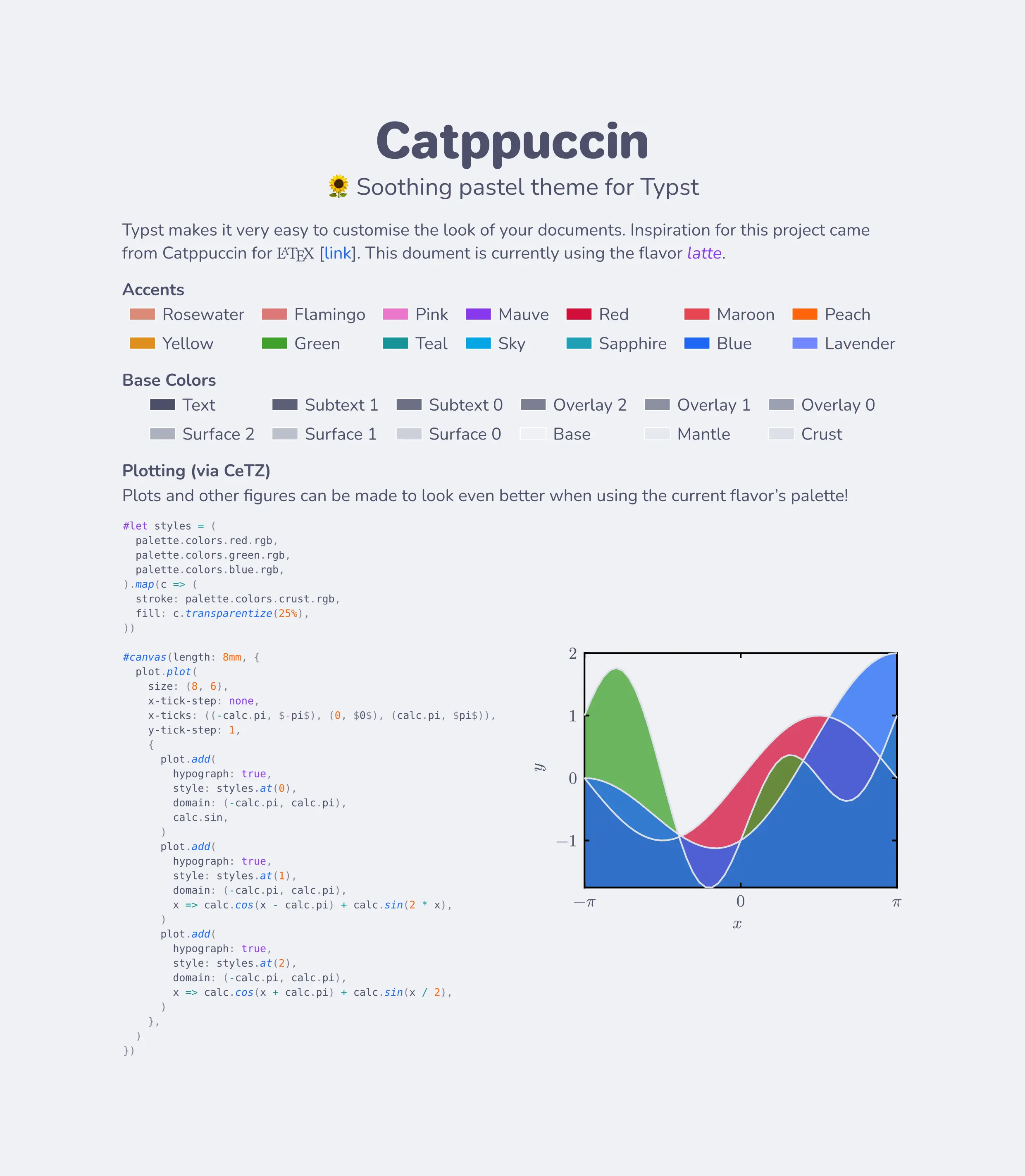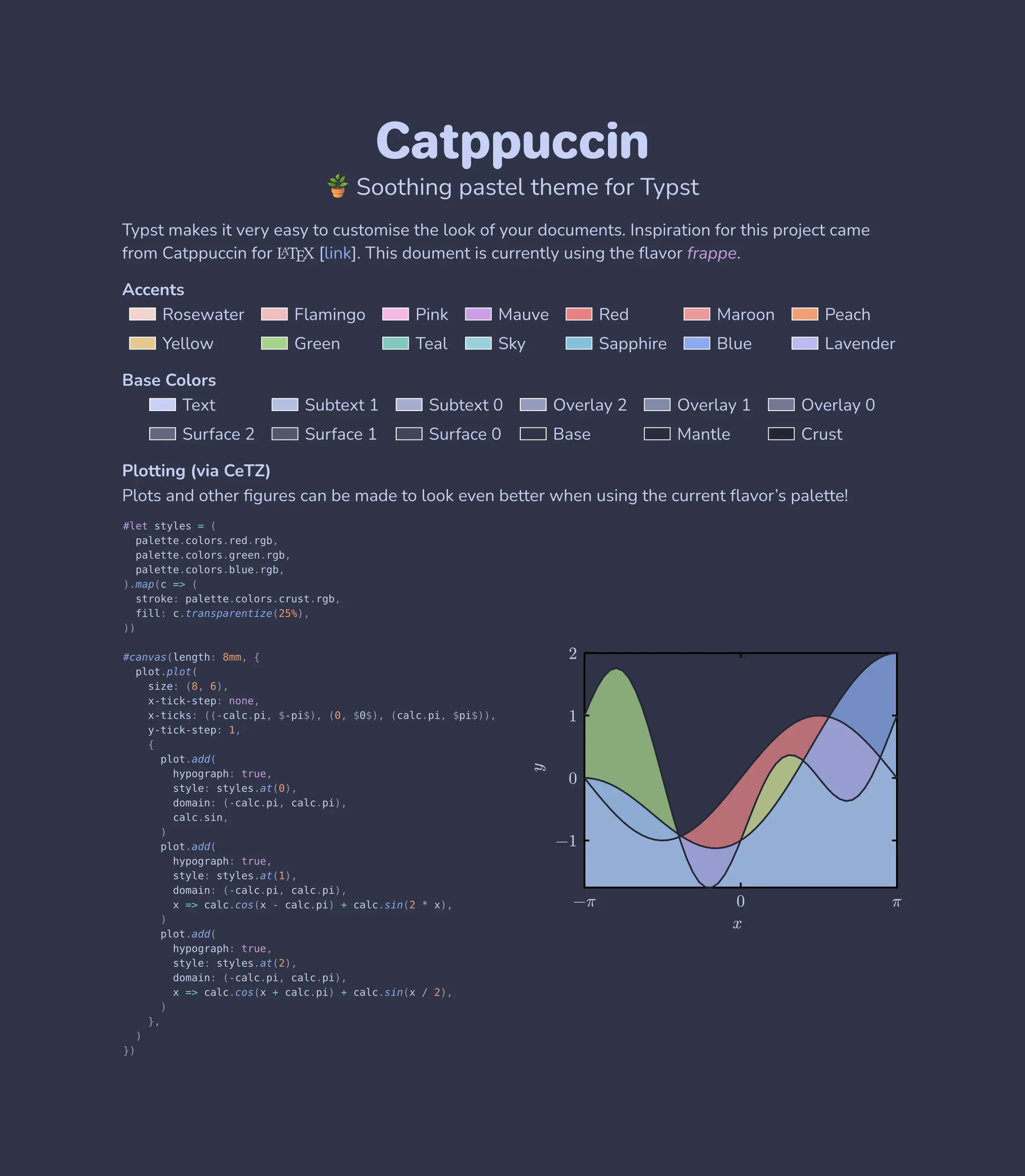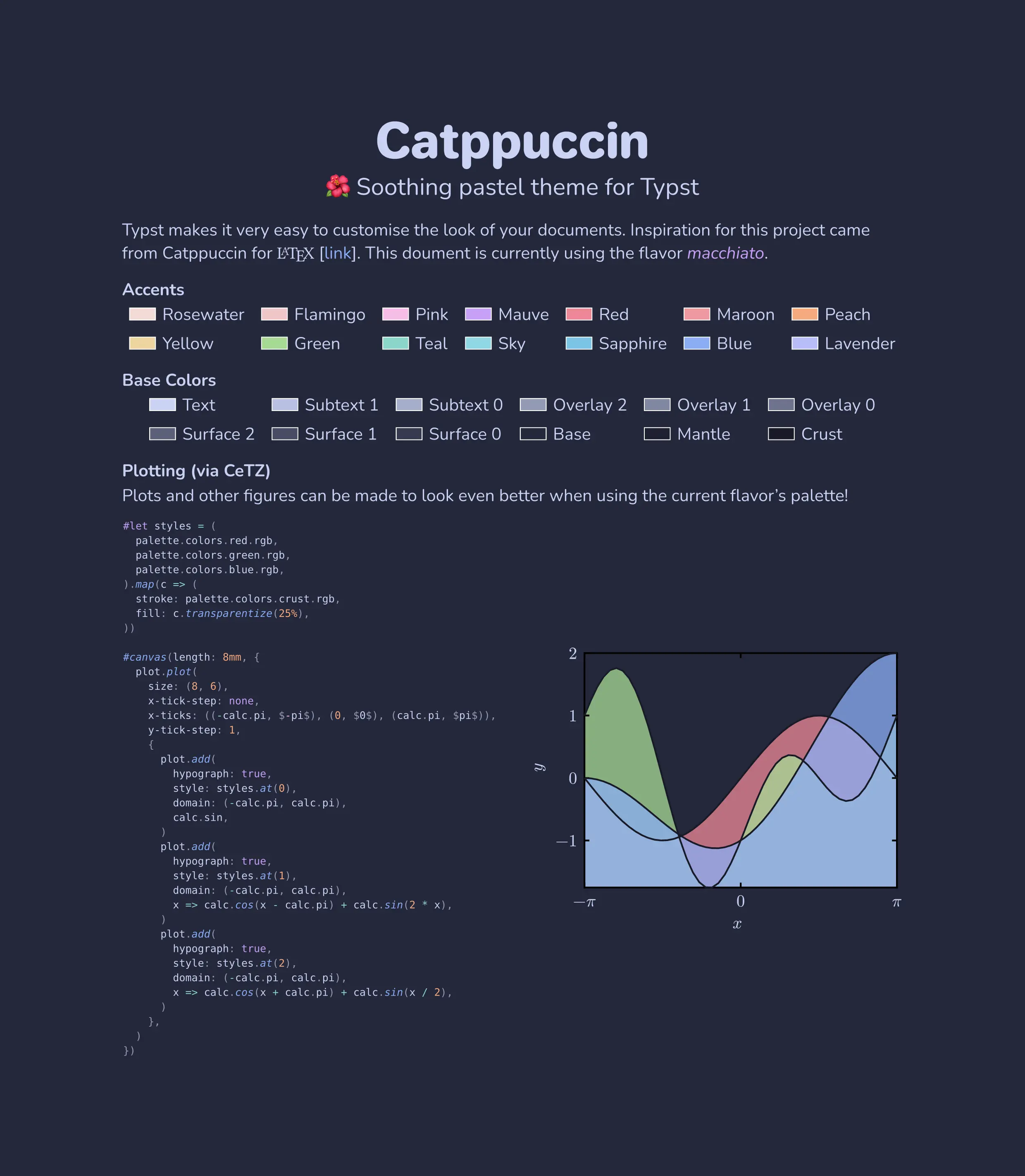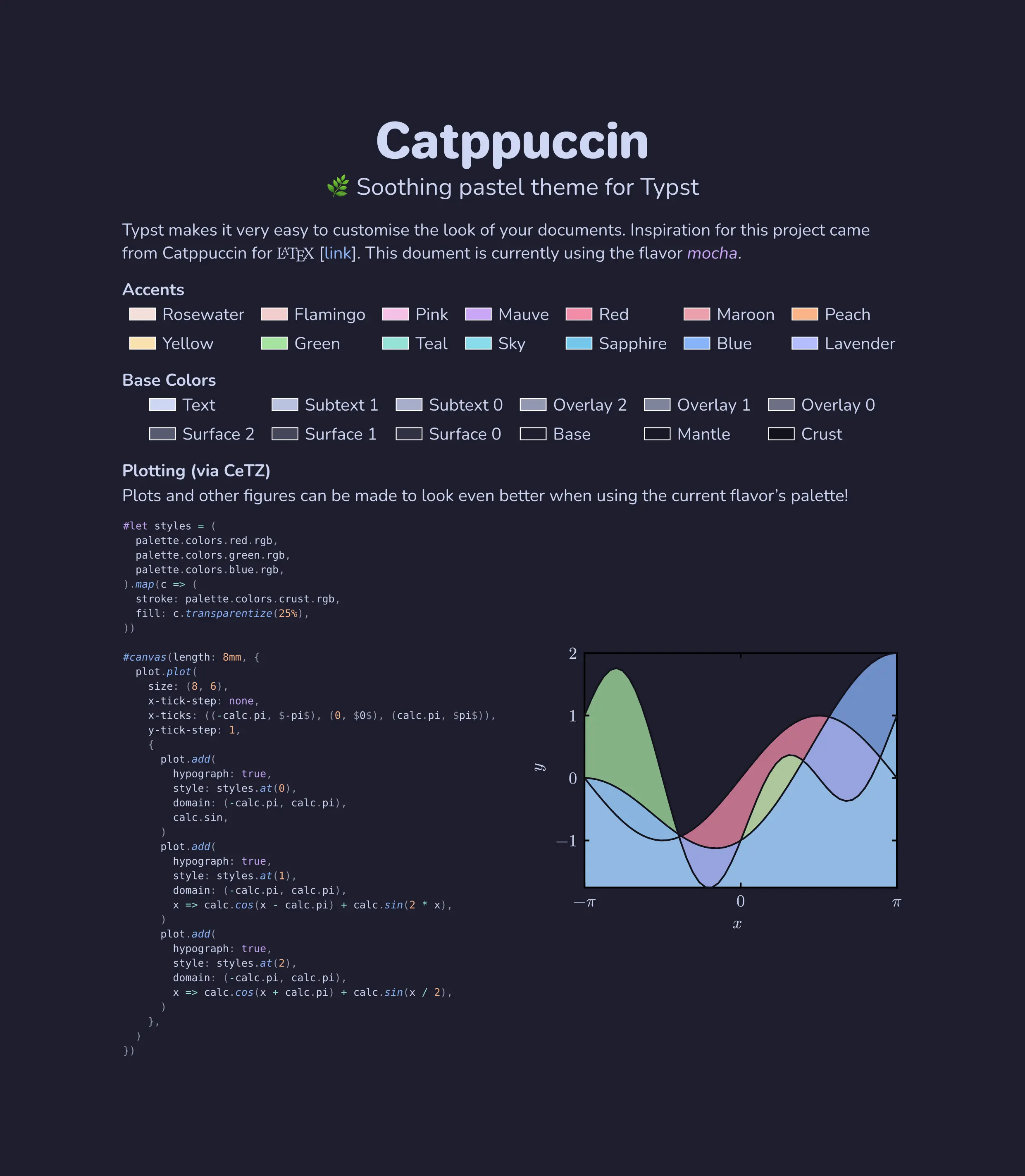Catppuccin for Typst
Catppuccin for Typst

Two versions of the documentation are available!
Each document is styled using this package!
In your project, import the package (ensure you have the correct version number) with
#import "@preview/catppuccin:0.1.0": catppuccin, themesTo format your document with a theme, use the following syntax towards the top of your document:
#show: catppuccin.with(themes.mocha, code_block: true, code_syntax: true)Replace mocha with the flavour of your choice! This can also be passed as a string literal "mocha". You can further adjust the arguments to catppuccin.with to customise the theme look of your document.
This package also offers a simple template to throw things together for you!
You can set up your project using this template via the following command:
typst init @preview/catppuccin:0.1.0If you use the included fonts, be sure to compile with
typst compile --font-path fonts main.typ
Copyright © 2021-present Catppuccin Org