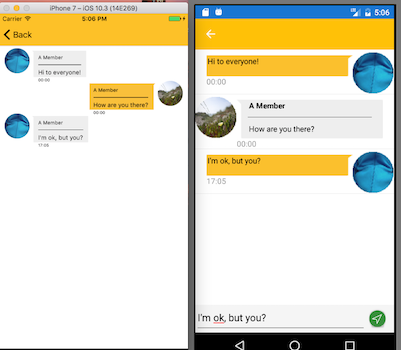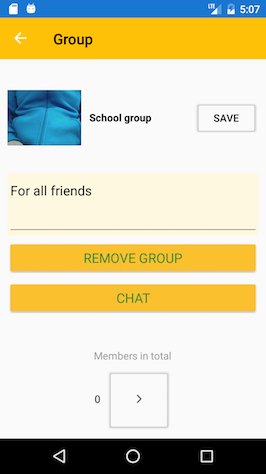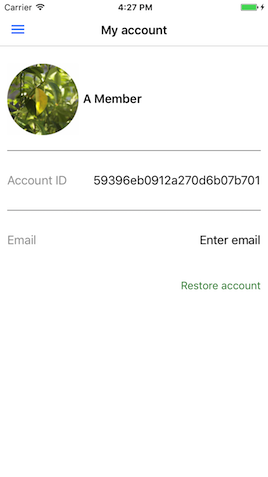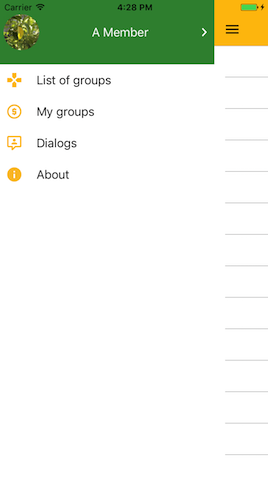Sharp Messenger - C# cross-platform mobile messenger client and Node.js/Socket.IO/MongoDB/Redis server supporting private and group chats
- Server and Client complete source code
- WWW alive test server, no need to setup your own - for fastest dive in code.
- Private and Group rooms
- Authomatic user registration upon first startup of the client
- List of dialogs (private rooms, whispering)
- List of group rooms
- Setting user's and/or group avatar
- Complete UI implementation using XAML and renderers
- 100% C# - no platform specific languages used
- Xamarin.iOS and Xamarin.Android 90% common source code
- Localized for several languages
- Push notifications
- Node.js server
- Socket.IO server chat implementation
- MongoDB and Redis backend for data storage
- People can setup a room. One person can create one room and join multiple rooms
- User's Geo location detection
- Chat history messages paging
- ... and much more
- Clone this repo
- Open in Xamarin Studio or MS Visual Studio solution at path <repo root>/client/ChatClient.sln
- Wait until all packages are restored and resources generated
- Choose appropriate project to run (ChatClient.iOS or ChatClient.Driod). Note, you can run iOS project only on Mac.
- Select one of "Release" configurations for running the project
- Select the target for running - simulator or a real device
- Run the project and enjoy!
For debugging:
- Stop running the app
- Select one of the "Debug" running configurations
- Edit file Constants.cs - set debugURL the same as baseURL
- Run and enjoy debugging!
Note, you don't need to set up the server if you only interested in client development. For your convinience there's already set up running server at ip address specified in baseURL variable in file Constants.cs
- Clone this repo
- Install on your machine Node.js 6+
- Install and run on your machine MongoDB 3.2+
- Install and run on your machine Redis
- cd to <repo root>/client
- In system prompt run
npm install -g forever - then run
npm install -g yarn - then run
npm yarn install
For starting Chat Server in release mode:
- run
yarn build- run
forever start dist/index.js- for finding location of server's log run
forever list- for stopping Chat server run
forever stop 0
For starting Chat Server in debug mode:
- run
yarn watch-dev- see logs of the server in console
- for stopping server press Ctrl+C
Note: for client to be able to work with you locally running server you should set debugURL variable at Constants.cs to IP address of your server, which can be found at the server's log.