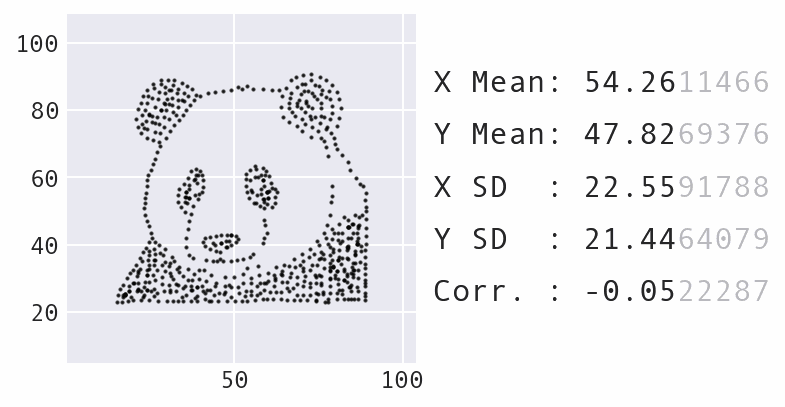Data Morph transforms an input dataset of 2D points into select shapes, while preserving the summary statistics to a given number of decimal points through simulated annealing.
Data Morph can be installed from PyPI using pip:
$ python -m pip install data-morph-aiAlternatively, Data Morph can be installed with conda by specifying the conda-forge channel:
$ conda install -c conda-forge data-morph-aiOnce installed, Data Morph can be used on the command line or as an importable Python package. Below are some examples; be sure to check out the documentation for more information.
Run data-morph on the command line:
$ data-morph --start-shape panda --target-shape starThis produces the animation in the newly-created morphed_data directory within your current working directory (shown above).
See all available CLI options by passing in --help:
$ data-morph --helpThe DataMorpher class performs the morphing from a Dataset to a Shape. Any pandas.DataFrame with numeric columns x and y can be a Dataset. Use the DataLoader to create the Dataset from a file or use a built-in dataset:
from data_morph.data.loader import DataLoader
dataset = DataLoader.load_dataset('panda')For morphing purposes, all target shapes are placed/sized based on aspects of the Dataset class.
All shapes are accessible via the ShapeFactory class:
from data_morph.shapes.factory import ShapeFactory
shape_factory = ShapeFactory(dataset)
target_shape = shape_factory.generate_shape('star')With the Dataset and Shape created, here is a minimal example of morphing:
from data_morph.morpher import DataMorpher
morpher = DataMorpher(
decimals=2,
in_notebook=False, # whether you are running in a Jupyter Notebook
output_dir='data_morph/output',
)
result = morpher.morph(start_shape=dataset, target_shape=target_shape)Note that the result variable in the above code block is a pandas.DataFrame of the data after completing the specified iterations of the simulated annealing process. The DataMorpher.morph() method is also saving plots to visualize the output periodically and make an animation; these end up in data_morph/output, which we set as DataMorpher.output_dir.
In this example, we morphed the built-in panda Dataset into the star Shape. Be sure to try out the other built-in options:
-
The
DataLoader.AVAILABLE_DATASETSattribute contains a list of available datasets, which are also visualized in theDataLoaderdocumentation. -
The
ShapeFactory.AVAILABLE_SHAPESattribute contains a list of available shapes, which are also visualized in theShapeFactorydocumentation.
This code has been altered by Stefanie Molin (@stefmolin) to work for other input datasets by parameterizing the target shapes with information from the input shape. The original code works for a specific dataset called the "Datasaurus" and was created for the paper Same Stats, Different Graphs: Generating Datasets with Varied Appearance and Identical Statistics through Simulated Annealing by Justin Matejka and George Fitzmaurice (ACM CHI 2017).
The paper and video can be found on the Autodesk Research website here. The version of the code placed on GitHub at jmatejka/same-stats-different-graphs, served as the starting point for the Data Morph code base, which is on GitHub at stefmolin/data-morph.
Read more about the creation of Data Morph here and here.
If you use this software, please cite both Data Morph (DOI: 10.5281/zenodo.7834197) and Same Stats, Different Graphs: Generating Datasets with Varied Appearance and Identical Statistics through Simulated Annealing by Justin Matejka and George Fitzmaurice (ACM CHI 2017).
Please consult the contributing guidelines.