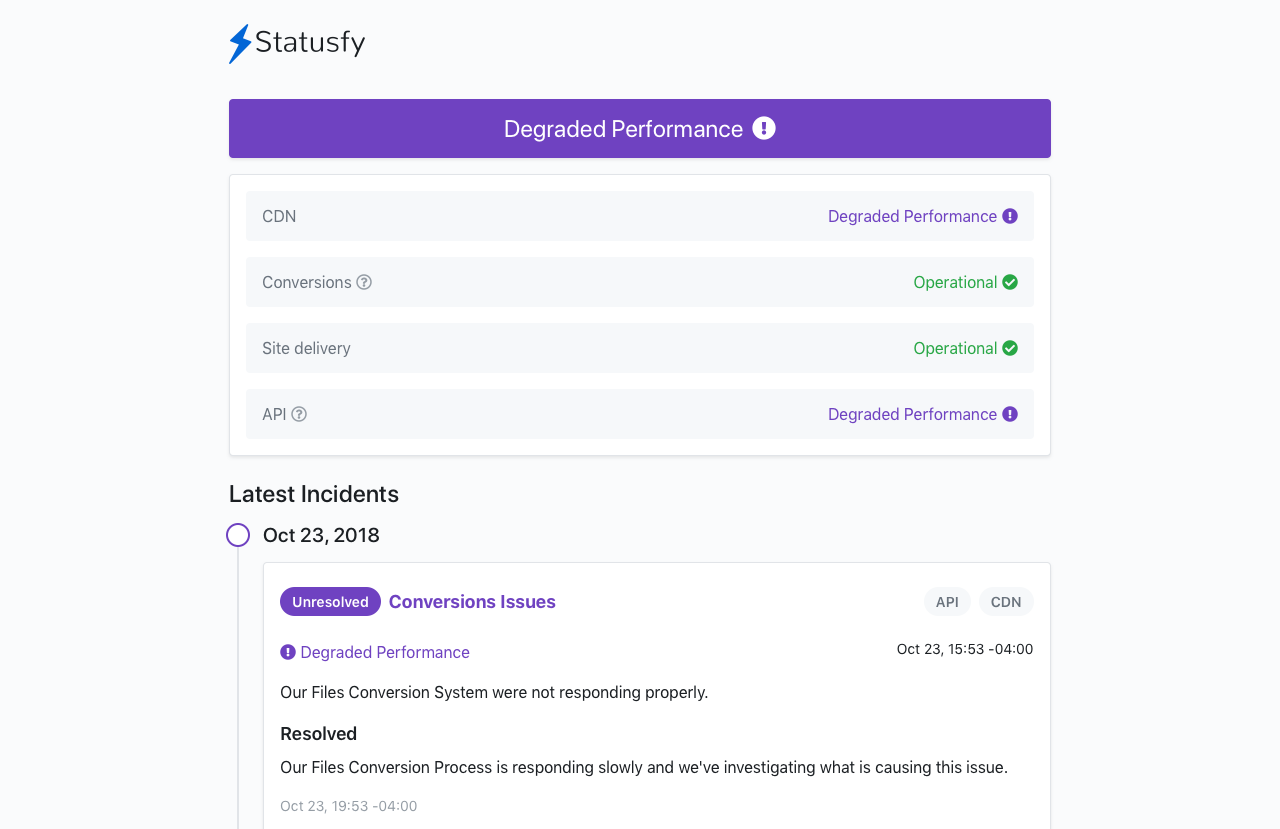⚠️ WARNING: This the branch for the next planned version (v1): it's unstable and under active development. For the latest stable version, go to themasterbranch
A marvelous Open Source Status Page system
Statusfy is a Status Page System, easy to use and completely Open Source. You can easily create a fast System, Static Generated, and easily deploy it to a variety of hosting services.
A Statusfy site is a Web Application, created on top of Eleventy, Netlify CMS and Tailwind CSS. It is used Eleventy to make a quick and useful abstraction of the system generation, Netlify CMS to dynamically define the System Editor, and Tailwind CSS to rapidly define the default themes.
- Systems Definition
- Incidents Reports
- Progressive Web App (PWA) Support
- Google Analytics Integration
- Multi-language support
- A default theme with:
- Responsive layout
- Easy Customization
- Beautiful Design
- SEO Friendly
- Hosting flexibility
I love Open Source Projects, I use them every day and Statusfy is one of my contribution to the community. Statusfy is created and maintained by me, a Full Stack Developer, but my resources are limited. If you want to support my work and help me to continue developing this Amazing Project, please donate, I will appreciate it ❤️.
This is how we use the donations:
- Allow the core team to work on Statusfy.
- Support external projects in the ecosystem.
- Cover any other expense.
- Thank contributors if they invested a large amount of time in contributing.
Become a Partner and get your logo with a link to your site on the README on Github, every page of https://marquez.co/docs/statusfy and, the project home page (https://marquez.co/statusfy) and each blog post related to Statusfy. [Become a Partner]
Become a Sponsor and get your logo on the README on Github with a link to your site. [Become a Sponsor]
Support me with a monthly donation and help me continue my activities. It means a lot to me ❤️. [Become a Backer]
It’s pretty easy to get started with Statusfy. Install it globally with npm:
Make sure you have npx installed (npx is shipped by default since npm 5.2.0)
# change the working directory
cd existing_folder
# run the initialization command
npx @statusfy/cli init
# and install your local dependencies
npm install # OR yarn installCreate a new incident with this command:
npm run new-incident # OR yarn new-incidentand launch the development server with:
npm run start # OR yarn startYou can later also generate the final Website with:
npm run generate # OR yarn generateMore information in the Documentation.
node >= 10.
# install dependencies
yarn
# serves Statusfy's own demo
yarn demo:dev
# make sure your code change passes the test
yarn testMore information in the Contributing Guide. You can also build and run Statusfy in a free online workspace using Gitpod:
A Demo application is at https://statusfy.marquez.co.
- 📄 If you want extra details of how to configure and use this project, the full documentation is available at https://marquez.co/docs/statusfy.
- 💻 You may want to check the examples projects for different popular hosting services at the Examples Repository.
- 🐞 For Bug reports or Feature requests, use the Issues section.
- 💬 For questions, you can also use the Discussions section.
- 🤓 You can find useful articles in my blog.
- 🚀 You may also want to follow me on Twitter.
This project is sponsored by me, a Full Stack Developers. If you require Professional Assistance on your project(s), please contact me at https://marquez.co.
Please make sure to read the Contributing Guide before making a pull request.
Everyone participating in this project is expected to agree to abide by the Code of Conduct.
Code released under the Apache License 2.0.