-
Notifications
You must be signed in to change notification settings - Fork 2.3k
New issue
Have a question about this project? Sign up for a free GitHub account to open an issue and contact its maintainers and the community.
By clicking “Sign up for GitHub”, you agree to our terms of service and privacy statement. We’ll occasionally send you account related emails.
Already on GitHub? Sign in to your account
brave silent setup is not silent #6240
Comments
|
@mbacchi we did have a version that doesn't auto-launch (which we used for the Muon upgrade). We don't still package that though, do we? |
|
Saw a comment on a community post about requesting an MSI installer. +1'ing that. |
|
any news on that? we want to deploy brave with ansible on windows. |
|
google for the "BraveBrowserStandaloneSilentBetaSetup.exe" |
|
I've opened issue #9418 to provide an MSI package for unattended installation. I'll leave this issue open for the moment, to track the initial request. |
|
Any updates? Looking forward to the MSI file |
|
CCing @mihaiplesa ☝️ |
|
Hi, i would deploy all my friends machines with Brave in the future if someday a silent installation is possible! This would be really cool! |
|
The problem still occurs with Nightly v1.24.17. That is, |
|
There also do not seem to be command-line arguments that can be passed to The reason for this seems to be the following: The silent standalone installer passes its command line arguments on to Brave's auto-update framework Omaha. Specifically: Without any arguments, the installer invokes People looking for a workaround can follow the instructions here. They happen to work at the moment, but are currently not officially supported. Also, this way of installing Brave does not set up Brave's auto-update mechanism. |
|
We have manually worked around this in the past - basically when tagging the installer, we can include the silent attribute. There is a launch after install attribute - maybe @mihaiplesa still has a link to the patch we used. The only use-case we had for this originally was for Muon when migrating to Brave Core (we wanted to install browser without launching; as first launch did the import). I'll dig through notes and see what I can find Having a proper silent install would be great until we're able to look at MSI (captured with #9418) |
|
@mherrmann found it - here's a PR (example) that we used to prevent it from launching. It would be great if the silent installer was created using this: |
|
@bsclifton my PRs above fix StandaloneSilentSetup.exe but not SilentSetup.exe. The technique I'm using won't work to fix SilentSetup.exe and I don't see an easy way to fix SilentSetup.exe. I'm wondering if SilentSetup.exe is required at all if StandaloneSilentSetup.exe is available. Can I pose the radical question and ask whether we can simply no longer offer SilentSetup.exe? Some technical detail: The difference between SilentSetup.exe and StandaloneSilentSetup.exe is that the former is just a small 1 MB online installer that downloads the latest version of Brave from the update server. The reason why my technique won't work is that the update server determines whether the installer launches a browser window. Specifically, the server would have to respond "invoke the internal Brave installer with argument --do-not-launch-chrome". But the update server doesn't know whether the installation is to be performed silently. So it can either never open a browser window (also for normal, non-silent installations), or always. The reason why StandaloneSilentSetup works is that this binary is created by essentially hard-coding a server response. In this hard-coded response, it is possible to supply I can only think of hacky not-nice workarounds to prevent SilentSetup from opening a browser window. Hence my question whether this installer is really needed :-) |
|
Actually, there might be a way to prevent SilentSetup.exe from opening a browser window: It is possible to encode an |
|
I think removing I think there are only three install types we need to cover:
|
|
Yes, les's look into a proper silent installer until we have the bandwidth to look into MSI (or till next Omaha protocol version comes out). |
|
Hey @mihaiplesa, I'm afraid I don't understand your comment in the context of this discussion. @bsclifton and I were talking about getting rid of |
|
Re-reading again now - it makes sense to remove the silent online installer and fix the offline one, thanks. |
|
Excuse me, but the installation is not silent yet. tried this on Windows 10 by double clicking 1.22.72.exe, as well as using command line. A new page still pops up at the end. furthermore if it is included in the windows 10 installation iso, the resulting brave installation does not work. it does not launch, and needs to be reinstalled. |
|
@sachinmarathe I think this fix is first included with 1.25.x nightly snapshots. What you wrote seems to indicate you're using 1.22. Or am I missing something? |
|
no you are not missing anything. i guess i missed some:) i thought this was merged with the stable version as well. i did try nightly in the meantime. works flawlessly. |
|
Happy to hear it's working! :) |
|
Will the truly silent install be included in a stable release soon? Wanting to deploy Brave silently across my organization but do not want to use a Nightly release in production environment. |
|
@cahalpin it will be in the next beta and dev releases and naturally uplifted to stable channel in less that 3 weeks. |
|
Great, thanks! |
|
Nice work @mherrmann 😄👍 |
|
Thanks @bsclifton! 😄 |
|
Verification passed on
Windows 10 x64_Installers TestClean profile Ensured stand-alone installers (BraveBrowserStandaloneSetup.exe) are working as expected Upgrade profile
Verification PASSED on
Win 8.1 x86 verification/results
Went through the following executables and ensured they were working as expected:
As per #6240, also installed
Verification PASSED on
Win 10 x86 verification/results
Went through the following executables and ensured they were working as expected:
As per #6240, also installed
Verification passed on
Went through the following executables and ensured they were working as expected:
Verified Verification passed on
Went through the following executables and ensured they were working as expected:
Verified |
|
As of today and the latest stable build: the silent installer opens Brave at the end of an otherwise silent install. Win 10 Pro, Brave already installed. |
|
@Andrewww I cannot reproduce this behavior. What I did:
|
|
Please an msi/msix release of brave, that would be awesome. |
|
2023 and still no MSI available??? |
|
2024 and still no MSI available? |
Description
A silent setup is hardly silent as it results in starting the brave browser at the end of the installation process. This hinders some applications, like unattended deployment, as the synchronous installation process can not proceed until a user closes the window.
Steps to Reproduce
Actual result:
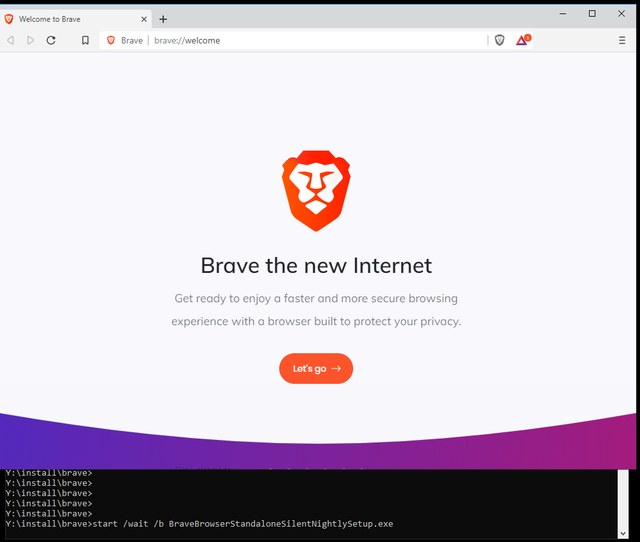
(brave silent setup doesn't return to command line)Expected result:
Would install, then return to the command line.
Reproduces how often:
Easily reproduced
Brave version (brave://version info)
Brave | 0.72.60 Chromium: 77.0.3865.90 (Official Build) nightly (64-bit)
Revision | 58c425ba843df2918d9d4b409331972646c393dd-refs/branch-heads/3865@{#830}
OS | Windows 10 OS Version 1809 (Build 17763.1)
Version/Channel Information:
Occurs at least in both the release and nightly channels.
Can you reproduce this issue with the current release?
Yes. (v0.68.142)
Can you reproduce this issue with the beta channel?
Didn't try.
Can you reproduce this issue with the dev channel?
Didn't try.
Can you reproduce this issue with the nightly channel?
Yes. (v0.72.60)
Other Additional Information:
N/A
N/A
No (using msi with /q switch).
The text was updated successfully, but these errors were encountered: