-
Notifications
You must be signed in to change notification settings - Fork 2.4k
New issue
Have a question about this project? Sign up for a free GitHub account to open an issue and contact its maintainers and the community.
By clicking “Sign up for GitHub”, you agree to our terms of service and privacy statement. We’ll occasionally send you account related emails.
Already on GitHub? Sign in to your account
Purchased content from youtube doesn't prompt to install Widevine (Amazon too) #1985
Comments
|
There is also an issue on Spotify & Amazon.de where users don't get prompt for Widevine to play prime videos, but works on primevideo.com |
|
+1 from Community for |
|
+1 here too |
Fixes brave/brave-browser#1985 Replacing a set of hardcoded urls with a blink hook and a corresponding tab helper that updates the widevine content settings icon.
Fixes brave/brave-browser#1985 Replacing a set of hardcoded urls with a blink hook and a corresponding tab helper that updates the widevine content settings icon.
|
Verification PASSED on
Amazon Prime Video -- PASSED Netflix -- PASSED YouTube -- PASSED Verification passed on
|
|
Marking issue as Windows/macOS only as Linux doesn't support Widevine (yet) |



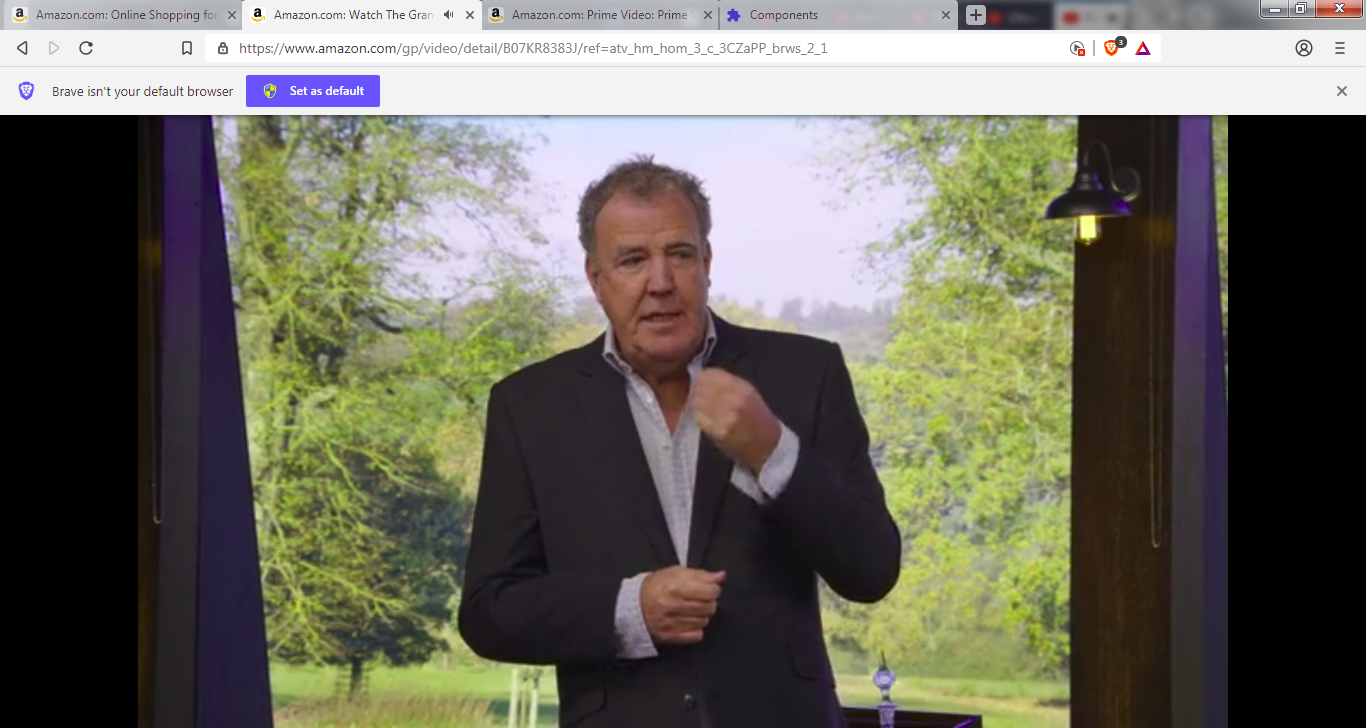


Description
A user from Twitter reports that purchased content doesn't prompt to install Widevine.
Widevine currently only prompts to install based on URL pattern:
https://github.com/brave/brave-core/blob/a57dc16dba02ea52adcca39a5189533e15168752/common/shield_exceptions.cc#L127
But we don't want to prompt for all of youtube.com for Widevine.
So we'd need a content script or some kind of network filter or other detection mechanism.
If Widevine is already installed, it does play.
Steps to Reproduce
I haven't tried these steps yet, but I think they would be:
Actual result:
Video doesn't play
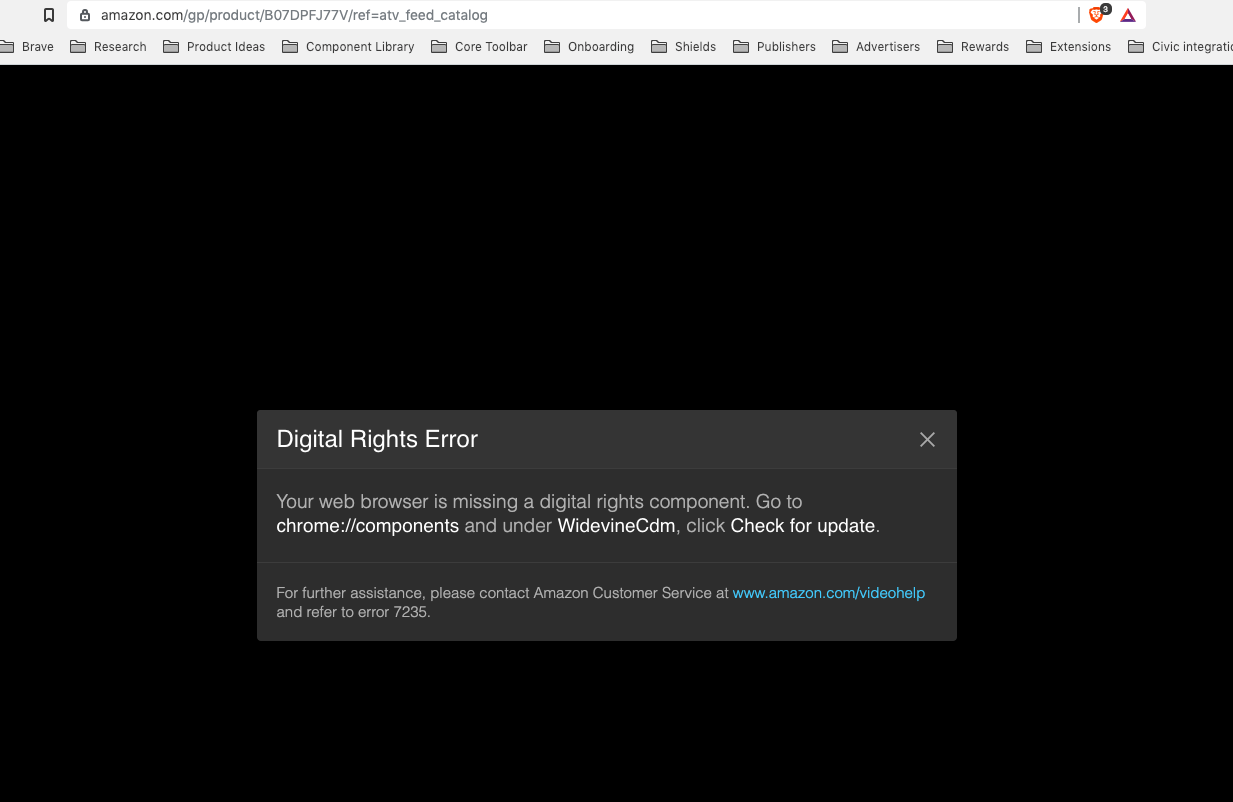
Expected result:
It prompts to install Widevine in the URL bar. Clicking the prompt should make the video play.
Reproduces how often:
Always, as long as Widevine is not installed.
Brave version (brave://version info)
Reproducible on current release:
Website problems only:
The text was updated successfully, but these errors were encountered: