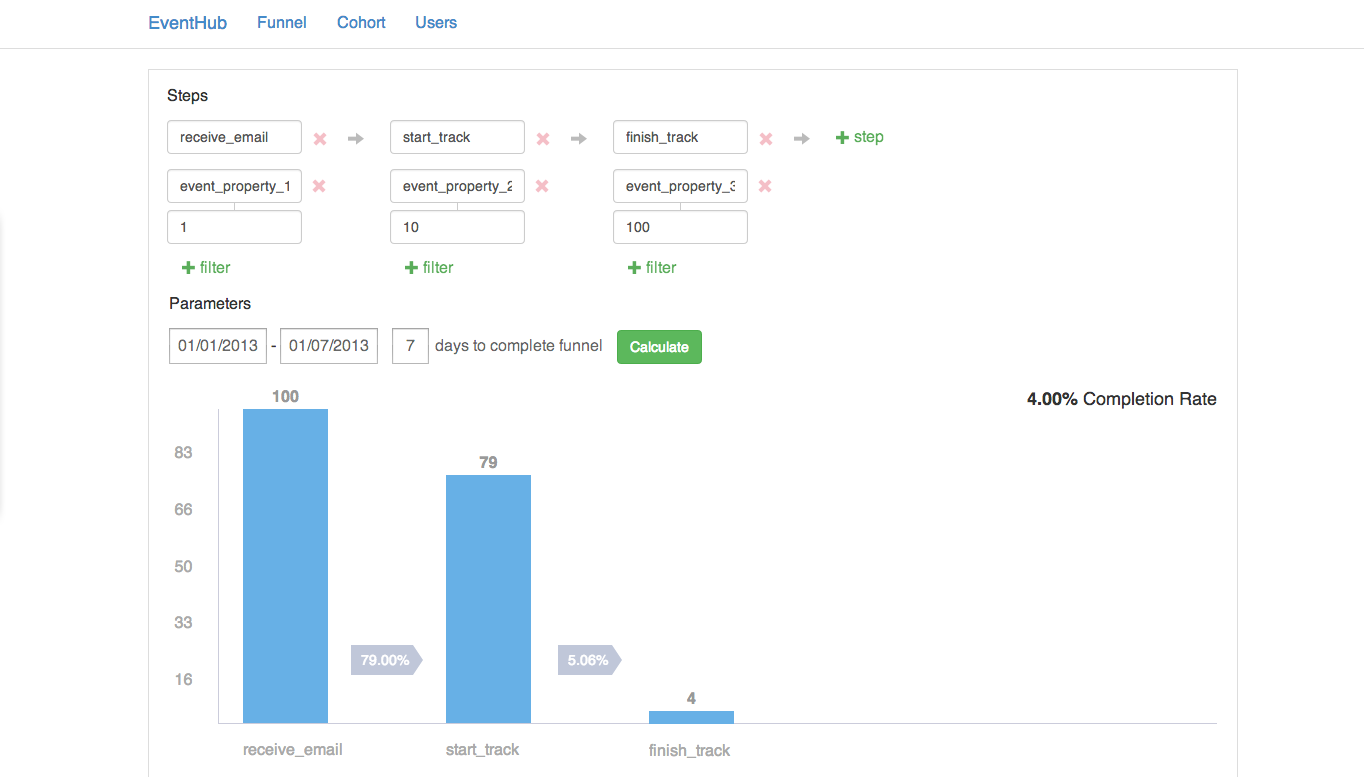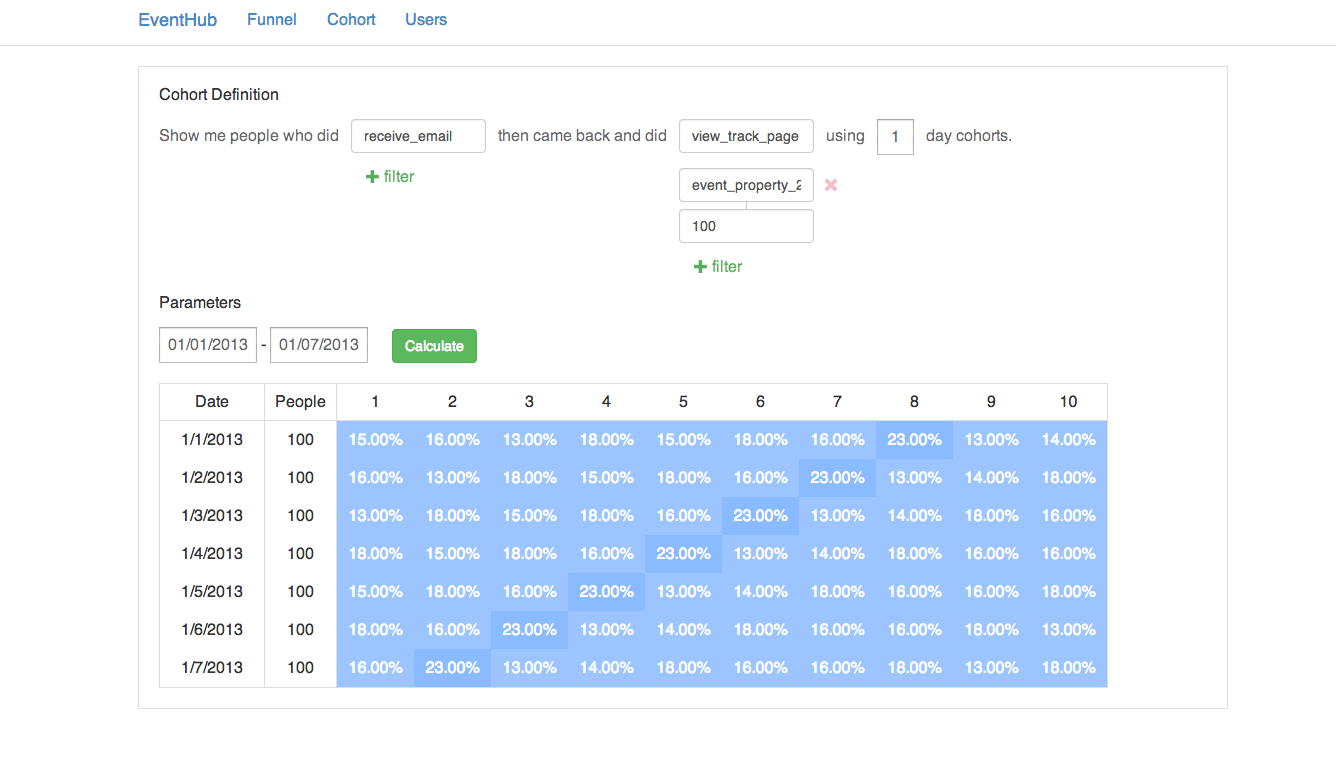EventHub enables companies to do cross devices event tracking. The events will be joined by their associated users at the server, and the server also comes with a built-in dashboard which can be used to answer the following common business questions
- what is my funnel conversion rate
- what is my cohorted KPI retention
- which variant in my A/B testing has higher conversion rate
Most important of all, it is free and open sourced.
Table of Contents
A demo server is available on Heroku and the username/password to access the dashboard is codecademy/codecademy.
Developers who want to try EventHub can quickly set the server up on Heroku with the following commands. However, please be aware that Heroku's file system is ephemeral and your data will be wiped after the instance is closed.
git clone https://github.com/Codecademy/EventHub.git
cd EventHub
heroku create
git push heroku master
heroku open# set up proper JAVA_HOME for mac
export JAVA_HOME=$(/usr/libexec/java_home)
git clone https://github.com/Codecademy/EventHub.git
cd EventHub
export EVENT_HUB_DIR=`pwd`
mvn -am -pl web clean package
java -jar web/target/web-1.0-SNAPSHOT.jarmvn -am -pl web clean testComprehensive examples can be found in script.sh.
cd ${EVENT_HUB_DIR}; ./script.shTest all event related endpoints
-
Add new event
curl -X POST http://localhost:8080/events/track --data "event_type=signup&external_user_id=foobar&event_property_1=1" -
Batch add new event
curl -X POST http://localhost:8080/events/batch_track --data "events=[{event_type: signup, external_user_id: foobar, date: 20130101, event_property_1: 1}]" -
Show all event types
curl http://localhost:8080/events/types
-
Show events for a given user
curl http://localhost:8080/users/timeline\?external_user_id\=[email protected]\&offset\=0\&num_records\=1
-
Show all property keys for the given event type
curl 'http://localhost:8080/events/keys?event_type=signup' -
Show all property values for the given event type and property key
curl 'http://localhost:8080/events/values?event_type=signup&event_key=treatment' -
Show all property values for the given event type, property key and value prefix
curl 'http://localhost:8080/events/values?event_type=signup&event_key=treatment&prefix=fa' -
Show server stats
curl http://localhost:8080/varz
-
Funnel query
today=`date +'%Y%m%d'` end_date=`(date -d '+7day' +'%Y%m%d' || date -v '+7d' +'%Y%m%d') 2> /dev/null` curl -X POST "http://localhost:8080/events/funnel" --data "start_date=${today}&end_date=${end_date}&funnel_steps[]=signup&funnel_steps[]=view_shopping_cart&funnel_steps[]=checkout&num_days_to_complete_funnel=7&eck=event_property_1&ecv=1"
-
Retention query
today=`date +'%Y%m%d'` end_date=`(date -d '+7day' +'%Y%m%d' || date -v '+7d' +'%Y%m%d') 2> /dev/null` curl -X POST "http://localhost:8080/events/cohort" --data "start_date=${today}&end_date=${end_date}&row_event_type=signup&column_event_type=view_shopping_cart&num_days_per_row=1&num_columns=2"
Test all user related endpoints
-
show paginated events for a given user
curl http://localhost:8080/users/timeline\?external_user_id\=[email protected]\&offset\=0\&num_records\=5
-
show information of users who have matched property keys & values
curl -X POST http://localhost:8080/users/find --data "ufk[]=external_user_id&ufv[][email protected]" -
add or update user information
curl -X POST http://localhost:8080/users/add_or_update --data "[email protected]&foo=bar&hello=world" -
Show all property keys for users
curl 'http://localhost:8080/users/keys -
Show all property values for users given property key and (optional) value prefix
curl 'http://localhost:8080/users/values?user_key=hello&prefix=w'
We use Apache Jmeter for load testing, and the load testing script can be found in ${EVENT_HUB_DIR}/jmeter.jmx.
export JMETER_DIR=~/Downloads/apache-jmeter-2.11/
java -jar ${JMETER_DIR}/bin/ApacheJMeter.jar -JnumThreads=1 -n -t jmeter.jmx -p jmeter.properties
java -jar ${JMETER_DIR}/bin/ApacheJMeter.jar -JnumThreads=5 -n -t jmeter.jmx -p jmeter.properties
java -jar ${JMETER_DIR}/bin/ApacheJMeter.jar -JnumThreads=10 -n -t jmeter.jmx -p jmeter.properties
# generate graph (require matplotlib)
./plot_jmeter_performance.py 1-jmeter-performance.csv 5-jmeter-performance.csv 10-jmeter-performance.csv
# open "Track Event.png"Our goal is to build something usable on a single machine with reasonably large SSD drive. Let's say, hypothetically, the server receives 100M events monthly (might cost you few thousand dollars per month to use SAAS provider), and each event is 500 bytes without compression. In the situation, storing all the events likely only takes you few hundreds GB to store all your data with compression, and chances are, only data in recent months are of interest.
Also, to efficiently run basic funnel and cohort queries without filtering, only two forward indices are needed, event index sharded by event types and event index sharded by users. Therefore, our strategy is to make those two indices as small as possible to fit in memory, and if the client want to do filtering for events, we build a bloomfilter rejects most of the non exact-match. Imagine we are running another hypothetical query while assuming both indices and the bloomfilters can be fitted in memory. Say there are 1M events that cannot rejected and need to hit the disk, assuming each SSD disk read is 16 microseconds, we are talking about sub-minute query time, while assuming none of the data are in memory. In practice, the situation is likely much better as we cache all the recently hit records, and most of the queries likely only concern about most recent data.
To simplify the design of the server and store indices compactly so that they will fit in memory, we made the following two assumptions.
- Times are associated to the events by the server when received
- Date is the finest level of granularity
With the above two assumptions, we can rely on server generated monotonically increasing id to maintain the total order for the events. In addition, as long as we track the id of the first event in any given date, we do not need to store the time information in the indices (which greatly reduce the size of the indices). The direct implication for those assumptions are, first, if the client chose to cache some events locally and sent them later, the timing for those events will be recorded as the server receives them, not when the user made those actions; second, though the server maintains the total ordering of all events, it cannot answer questions like what is the conversion rate for the given funnel between 2pm and 3pm on a given date.
Lastly, for both indices, since they are sharded by event types or users, we expect the size of the indices can be significantly further reduced with proper compression.
At the highest level, com.codecademy.evenhub.web.EventHubHandler is the main entry point. It runs a Jetty server, reflectively collects supported commands under com.codecademy.evenhub.web.commands, handles JSONP request transparently, handles requests to static resources like the dashboard, and most importantly, act as a proxy which translates http request and respones to and from method calls to com.codecademy.evenhub.EventHub.
com.codecademy.evenhub.EventHub can be thought of as a facade to the key components of UserStorage, EventStorage, ShardedEventIndex, DatedEventIndex, UserEventIndex and PropertiesIndex.
For UserStorage and EventStorage, at the lowest level, we implemented Journal{User,Event}Storage backed by HawtJournal to store underlying records reliably. In addition, when clients is quering records which cannot be filtered by the supported indices, the server will loop through all the potential hits, look up the properties from the Journal and then filter. For better performance, there are also decorators for each storage like Cached{User,Event}Storage to support caching and BloomFiltered{User,Event}Storage to support fast rejection for filters like ExactMatch. Please also beware that each Storage maintains a monotonically increasing counter as the internal id generator for each event and user received.
To make the funnel and cohort queries fast, EventHub also maintains three indices, ShardedEventIndex, UserEventIndex, and DatedEventIndex behind the scene. DatedEventIndex simply tracks the mapping from a given date, the id of the first event received in that day. ShardedEventIndex can be thought of as sorted event ids sharded by event type. UserEventIndex can be thought of as sorted event ids sharded by users.
Lastly, EventHub maintains a PropertiesIndex backed by LevelDB Jni to track what properties keys are available for a given event type and what properties values are available for a given event type and a property key.
While EventHub does not need any information from different users, with a broker in front of EventHub servers, EventHub can be easily sharded by users and scale horizontally.
In the following three experiments, the spec of the computer used can be found in the following table
| Component | Spec |
|---|---|
| Computer Model | Mac Book Pro, Retina 15-inch, Late 2013 |
| Processor | 2GHz Intel Core i7 |
| Memory | 8GB 1600 MHz DDR3 |
| Software | OS X 10.9.2 |
| Jvm | Oracle JDK 1.7 |
The following graph is generated as described in Load testing with Jmeter. The graph shows both the throughput and latency of adding the first one million events (without batching) with different number of threads (1, 5, 10, 15).
While it is difficult to come up with a generic benchmark, we would rather show something rather than show nothing. After generating about one million events with the load testing script as described in Load testing with Jmeter, we ran the four types of queries twice, once after the server starts cleanly and another time while the cache is still warm.
| Query | 1st execution | 2nd execution | command |
|---|---|---|---|
| Funnel without filters | 1.15s | 0.19s | curl -X POST "http://localhost:8080/events/funnel" --data "start_date=20130101&end_date=20130130&funnel_steps[]=receive_email&funnel_steps[]=view_track_page&funnel_steps[]=start_track&num_days_to_complete_funnel=30" |
| Funnel with filters | 1.31s | 0.43s | curl -X POST "http://localhost:8080/events/funnel" --data "start_date=20130101&end_date=20130130&funnel_steps[]=receive_email&funnel_steps[]=view_track_page&funnel_steps[]=start_track&num_days_to_complete_funnel=30&efk0[]=event_property_1&efv0[]=1" |
| Cohort without filters | 0.63s | 0.13s | curl -X POST "http://localhost:8080/events/cohort" --data "start_date=20130101&end_date=20130130&row_event_type=receive_email&column_event_type=start_track&num_days_per_row=1&num_columns=7" |
| Cohort with filters | 1.20s | 0.32s | curl -X POST "http://localhost:8080/events/cohort" --data "start_date=20130101&end_date=20130130&row_event_type=receive_email&column_event_type=start_track&num_days_per_row=1&num_columns=7&refk[]=event_property_1&refv[]=1" |
In the experiment, the server was bootstrapped differently. Instead of using the load testing script, we used subset of data from Codecademy, which has around 53M events and 2.4M users. Please be aware that the current storage format on disk is fairly inefficient and has serious internal fragmentation. However, when the data are loaded to memory, it will be much more efficient as we would never load those "hole" pages into memory.
| Key Component | Size in memory | Note |
|---|---|---|
| ShardedEventIndex | 424Mb | (data size) + (index size) = (event id size * number of events) + negligible = (8 * 53M) |
| UserEventIndex | 722Mb | (data size) + (index size) = (event id size * number of events) + (index entry size * number of users) = (8 * 53M) + ((numPointersPerIndexEntry * 2 + 1) * 8 + 4) * 2.4M) = (8 * 53M) + (124 * 2.4M) |
| BloomFilteredEventStorage | 848Mb | (bloomfilter size) * (number of events) = 16 * 53M |
The server comes with a built-in dashboard which is simply some static resources stored in /web/src/main/resources/frontend and gets compiled into the server jar file. After running the server, the dashboard can be accessed at http://localhost:8080. Through the dashboard, you can access the server for your funnel and cohort analysis.
The dashboard comes with insecure basic authentication which send unencrypted information without SSL. Please use it at your own discretion. The default username/password is codecademy/codecademy and you can change it by modifying your web.properties file or use the following command to start your server
USERNAME=foo
PASSWORD=bar
java -Deventhubhandler.username=${USERNAME} -Deventhubhandler.password=${PASSWORD} -jar web/target/web-1.0-SNAPSHOT.jarThe project comes with a javascript library which can be integrated with your website. Currently, the library depends on jQuery.
install karma
cd ${EVENT_HUB_DIR}
npm install -g karma
npm install -g karma-jasmine@2_0
npm install -g karma-chrome-launcher
karma start karma.conf.jsThe javascript library is extremely simple and heavily inspired by mixpanel. There are only five methods that developer needs to understand. Beware that behind the scene, the library maintains a queue backed by localStorage, buffers the events in the queue, and have a timer reguarly clear the queue. If the browser doesn't support localStorage, instead, a in-memory queue will be created as the EventHub is created. Also, our implementation relies on the server to track the timestamp of each event. Therefore, in the case of a browser session disconnected before all the events are sent, the remaining events will be sent in the next browser session and thus have the timestamp recorded as the next session starts.
The method will create an EventHub and start the timer which clears out the event queue in every second (default)
var name = "EventHub";
var options = {
url: 'http://example.com',
flushInterval: 10 /* in seconds */
};
var eventHub = window.newEventHub(name, options);The method enqueue the given event which will be cleared in batch at every flushInterval. Beware that if there is no identify method called before the track method is called, the library will automatically generate an user id which remain the same for the entire session (clear after the browser tab is closed), and send the generated user id along with the queued event. On the other hand, if there is an identify method called before the track method is called, the user information passed along with the identify method call will be merged to the queued event.
eventHub.track("signup", {
property_1: 'value1',
property_2: 'value2'
});The method links the given user to the automatically generated user. Typically, you only want to call this method once, and right after the user successfully signs up.
eventHub.alias('[email protected]');The method tells the library instead of using the automatically generated user information, use the given information instead.
eventHub.identify('[email protected]', {
user_property_1: 'value1',
user_property_2: 'value2'
});The method allows the developer to add additional information to the generated user.
eventHub.register({
user_property_1: 'value1',
user_property_2: 'value2'
});The following code
var eventHub = window.newEventHub('EventHub', { url: 'http://example.com' });
eventHub.track('pageview', { page: 'home' });
eventHub.register({
ip: '10.0.0.1'
});
// after user signup
eventHub.alias('[email protected]');
eventHub.identify('[email protected]', {
gender: 'male'
});
eventHub.track('pageview', { page: 'learn' });will result in a funnel like
{
user: 'something generated',
event: 'pageview',
page: 'home',
ip: '10.0.0.1'
}
link '[email protected]' to 'something generated'
{
user: '[email protected]',
event: 'pageview',
page: 'learn',
gender: 'male'
}The following code
var eventHub = window.newEventHub('EventHub', { url: 'http://example.com' });
eventHub.identify('[email protected]', {});
eventHub.track('pageview', {
page: 'javascript exercise 1',
experiment: 'fancy feature',
treatment: 'new'
});
eventHub.track('submit', {
page: 'javascript exercise 1'
});and
var eventHub = window.newEventHub('EventHub', { url: 'http://example.com' });
eventHub.identify('[email protected]', {});
eventHub.track('pageview', {
page: 'javascript exercise 1',
experiment: 'fancy feature',
treatment: 'control'
});
eventHub.track('skip', {
page: 'javascript exercise 1'
});will result in two funnels like
{
user: '[email protected]',
event: 'pageview',
page: 'javascript exercise 1',
experiment: 'fancy feature',
treatment: 'new'
}
{
user: '[email protected]',
event: 'submit',
page: 'javascript exercise 1'
}and
{
user: '[email protected]',
event: 'pageview',
page: 'javascript exercise 1',
experiment: 'fancy feature',
treatment: 'control'
}
{
user: '[email protected]',
event: 'skip',
page: 'javascript exercise 1'
}Separate ruby gem is also available at https://github.com/Codecademy/EventHubClient
MIT License.
Copyright (c) 2014 Ryzac, Inc.