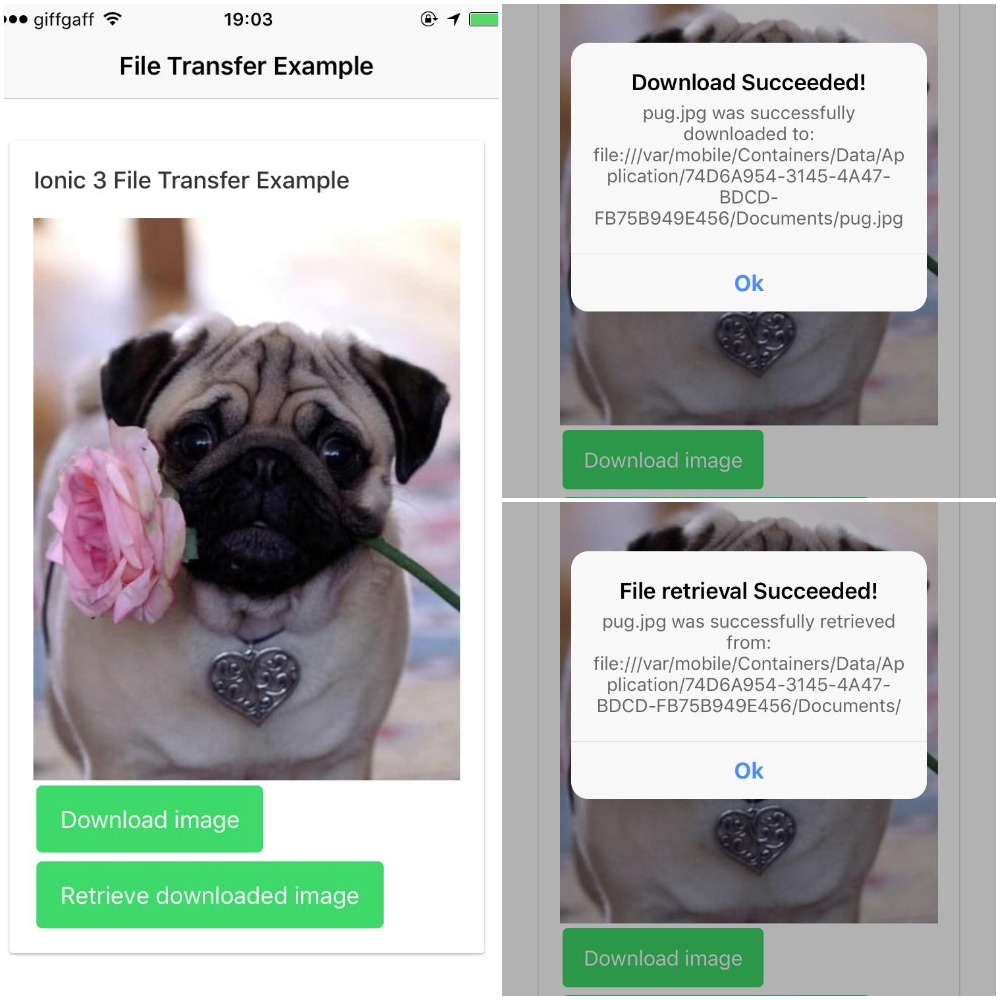A simple file transfer example in Ionic 3 using Ionic Native's
- Transfer module to download a file to the local device
- And then, using the File module, retrieve that file
- File Transfer will not work on an emulator; you'll need an iOS or Android device
- If you're building/testing for/on iOS, you'll need XCode.
Clone the repository and follow the steps based on the platform of your device.
npm installcordova platform add iosionic cordova build ios- Connect your iOS device and run the application, either by
- Opening up the relevant
.xcodeprojonXcodeand clicking the run button (making sure your device is selected) - Running
ionic cordova run ios --deviceon your CLI - this requires that the npm packageios-deployis installed globally (npm install -g ios-deploy)
npm installcordova platform add androidionic cordova build android- Connect your Android device and run the application with
ionic cordova run android(make sure USB debugging is enabled on your device)
The .jpg used in this example is saved in different locations dependant on platform:
-
iOS - in the app-specific
Documents/folder usingcordova.file.documentsDirectory -
Android - persistent and private data storage within the application's sandbox using
cordova.file.dataDirectory
Here's the list of the different places you can store files using this plugin.
MIT