-
-
Notifications
You must be signed in to change notification settings - Fork 190
New issue
Have a question about this project? Sign up for a free GitHub account to open an issue and contact its maintainers and the community.
By clicking “Sign up for GitHub”, you agree to our terms of service and privacy statement. We’ll occasionally send you account related emails.
Already on GitHub? Sign in to your account
Some Icons Not Showing In Tools Menu > Browser Tools #349
Comments
|
By the way, my svg.context-properties.content.enabled is set to true. |
|
A possible solution is to remove |
I tried your solution, but I only got multiple wrench icon. I'm using Waterfox G4.1.1 on Windows 11. |
|
That is strange, because in https://github.com/black7375/Firefox-UI-Fix/blob/master/src/icons/_global_menu.scss#L219-#L248 there are no icons set for those wrenches. You can change the code yourself and/or take a look at my UserChrome.css for FireFox |
|
I checked your repository, and it looks like the icons showing in your screenshot is due to the following icons: https://github.com/BPower0036/UserChrome/blob/main/FireFox/images/window-dev-tools.svg Aforementioned icons have also been registered in this CSS file: https://github.com/BPower0036/UserChrome/blob/main/FireFox/icons/index/global_menu.css I'm just using what was provided in the Lepton package. |
|
I can confirm that @BPower0036's solution works. P.S. This is for Waterfox. I'm not sure about Firefox. |
Co-authored-by: BPower0036 <[email protected]>
Icon display when the checkbox menu is false
|
Now, Icon display when the checkbox menu is |




Describe the bug
Hi, I just wanted to let you know that some icons are not showing in the Tools Menu > Browser Tools. However, the icons in the App Menu > More Tools are all present.
Expected behavior
The icons in the Tools Menu > Browser Tools should reflect the icons showing in the App Menu > More Tools.
Screenshots
App Menu
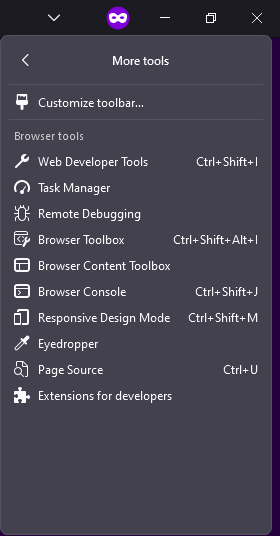
Tools Menu
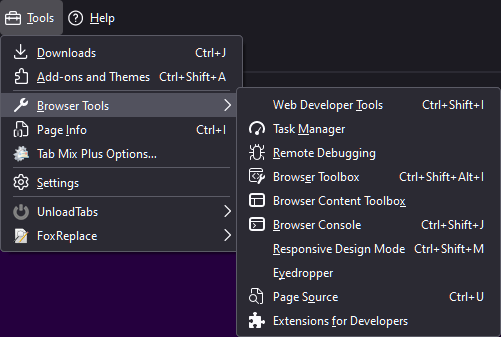
Environment:
Additional context
I also posted the issue here just in case.
The text was updated successfully, but these errors were encountered: