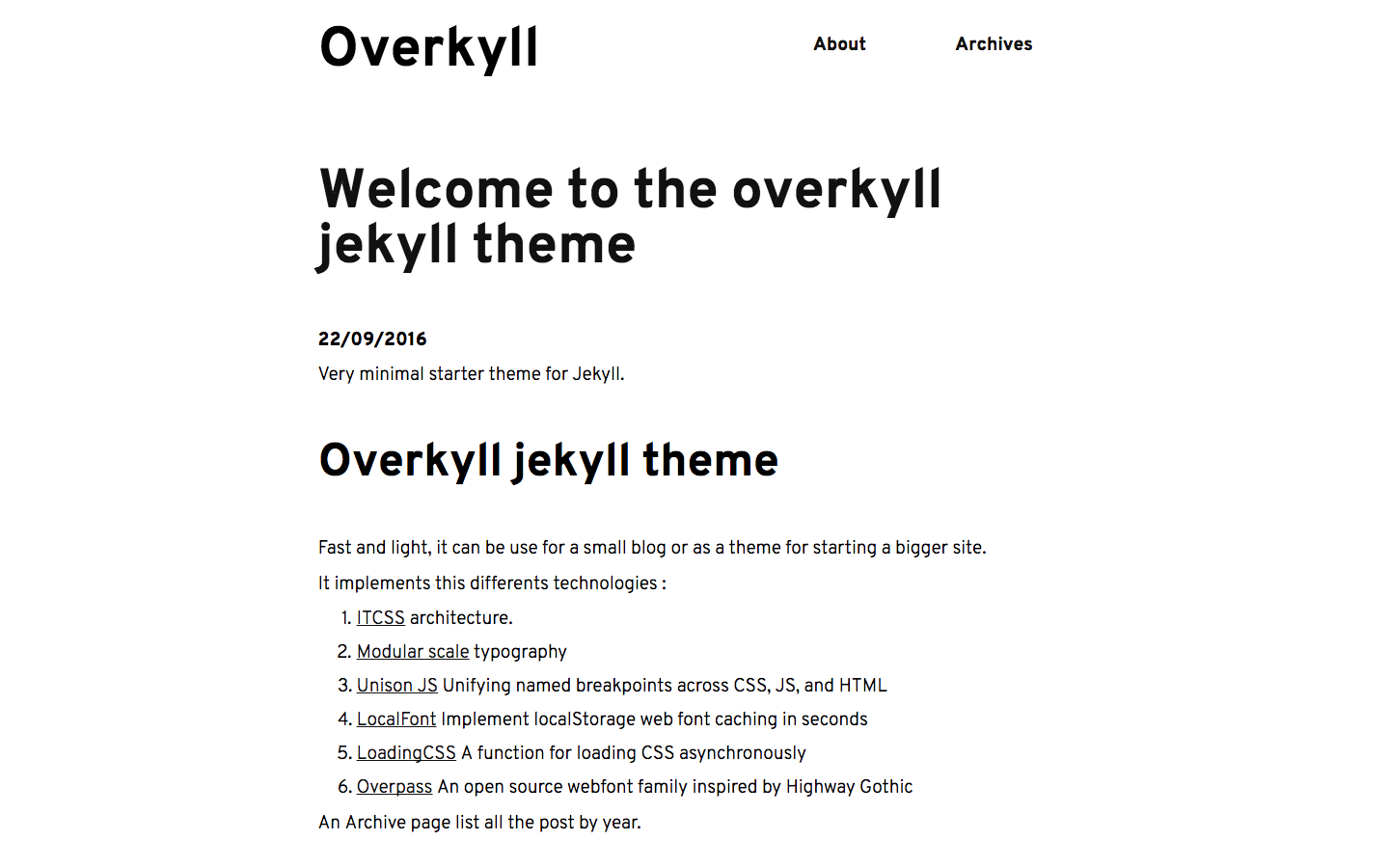Fast and light, it can be use for a small blog or as a theme for starting a bigger site. Find the code of overkyll on Github
It implements this differents technologies :
- ITCSS architecture.
- Modular scale typography
- Unison JS Unifying named breakpoints across CSS, JS, and HTML
- LocalFont Implement localStorage web font caching in seconds
- LoadingCSS A function for loading CSS asynchronously
- Overpass An open source webfont family inspired by Highway Gothic
- Open Color Color optimized for UI like font, background, border, etc.
- Css lock Progressive increasing fontsize - in canal and river navigation
Jekyll requires Ruby so make sure Ruby is installed before you begin.
- Install Jekyll and Bundler
gem install jekyll bundler
- Create a New Site
jekyll new mysite
- Move into that directory
cd mysite
- Verify
- Run
bundle exec jekyll serve - Browse to http://localhost:4000
- Run
- Download Overkyll Theme
- Replace the line
gem "minima"with this:gem "overkyll-jekyll-theme"
- Run
bundle install
- Replace the line
- Tell Jekyll to use Overkyll Theme
- Open
_config.ymland change the linetheme: minimato this:theme: overkyll-jekyll-theme
- Open
NOTE This requires you to be upgraded to at least Jekyll 3.3 which added support for themes and assets.
- Download Overkyll Theme
- Replace the line
gem "minima"with this:gem "overkyll-jekyll-theme"
- Run
bundle install
- Replace the line
- Tell Jekyll to use Overkyll Theme
- Open
_config.ymland change the linetheme: minimato this:theme: overkyll-jekyll-theme
- Open
Jekyll requires Ruby so make sure Ruby is installed before you begin.
- Download this site
git clone https://github.com/bertrandkeller/overkyll-jekyll-theme.git
- Move into its directory
cd overkyll-jekyll-theme
- Install Required Gems
bundle install
- Verify
- Run
bundle exec jekyll serve - Browse to http://localhost:4000
- Run