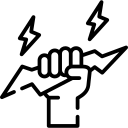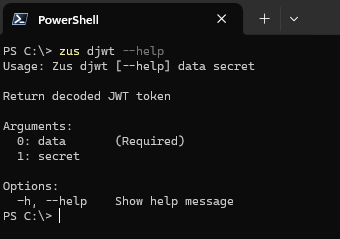- Installation
- Send Request
- Variable
- Request
- Base64 Decoder/Encoder
- Sha256 Hash
- Guid
- Epoch Time Converter
- JWT Decoder
dotnet tool install --global zuszus send get https://example.com/posts/1| Options | Description | example |
|---|---|---|
| -a, --auth | Authentication Bearer Token | zus send get https://example.com/posts/1 -a eyJhbGciOi== |
| -n, --name | Name for saving the request | zus send get https://example.com/posts/1 -n posts |
| -s, --save-response | Save response | zus send get https://example.com/posts/1 -s |
| -h, --header | Add header to request, format: Key:Value,Key:Value and wrap your data in single or double quote. | zus send get https://example.com/posts/1 -h 'api-key:abc' |
| -p, --pre-request | Pre-request name | zus send get https://example.com/posts/1 -p login |
| -f, --force | Overwrite the existing request with same name | zus send get https://example.com/posts/1 -n posts -f |
zus send post http://example/api/Account/Login -x -d "username:zus,password:123456" //form-urlencoded format
zus send post http://example/api/Account/Login -j -d "username:zus,password:123456" //json format
zus send post http://example/api/Account/Login -d '{"username": "zus", "password": "123456"}' //string format| Options | Description |
|---|---|
| -d, --data | Data format: Key:Value,Key:Value and wrap your data in single or double quote. Data will be sent in string format by default. By adding -x flag change format to form-urlencoded or -j for Json format |
| -a, --auth | Authentication Bearer Token |
| -n, --name | Name for saving the request |
| -s, --save-response | Save response |
| -h, --header | Add header to request, format: Key:Value,Key:Value and wrap your data in single quote or double quote. |
| -x, --form-format | Convert Key:Value data to form-urlencoded format |
| -j, --json-format | Convert Key:Value data to json format |
| -p, --pre-request | Pre-request name |
| -f, --force | Overwrite the existing request with same name |
zus send post http://example/api/Account/Login -n login -d "username:zus,password:123456"
//response: { "accessToken": "eyJhbGciOiJI..." }
zus send post http://example/api/Account/UpdateProfile -p login -a "{pr.accessToken}" -j -d "name:zus-tool"
zus send get http://example/api/Product/1 -n product
//response: { "id": "ABC123", name: "PC" }
zus send post http://example/api/Product/Update -p product -j -d "product_id:{pr.id},name:laptop"
zus send post http://example/api/Account/GetToken -n get-token -j -d "username:zus,password:123456"
//response: "eyJhbGciOiJI..."
zus send post http://example/api/Account/UpdateProfile -p get-token -a "{pr.$}" -j -d "name:zus-tool"
zus send post http://example/api/Account/UpdateProfile -p get-token -d "name:{var.name}"
{pr.KEY_OF_RESPONSE_OBJECT} will be replaced with Pre-request response data.(If Pre-request response data is Json)
{pr.$} will be replaced with Pre-request response data.(If Pre-request response data is String)
{var.VARIABLE_NAME} will be replaced with value of saved variable.
Send a saved request.
zus resend loginManage variables.
zus var listzus var delete SAVED_NAMEAccess to saved requests.
zus request listzus request delete SAVED_NAMEzus base64 my_text
zus base64 -f FILE_PATHoutput: bXlfdGV4dA==
zus dbase64 bXlfdGV4dA==
zus dbase64 -f bXlfdGV4dA== //store decoded data into txt fileoutput: my_text
zus sha256 my_textoutput: wK5CFkMfgStqjLvxe/h7zaqzNISGyy2xWP9dN893UEI=
zus guidzus dt 1734895248output: UTC: Sunday, December 22, 2024 7:20:48 PM +00:00
output: Local: Monday, December 23, 2024 3:20:48 AM +08:00
zus djwt eyJhbGciOiJIUzI1NiIsInR5cCI6IkpXVCJ9.eyJzdWIiOiIxMjM0NTY3ODkwIiwibmFtZSI6Ilp1cyBDTEkgVG9vbCIsImlhdCI6MTUxNjIzOTAyMn0.9BmMva7XRwYtaNkvmobWNNQX8lHyGnSyVRuzgCjEcIY my_secret{
"alg": "HS256",
"typ": "JWT"
}
{
"sub": "1234567890",
"name": "Zus CLI Tool",
"iat": 1516239022
}
Signature Verifiedzus djwt eyJhbGciOiJIUzI1NiIsInR5cCI6IkpXVCJ9.eyJzdWIiOiIxMjM0NTY3ODkwIiwibmFtZSI6Ilp1cyBDTEkgVG9vbCIsImlhdCI6MTUxNjIzOTAyMn0.9BmMva7XRwYtaNkvmobWNNQX8lHyGnSyVRuzgCjEcIY{
"alg": "HS256",
"typ": "JWT"
}
{
"sub": "1234567890",
"name": "Zus CLI Tool",
"iat": 1516239022
}
Invalid Signature