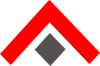This repo was merged into https://github.com/azerothcore/mod-eluna
An Eluna module for AzerothCore.
You can get the sources using git.
- open a terminal inside your
azerothcore-wotlkfolder - go inside the modules folder:
cd modules - download the module sources using:
git clone https://github.com/azerothcore/mod-eluna-lua-engine.git
- go inside the mod-eluna-lua-engine folder:
cd mod-eluna-lua-engine - download the Eluna sources using
git submodule update --init
Optional: if you need to update Eluna to the latest version, you can cd src and cd LuaEngine and run git pull from there.
You need to run the cmake again and and rebuild the project.
Eluna API for AC: https://www.azerothcore.org/pages/eluna/index.html
cdintomod-eluna-lua-enginegit checkout master- cd
LuaEngine git checkout mastergit pullcd ..so you get back tomod-eluna-lua-enginegit checkout -b some-new-unique-branch-namegit add LuaEnginegit commit -m "feat: update Eluna version"git push- The terminal will tell you something like
fatal: The current branch some-new-unique-branch-name has no upstream branch.and suggest the command to use, for example:git push --set-upstream origin some-new-unique-branch-name - Open the repo on Github and create a new PR