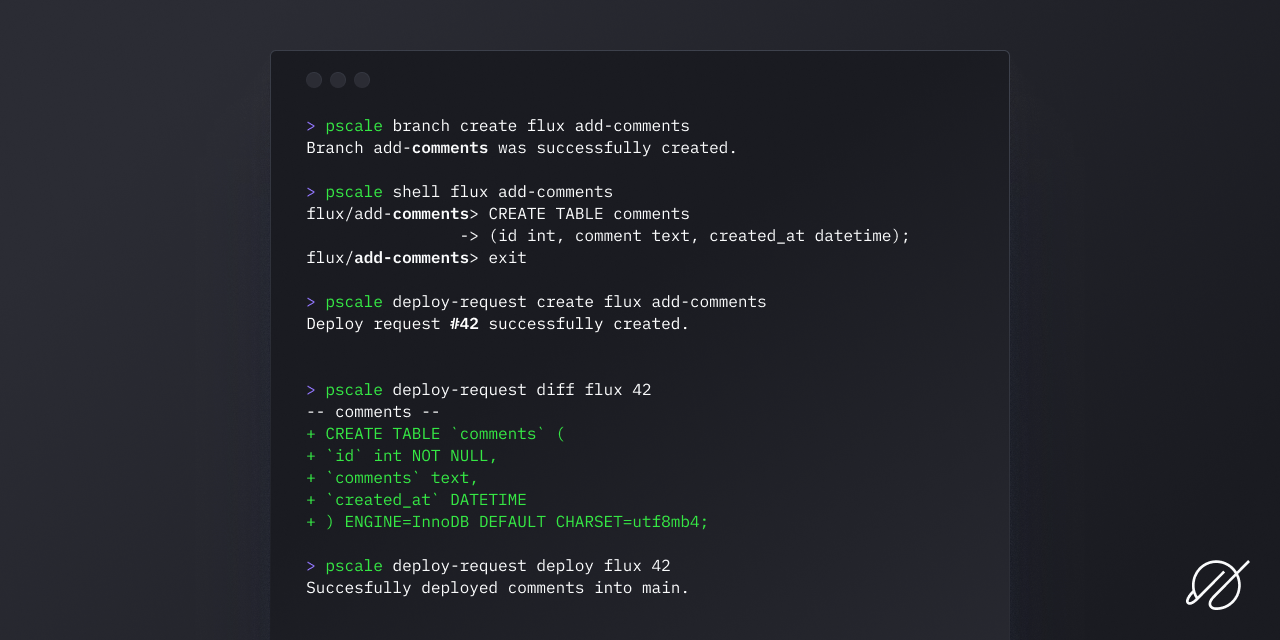PlanetScale is more than a database and our CLI is more than a jumble of commands. The pscale command line tool brings branches, deploy requests, and other PlanetScale concepts to your fingertips.
pscale is available via a Homebrew Tap, and as downloadable binary from the releases page:
brew install planetscale/tap/pscale
Optional: pscale requires the MySQL Client for certain commands. You can install it by running:
brew install mysql-client
To upgrade to the latest version:
brew upgrade pscale
pscale is available as downloadable binaries from the releases page. Download the .deb or .rpm from the releases page and install with sudo dpkg -i and sudo rpm -i respectively.
pscale is available via scoop, and as a downloadable binary from the releases page:
scoop bucket add pscale https://github.com/planetscale/scoop-bucket.git
scoop install pscale mysql
To upgrade to the latest version:
scoop update pscale
Download the pre-compiled binaries from the releases page and copy to the desired location.
We provide ready to use Docker container images. To pull the latest image:
docker pull planetscale/pscale:latest
To pull a specific version:
docker pull planetscale/pscale:v0.63.0
If you like to have a shell alias that runs the latest version of pscale from docker whenever you type pscale:
mkdir -p $HOME/.config/planetscale
alias pscale="docker run -e HOME=/tmp -v $HOME/.config/planetscale:/tmp/.config/planetscale --user $(id -u):$(id -g) --rm -it -p 3306:3306/tcp planetscale/pscale:latest"
If you need a more advanced example that works with service tokens and differentiates between commands that need a pseudo terminal or non-interactive mode, have a look at this shell function.
Please checkout our Documentation page: docs.planetscale.com