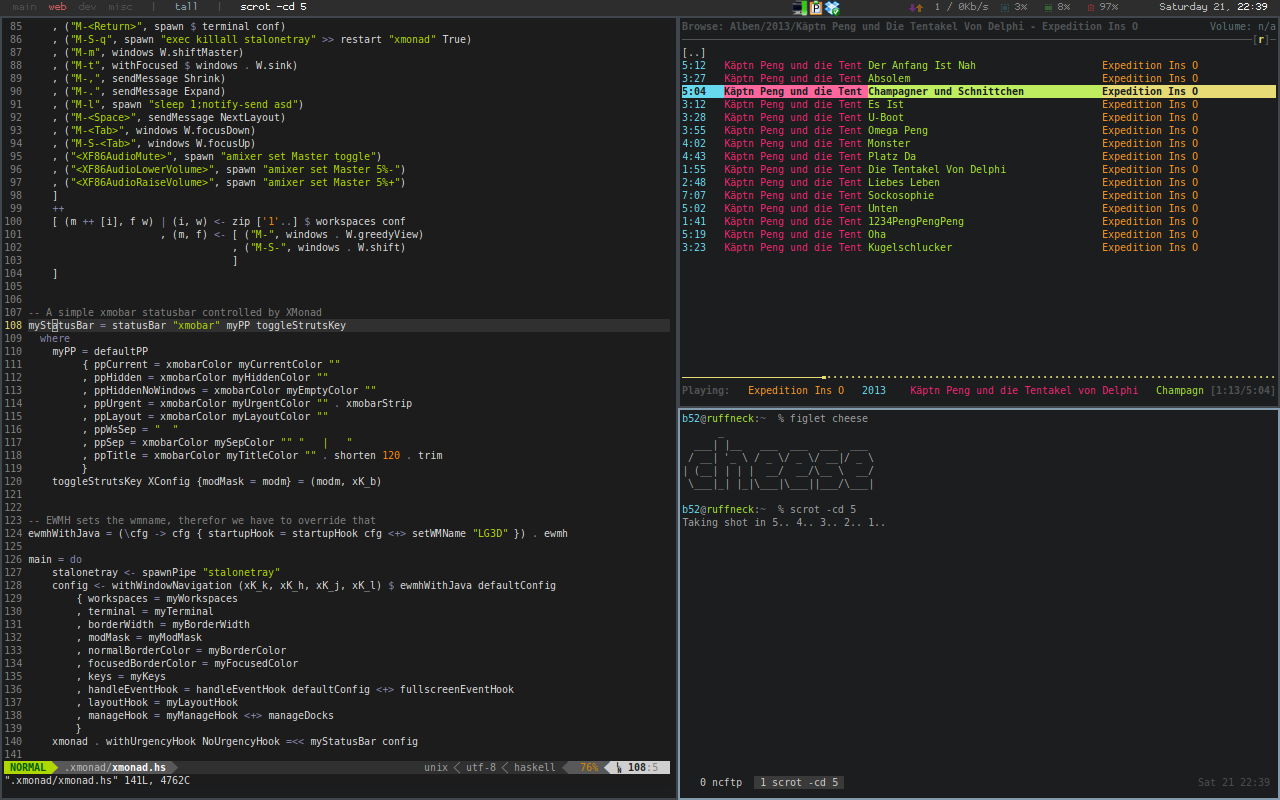This repository is a collection of all necessary configuration files and related data to run my archlinux, xmonad, mostly shell-based setup.
The README shall also be a reminder of how to properly set it up, involving the needed packages and configuration steps.
- Install some or all packages listed in the second chapter.
- Checkout this repository
git clone https://github.com/b52/dotfiles.git - Link your choice of configuration files:
cd dotfiles ; ./install.py *Run./install.py --helpto get a list of possible commands.
The following packages are required in order to run the setup as it is intended.
- zsh, tmux, gnupg2, rxvt-unicode-patched, gvim
- xmonad, xmonad-contrib, stalonetray, xmobar
- compton-git, notify-osd, xautolock, slock
- ttf-dejavu, proggyfonts, ttf-ms-win8, ttf-liberation
- elementary-icon-theme, gnome-icon-theme
- adwaita-x-dark-and-light-theme, xcursor-vanilla-dmz-aa
- cower, fb-client
- gmrun, parcellite
The following packages are just a reminder for myself.
- chrony, acpid
- ttf-droid
- dropbox, dropbox-cli
- texlive-most
- xrr-events-git
- mimeo, xdg-utils-mimeo
In order to automatically install all Vim plugins you have to initialize and
update all git submodules, e.g. by running ./install.py --submodules, and
link the Vundle plugin ./install -sf vim.
Once you have all files in place, you simple start vim and run
:BundleInstall, which automatically installs all vim plugins.
The plugin YouCompleteMe requires an additional step to build the completer
core ~/.vim/bundle/YouCompleteMe/install.sh --clang-completer.
Use qtconfig-qt4 to tell Qt4 to use the GTK+ theme and font.
gpg-agent can handle GPG keys as well as SSH keys. In order to use your SSH key
with gpg-agent you have to run ssh-add once to store the key's fingerprint
in ~/.gnupg/sshcontrol.