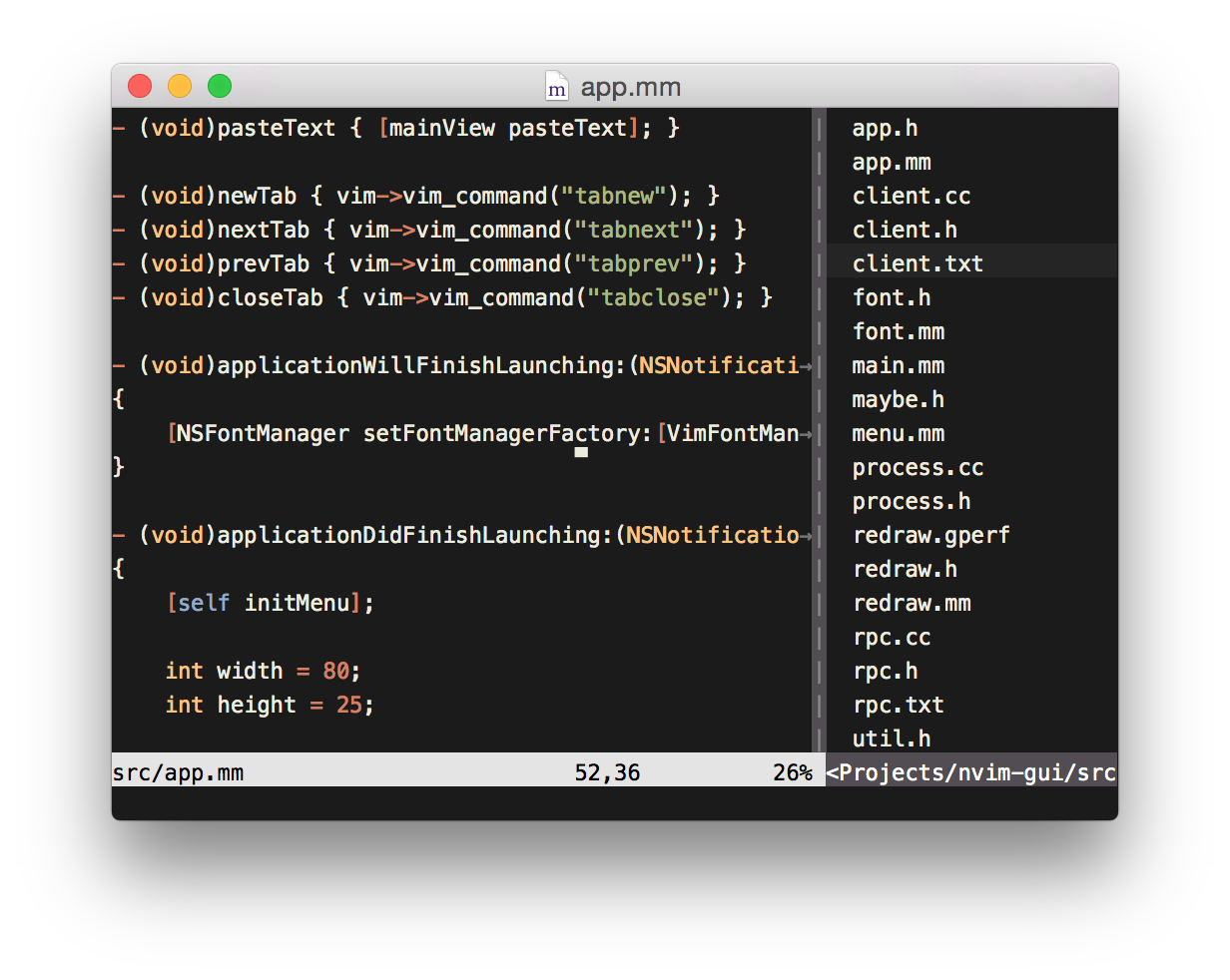This source code is distributed under the terms of the GNU General Public License, version 3:
http://www.gnu.org/licenses/gpl-3.0.html
Text editing, mouse support, tabs, clipboard, basic Mac menus, font selection, font size adjustments
Multi-window support, non-ugly cursor, services integration, dead-keys support, drag-and-drop.
Pull requests are welcome, and greatly appreciated!
$ brew install scons
$ brew install msgpack
$ brew tap neovim/homebrew-neovim
$ brew install --HEAD neovim
$ make
This will look for a Neovim executable on your PATH. To specify an executable to use, just set the NVIM environment variable, e.g.:
$ NVIM=/path/to/nvim make
When the .app bundle is created, Vim's runtime files will be copied into it.
By default, the build script asks Vim where its runtime files are, and Vim
will probably say they're somewhere under /usr.
If you're compiling your own Neovim, and you don't want to install the runtime
files system-wide, the build script can copy the runtime files directly from
your neovim checkout. Just set VIM when compiling, e.g.:
$ VIM=/path/to/your/neovim/checkout make
If you're setting one of these options, you'll most likely want to set both.
error: no member named 'ext' in 'msgpack::object::union_type'
This means your msgpack is out of date. Try:
brew uninstall msgpack
brew update
brew install msgpack
$ build/test