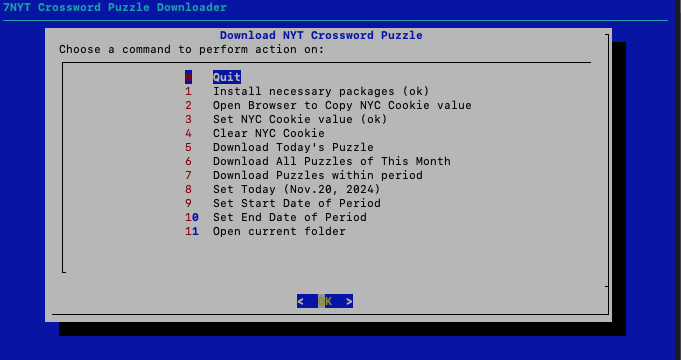 The goal is to download the NYC crossword puzzle as a PDF and have it automatically installed on your own e-Ink device. Currently, you can only download specific dates. Setting a time period and getting them all at once is a future update.
The goal is to download the NYC crossword puzzle as a PDF and have it automatically installed on your own e-Ink device. Currently, you can only download specific dates. Setting a time period and getting them all at once is a future update.
To download puzzles, you need to sign up for the service: https://www.nytimes.com/crosswords
I can't guarantee that it will work 100% on Linux and Windows environments. My development environment is macOS version 15.1.
- First of all, Install the required packages.
- And Sign-in NYC service in your browser. Currently this script assumes you're using Chrome.
- And then select
Open Browser to Copy NYC Cookie valuefrom this script menu. - When browser launchs, open Developer Tools
- type 'document.cookie' in your JavaScript console, do right-click on its value and select
Copy string contentsmenu. - Select
NYC Cookie valuefrom this script menu - Ok, you can now download
Today's Puzzle - If you want to receive puzzles for a specific day, select
Set Tdoayfrom this script menu. - Downloading all puzzles in a given period is not yet implemented.