-
Notifications
You must be signed in to change notification settings - Fork 384
New issue
Have a question about this project? Sign up for a free GitHub account to open an issue and contact its maintainers and the community.
By clicking “Sign up for GitHub”, you agree to our terms of service and privacy statement. We’ll occasionally send you account related emails.
Already on GitHub? Sign in to your account
Issue #864: Fix 'Video' widget for YouTube and Vimeo, simplify 'Gallery' solution #921
Conversation
These widgets have different logic in: WP_Widget_Media_Video::render() So override the value of wp_video_shortcode(), which renders these. Produce 'youtube' or 'vimeo' shortcodes. And this plugin's handlers will create <amp-youtube> and <amp-vimeo>. Another plugin is also free to override those shortcodes.
Similarly to how the other widget overrides work. Also, adjust tests for this.
This will allow another plugin to override this. Inspired by the Jetpack plugin's return of the initial value.
Thanks to Weston for mentioning how we could use 'post_gallery.' Using this removes the need to subclass that widget. The widget calls gallery_shortcode(), which has the filter: 'post_gallery' As Weston mentioned, Jetpack filters 'post_gallery'.
| public function unregister_embed() { | ||
| remove_shortcode( 'gallery' ); | ||
| } | ||
| public function unregister_embed() {} |
There was a problem hiding this comment.
Choose a reason for hiding this comment
The reason will be displayed to describe this comment to others. Learn more.
This extends an abstract class, so this method has to be implemented. This isn't ideal, but editing this embed handler enables deleting the entire 'Gallery' widget subclass.
includes/class-amp-theme-support.php
Outdated
| @@ -177,6 +177,7 @@ public static function register_hooks() { | |||
| add_action( 'wp_head', array( __CLASS__, 'add_amp_custom_style_placeholder' ), 8 ); // Because wp_print_styles() normally happens at 8. | |||
| add_action( 'wp_head', array( __CLASS__, 'add_amp_component_scripts' ), 10 ); | |||
| add_action( 'wp_head', 'amp_add_generator_metadata', 20 ); | |||
| add_filter( 'wp_video_shortcode_override', array( __CLASS__, 'video_override' ), 10, 2 ); | |||
There was a problem hiding this comment.
Choose a reason for hiding this comment
The reason will be displayed to describe this comment to others. Learn more.
I'm thinking that video_override actually would be better put into either a new video embed class, or else to add the method to the Vimeo and YouTube. This would ensure that Vimeo and YouTube videos used with the video shortcode will work in the old paired mode templates as well. It shouldn't be limited to theme support.
There was a problem hiding this comment.
Choose a reason for hiding this comment
The reason will be displayed to describe this comment to others. Learn more.
Hi @westonruter,
This commit moves the video_override callback into the YouTube and Vimeo embed classes, like you suggested.
includes/class-amp-theme-support.php
Outdated
| * @param array $attr The shortcode attributes. | ||
| * @return string $markup The markup to output. | ||
| */ | ||
| public static function video_override( $html, $attr ) { |
There was a problem hiding this comment.
Choose a reason for hiding this comment
The reason will be displayed to describe this comment to others. Learn more.
In other words, add this method to both the AMP_Vimeo_Embed_Handler and AMP_YouTube_Embed_Handler classes, but in each one only account for the Vimeo or YouTube URLs respectively.
There was a problem hiding this comment.
Choose a reason for hiding this comment
The reason will be displayed to describe this comment to others. Learn more.
Thanks, @westonruter. This commit from above applies your suggestion.
|
@kienstra one other thing would be great to fix here if you get a chance. Video widgets that show a regular See also https://core.trac.wordpress.org/ticket/42203 I'm not sure if there is a perfect solution, but at the very least I should think the layout should be responsive and it should get a width/height of an average video on YouTube like 16:9? The markup currently is: <amp-video class="wp-video-shortcode" controls="" height="400" layout="fixed-height"><source type="video/mp4" src="https://src.wordpress-develop.test/wp-content/uploads/2017/12/VID_20171203_165418.mp4?_=1"><source type="video/mp4" src="https://src.wordpress-develop.test/wp-content/uploads/2017/12/VID_20171203_165418.mp4?_=1"></amp-video>Maybe |
|
Are there cases were we wouldn't know the aspect ratio? I guess external videos from some random URL? In those cases, I agree with @westonruter, I'd assume a 16/9 ratio and use responsive. The way the |
These are now in the embed classes. Also, create test classes for them.
|
Aspect Ratio Hi @westonruter and @pbakaus, |
Yes, the external URLs won't known aspect ratios, unless we try to fetch them to read the dimensions (which we're actually doing for images now). Otherwise, videos uploaded into the media library do get their dimensions parsed. The @kienstra These dimensions do get added to the HTML output by WordPress, but the Video widget specifically is stripping them out for the sake of letting MediaElement.js do it. We need to stop that from happening. This is the offending code in the Video and Text widgets:
Once the dimensions are restored, then we'd have the desired aspect ratios. But the videos will at that point be too large for the container. So then I think the main thing left will be to make sure the video gets a |
When they use 'Media Library' videos, they output <amp-video>. The AMP_Video_Sanitizer added a 'layout' value of 'fixed-height'. The height of 400px didn't look good, as the aspect ratio was wrong. Instead, make video widgets that use <amp-video> use layout=responsive. Detect this by checking that neight 'width' or 'height' are present. inject_video_max_width_style() removes these attributes for the widget. Otherwise, retain the previous logic.
|
Thanks, Will Apply Suggestion Hi @westonruter, |
This reverts commit a330342.
Props @westonruter for the details of how to do this. Overrides the widget WP_Widget_Media_Video, in order to override the callback that strips the height and width. Also, add a style of 'width:100%' to the <amp-video>. This ensures that the widget doesn't overflow the container.
Override the 'Text' widget. Prevent the stripping of <video> width and height attributes. Also, move the addition of the 'style' attribute. Before, it wasn't added.
|
Applied Suggestions, Question About Issue Hi @westonruter, There looks to be an issue in the 'Video' widget when using URLs that don't have embed handlers, like: https://videopress.com/v/DK5mLrbr These use Placing this line here fixes the issue with these widgets: This is similar to this fix for the |
Yes, that's OK. Maybe it would be better to work it into some default CSS that gets output, but this should work great for now. |
|
This all makes sense with the exception of |
|
@pbakaus This doesn't seem to be the case… The following <amp-iframe width="694" height="390" src="https://videopress.com/embed/DK5mLrbr?hd=0" frameborder="0" allowfullscreen="" sandbox="allow-scripts allow-same-origin" sizes="(min-width: 694px) 694px, 100vw" class="amp-wp-enforced-sizes"><div placeholder="" class="amp-wp-iframe-placeholder"></div></amp-iframe>This is in a container that is ~250 pixels wide. When I open dev tools I see the <amp-iframe width="694" height="390" src="https://videopress.com/embed/DK5mLrbr?hd=0" frameborder="0" allowfullscreen="" sandbox="allow-scripts allow-same-origin" sizes="(min-width: 694px) 694px, 100vw" class="amp-wp-enforced-sizes i-amphtml-element i-amphtml-layout-responsive i-amphtml-layout-size-defined i-amphtml-layout" style="width: 694px;"><i-amphtml-sizer style="display: block; padding-top: 56.196%;"></i-amphtml-sizer><div placeholder="" class="amp-wp-iframe-placeholder amp-hidden"></div><i-amphtml-scroll-container class="amp-active"><iframe class="i-amphtml-fill-content" name="amp_iframe0" allowfullscreen="" frameborder="0" sandbox="allow-scripts allow-same-origin" src="https://videopress.com/embed/DK5mLrbr?hd=0#amp=1" style="z-index: 0;"></iframe></i-amphtml-scroll-container></amp-iframe>Even when I explicitly add |
|
@westonruter that sure sounds like a bug on our part (I suspect it is related to our implementation of the |
|
I looked into this. I'm not 100% sure how we should expect I think for |
|
This is an interesting case. The MDN doc for
This means that srcset affects only the size if no CSS overrides it. The To further clarify, the @cvializ and @aghassemi, what are your thoughts? Does this make sense? @bpaduch has run into this before when doing a demo and was equally confused by our sizes behavior. I strongly suggest changing it. |
|
Agree, Dima and I were chatting about this last week, we have decided to remove AMP custom logic from sizes/srcset completely and use native. Issue to track is ampproject/amphtml#11575 which is planned for end of February. |
|
Great thanks for clarifying. @kienstra and @westonruter, as workaround I propose to temporarily get rid of the sizes attribute here (this should fix the behavior). |
|
@pbakaus ok, interesting. I just noticed that the plugin is adding the Some background on this decision comes in ampproject/amphtml#1280 (comment) and #101. Does this background change your recommendation at all? This change was introduced in 2b0ca8f with the comment:
@kienstra I can see actually in this commit that the .wp-amp-enforced-sizes {
/** Our sizes fallback is 100vw, and we have a padding on the container; the max-width here prevents the element from overflowing. **/
max-width: 100%;
} |
|
@westonruter sorry for the late response. The way sizes has been used in the past in the plugin (described in the comment you pointed out) is not spec compliant, and will break with the changes the AMP team is planning for end of Feb. Sizes, in the future is only telling the browser what the rendered sizes will be, not enforce it. Which means that in terms of actual styling, sizes will be doing absolutely nothing going forward. Sizes is useful if you know exactly how an image will render – e.g. if you know that at 600px viewport it will render full width, and at 1200px you set up a grid in CSS, so it will render next to two others, you can tell the browser that through the sizes attribute. The problem is that in WordPress, you only know this precisely if you know the exact CSS used to drive the styling. Thus, I'd say it's safer to remove for now, and bring back once we can parse the entire CSS and make an accurate prediction of the actual rendered size. This is definitely a job for CSS. |
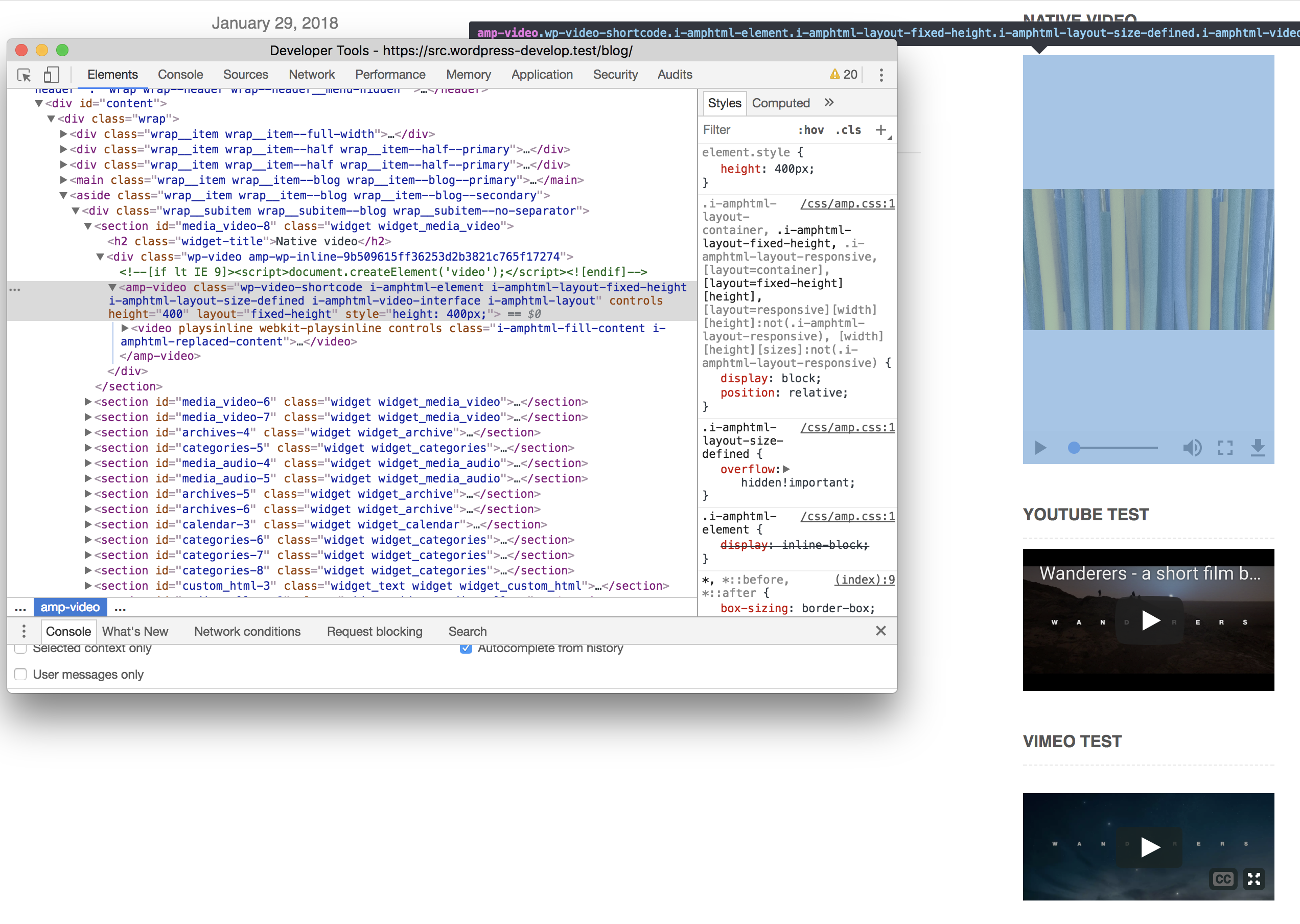


Request For Code Review
Hi @westonruter,
Could you please review this pull request for #864? It uses your suggestions to:
wp_video_shortcode_overridepost_galleryUsing the
post_galleryfilter, like you suggested, enables deleting the subclass for the 'Gallery' widget.Of course, another plugin is free to override the behavior here by either adding a new shortcode callback for
gallery, or filteringpost_gallerylater.