-
Notifications
You must be signed in to change notification settings - Fork 2
New issue
Have a question about this project? Sign up for a free GitHub account to open an issue and contact its maintainers and the community.
By clicking “Sign up for GitHub”, you agree to our terms of service and privacy statement. We’ll occasionally send you account related emails.
Already on GitHub? Sign in to your account
Details (Hidden text) #44
Comments
|
In research HMRC have seen some users who are reluctant to interact with this component because it's styled as a link. They're worried that they will be taken away from the transaction and lose their data. |
|
@timpaul There are people who scan straight past it and do not interact with it. This could be because of time or lack of familiarity. But this means people can miss important content. From an accessibility point of view, they are not treated as links by screen readers assistive technology so the experience is totally different. A colleague wondered if anyone had thought to use the show-hide links, like in the manuals and learning to drive step-by-step guidance. Something like these screenshots. |
|
When there is text to show/hide. Does anyone have research to support whether it is better to change the label of the link between 'more detail' and 'less detail' or if it is better to keep a link as 'more detail'? Seems like it would make more sense if the link describes what it is doing and say 'less detail' when extra text is being shown but keeping the link labeled 'more detail' may be less cognitive load for the user. Any thoughts? |
|
@dashouse discovered that the native Bug tracked here. |
|
Since we're using plus and minus in the Accordion component, I thought I'd see how Details would look with the same symbols, as the behaviour is very similar: |
|
It looks like if you pass text to the details element it goes directly inside a div. Should it go in a paragraph? |
|
This came up again on the cross gov slack again. I think it could be helpful to include an example with more than one sentence - I think the correct thing to do is directly provide some html, but I'm not 100%. cc @frankieroberto who also had questions on this. |
|
@edwardhorsford yeah, if you use the My question was about Inset text, which I've raised here, although it's very similar: alphagov/govuk-design-system#822 |
|
In Nunjucks you can capture the contents of a block into a variable using block assignments, which might be easier for some users perhaps? An example Write the HTML in a separate block using Then reference that variable when using the macro: My other suggestion would be to leverage Nunjucks 'call' within the macro but that would mean rewriting the macro in govuk-frontend and although powerful they would probably add complexity and be a tricky concept to grasp for less experienced users of the toolkit. |
|
@paulmsmith I use the above approach heavily in my prototype - I wonder how well it's known by others. |
|
@edwardhorsford It is subtly documented in Nunjucks. If I get a minute I might do a pull request with an example for the docs maybe? For my own purposes I could be tempted to write a macro that uses 'call' but then uses the official macro under the hood.. I wouldn't suggest that to everybody because it is another level of abstraction but, it is a possibility. |
|
Using capturing like that is the safest way to pass HTML as it means you can avoid some cross site scripting vulnerabilities, I think it'd be good to have a general guide for this sort of stuff. Where possible I have recommended that the Design System examples should use capturing |
|
@NickColley Happy to contribute! Little stacked at the moment but will have more time next week. :) |
|
It would be good for you to capture some of your thoughts here please: alphagov/govuk-frontend#941 ! |
|
This component has been added to four questions in the Brexit checker: https://www.gov.uk/get-ready-brexit-check/questions?page=3 The checker provides users with a list of personalised actions that they need to take to prepare for a no deal Brexit. User research has shown that users don't understand why they are being asked certain questions, and how their answers will determine what actions they need to take. We want to carry out further user research to see how users respond, and to see if we could add it to all/more questions in the checker. We're also adding customised tracking to the component to help gain further insights. |
|
@mpwoods I'm curious about your placement of the details component after the checkboxes. Do you have any details of research / thinking behind this? I might speculate it's seen as less important than the main question - but with the downside that some AT users won't get to it till after answering the question. My team were just discussing a similar thing - how to use details elements within questions (and what markup would be correct) so would be keen to hear your thinking. |
|
@edwardhorsford It's a good question and we debated the placement for some time. We looked at 3 potential positions: above the checkboxes; below the checkboxes (as now); and below the button. Most of the questions have descriptive text above the checkboxes, and some have additional hint text too. So adding the component into that space felt a bit cluttered. There was a concern that adding it below the button would cause some users to miss it, and also that links below buttons are often things like 'Cancel' so it could get confused with that. We're also looking to add a 'Skip question' link which might sit in that space. We asked around for other examples of where the component is being used with questions and we found this which also places it above the button: https://global-entry.beta.homeoffice.gov.uk/register-to-apply/passportNationality Due to the pace we've been working at, and wanting to add this component before the pre-election period freeze, we've opted for the current placement with the proviso that we'll carry out user testing as soon as we can. We're also adding custom tracking to the component so we can gain insights in the meantime. Hope that helps. |
|
We've got a details component on our apply journey on JSA, when we went through accessibility testing it was flagged as looking like a link, but doesn't respond to "Click link" when using Dragon, but does respond to "Click button" As a result we failed this test on the report:
I have tried to give it a role of link to both the The issue was flagged by an accessibility testers originally, though we did have a real Dragon user test this application journey also and the report said they were able to expand the link successfully, but it doesn't mention which Dragon command they used. This is how it's being used in our apply journey: I believe this was chose so they could hide the continue without providing bank details link as missing bank details is a common cause of delayed claims. Not 100% sure on this as it was done by a supplier and handed over. |
|
We've just run 5 UR sessions for a service we've inherited. It uses the details component heavily. All participants said they expected that the "link" would take them to a new page. And as per @timpaul's first comment on this component, participants were concerned that they'd loose their progress if they clicked the perceived link. |
|
@roobottom thats really useful thanks, can you say any more about the context of the service? Can you upload a screenshot? |
|
Sure, it's for the "File your company tax return" service. Which is old, but does use a version of
|
|
We have since had a re-assessment by DAC and this issue didn't come up then. So this seems most likely to have been a user error. |
|
Ah that's good to know, thanks for following up @exonian! |
|
Our internal a11y audit raised this:
|
|
HIya everyone Im currently working with the pension regulator on a service with a specific user base In the last round of usability testing we had all of the users thinking the details components was actually just a normal link. We are going to removing it from the page as users also expected to receive the template a lot sooner in the service But wanted to raise this here because it looks like similar discussion to happening around it |
I agree. I think in terms of design there is an issue with affordance on the icon of the arrow and long text on the top level. If there are rules to restrain the text amount on the the top level title then it could work but when you add low affordance with complexity people/users will "ignore" it. |
|
We ran an external accessibility audit for some of the components and patterns in GOV.UK Frontend in May 2023. In that audit, we included an example of the Details component. We’re adding results from that audit here so that we can:
One usability issue raisedThe 'details' HTML tag is not easily accessible when used with Dragon and VoiceOver. Consider using a button?
More detail in this issue: |
|
Has anyone previously looked at using this component with a heading as the summary? Our specific use case is that we're working on a page with a markdown editor, which has some formatting help in a details component underneath. We thought it might make sense for the As far as I can tell there's nothing in the HTML spec which precludes this ( |
|
Hello everyone! We’ve implemented a ‘show more’ or ‘show less’ component, similar to the ‘Details’ component. We’ve used this component for a screen where we present a subsequent amount of information from a database that serves diverse users, from professional experts in the field to novice users. Our decision is informed by user research, indicating that while users expect to see ‘Abstract’ information, an excessive presentation of content can lead to feelings of overwhelm. We used this component to meet a wide range of user needs, such as: While it shares similarities with the ‘Details’ component, there are some distinctions. The ‘show more or show less’ component doesn’t include any arrows or other icons. Also, it continues from the existing content rather than being added on a separate line. We wanted to share our design iteration to the GDS community – I’ve included this in this thread as it resembles to the ‘Details’ component in terms of revealing or hiding additional text based on user’s preference. However, I haven’t encountered this component in other government services. It’d be good to learn if any other services also use this component, and what lessons they've learnt from iterating and testing this design. Thanks! |
|
@linkim12 thanks for sharing! Have you done any accessibility testing? Are you able to share the code for it? |
|
Recently had an accessibility report done on our service and one of the medium highlighted fails was that this component does not identify itself in Voiceover as a button on IOS devices. Works fine on desktop. Has anyone else had a problem with this. The fact that it looks like a link was not reported on. |
|
@stephenjmcneill1971 It's a curious one because the underlaying element is indeed neither a button nor link. VoiceOver is not wrong to identify it as neither, it's just awkward that it doesn't identify it in a way useful to a user like other screen readers do. As the component uses valid HTML and we haven't changed them or their semantics in any way, I think our feel is that this is a problem for VoiceOver to fix rather than for us. It's not a WCAG failure either, but we have noted it in our accessibility statement under "Other identified and tracked accessibility concerns". |
Hi there, we did do accessibility testing, and we had a non-compliance for this initially for 1.3.1, "Hidden elements still receive focus." However, we have developed and tested a new solution for this. The solution was that when the "show more" link is collapsed, bypass the hidden content in the focus order. This is so that users can move quickly to the next section of the page. https://developer.mozilla.org/en-US/docs/Web/Accessibility/ARIA/Attributes/aria-hidden |
|
A fix for VoiceOver not announcing |
|
We're completing usability testing for a BSR service and found the same issue others have mentioned; it is not clear to users of screen reader technology that they can interact with the details component to expand it. |
|
We completed usability testing for the Election Registration Office Portal, as part of the Electoral Integrity Programme in DLUHC. |
|
Does anyone know the maximum word/character count for details? We have had feedback in an accessibility report that we have too much content in ours for screenreaders. https://check-your-client-qualifies-for-legal-aid.service.gov.uk/no-analytics |
|
@lalexander12 did they give a reason why its a problem? Long alt text for example can be an issue since it doesn't support any structure, like lists or headings, but Details does as far as I know. |
|
When accessing the site on an iPhone or iPad, the status of expandable containers is not announced to VoiceOver users. For instance, on the ‘Your client’s employment income’ page, the first expandable element is announced as “Clients who are police officers, double tap to expand.” Even once the element is expanded, it is announced as “…double tap to expand” — users are not informed of the change in state. Visually, the new content dynamically appears below the expanded element. Screen reader users, however, are not provided with this information. The expected behaviour for expandable elements is for them to be announced as “collapsed” or “expanded” based on their state, as is seen on desktop (see [Positive: Additional information presented in collapsible sections (Positive)] ). However, even on being expanded, the element continues to be announced as “Clients who are police officers, double tap to expand.” This would be confusing for screen reader users, who might not realise that the element has been expanded and that they can access the new content. Expandable element on Client Employment Income page 2.2.3 Recommendation This issue occurs because certain versions of iOS and VoiceOver do not have native support for the details and summary elements. Problems with the details element have been raised by AlphaGOV and it appears that some users are able to access the component as expected while others are not. A potential solution would be to implement a native element with an aria-expanded attribute dynamically updated based on the user’s input. Hi, are you able to read this link from our report? |
|
We have numerous bug reports open with the WebKit team regarding VoiceOver not announcing
|
|
Can I suggest checking out https://u-elements.github.io/u-elements/? |
Extracting a little (hopefully valuable) output from a lengthy discussion we've been having about the NHS.UK Details component whilst using it in a prototype at NHS BSA...
There is no better semantic option here – so the div is fine – but having an unwrapped text child in the Shouldn't the basic example of this component – even with just one line of text – use the |
|
Hi all, I've read through the above and we are finding similar issues to others still.
I then looked at the accordion which states that due to this type of research it was changed in 2021 away from looking like a link. This is from the Learning Records Service (LRS) |
|
@AnthonyDewhirst thank you for this feedback, we are trying to work on improving the experience for Voiceover and Dragon users. Our work is being captured and tracked in the following issues:
Are you able to let us know what assistive tech your accessibility testers were having trouble with? Currently we don't have redesigning it on the roadmap at the moment but feedback like this will help influence whether we prioritise it. |
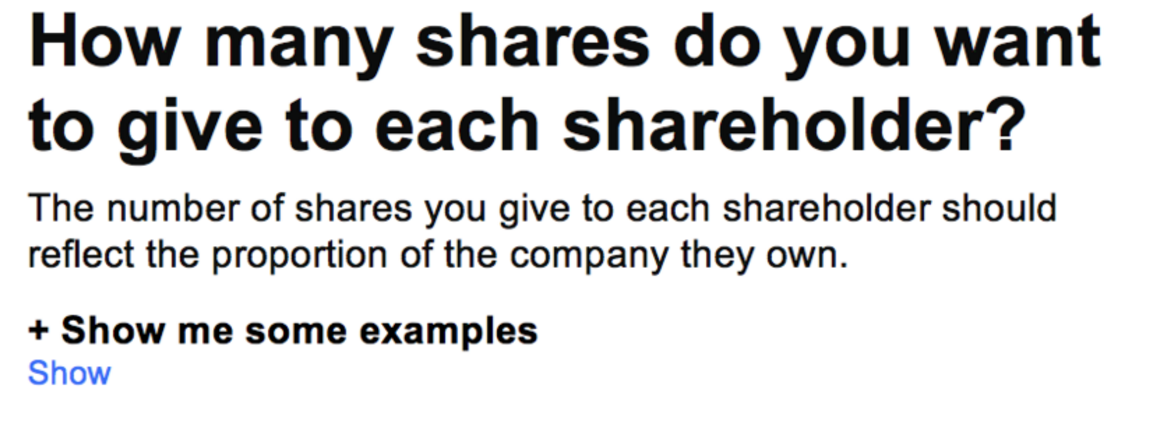









AKA: Hidden text, Expanding text area
Use this issue to discuss this component in the GOV.UK Design System.
The text was updated successfully, but these errors were encountered: