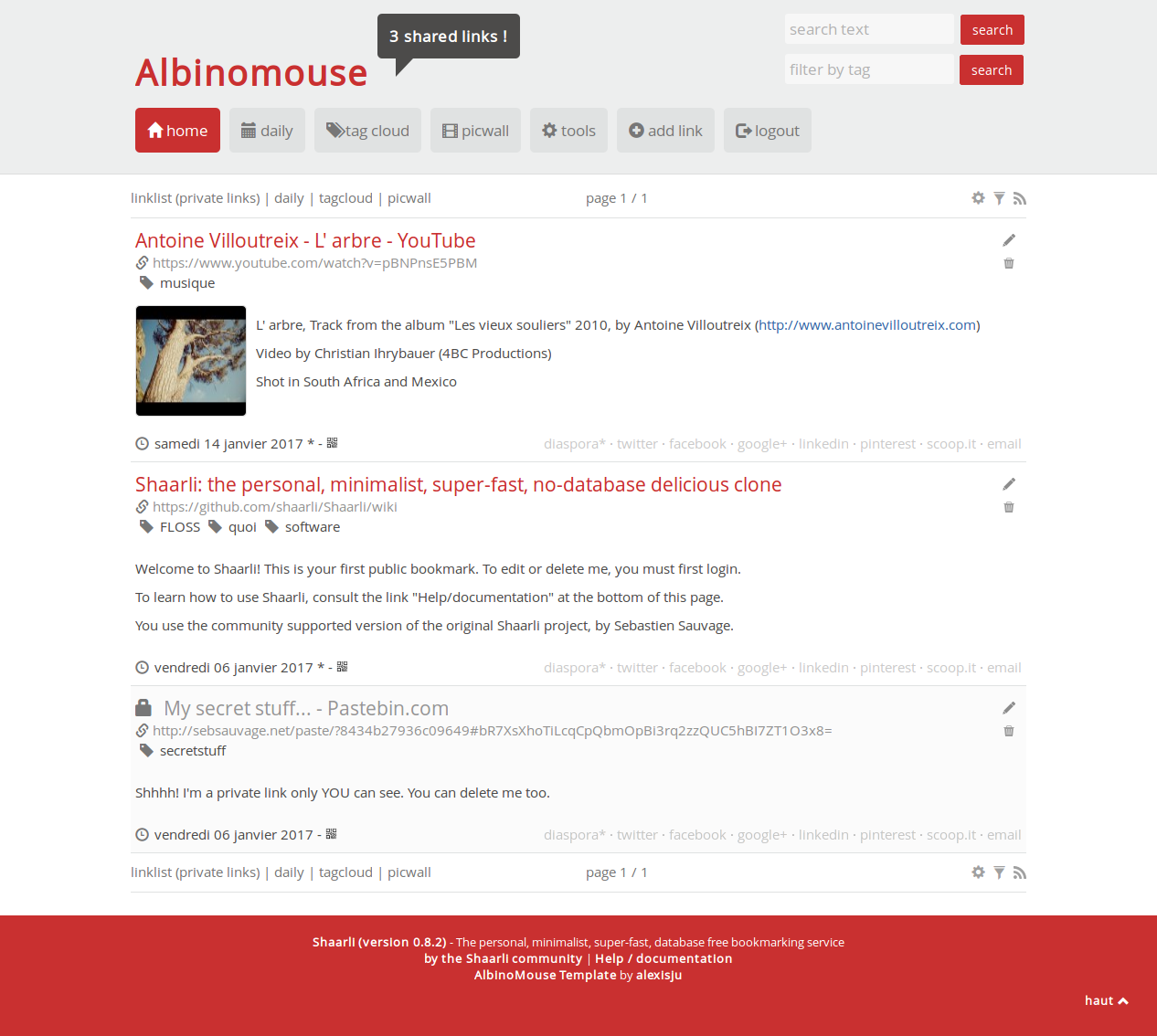#AlbinoMouse for Shaarli#
AlbinoMouse is a template for Shaarli maintained by alexis j.
Live demo (frontend) : https://liens.effingo.be
GitHub : https://github.com/alexisju/albinomouse-template/
Screenshot with "am_menu" and "social" plugins :
To download this theme, visit this page and choose the most recent version matching the version of your Shaarli installation. Both use the same notation.
Put the albinomouse-template folder into the tpl directory of your Shaarli installation.
You can also directly run git clone https://github.com/alexisju/albinomouse-template.git into the tpl directory
In your Shaarli installation, open the data/config.json.php and change the raintpl_tpl parameter to tpl\/albinomouse-template/.
{
"resource": {
"raintpl_tpl": "tpl\/albinomouse-template/",
[...]
}
}Since Shaarl version 0.8.2, you can change or activate this template directly trough the admin panel of your Shaarli.
Follow this link to know more about [Shaarli templates] (https://github.com/shaarli/Shaarli/wiki/Theming)
I highly recommend you to use this template at least with "am_menu" plugin. AM Menu (AlbinoMouse menu) add you a default menu that you can also adapt to fit to your needs.
You can also use this follwing plugin developped for AlbinoMouse template :
- social : share easily your links on social networks ;
- am_qrcode : an alternative QR Code plugin ;
- gototop : add a "go to top" link.
- AlbinoMouse template : [licence GPLv3] (inc/albinomouse-licence.txt)
- Glyphicons Halflings (http://getbootstrap.com) : [MIT Licence] (inc/fonts/glyphicon-licence.txt)
- OpenSans (http://opensans.com) : [Apache Licence version 2.0] (inc/fonts/opensans-license.txt)
This template is directly inspired by AlbinoMouse for WordPress maintained by Stefan Brechbühl.
Albinomouse template was tested and validated on Shaarli 0.8.3.
You can download Shaarli via the Github project page : https://github.com/shaarli/Shaarli