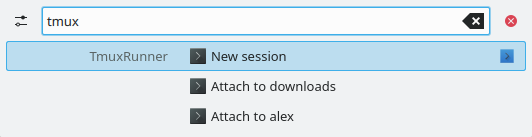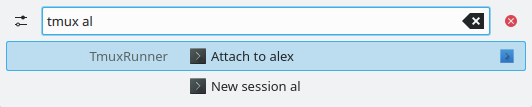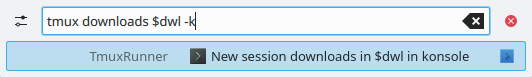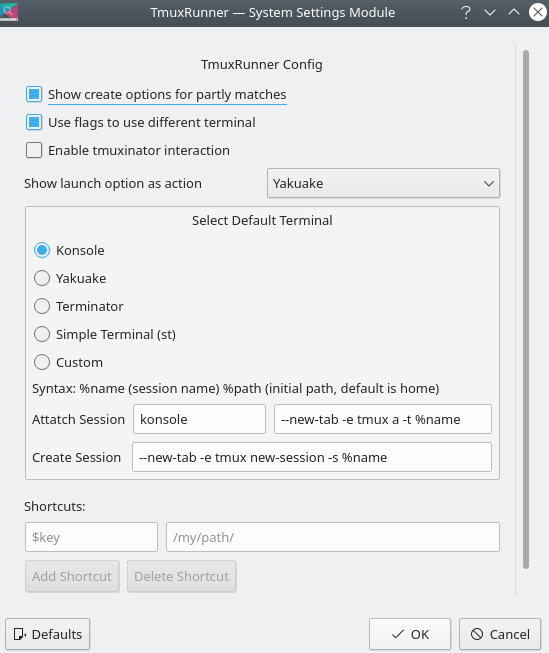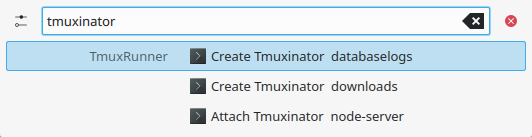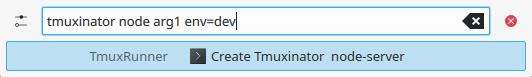The plugin gets triggered by the word tmux. After that you can search for a session. If the name does not exist it shows
an option to create a new session with the specified name. After the name you can add the initial path.
But instead of typing out frequently used paths you can use the shortcuts: Each shortcut has to start with a $ and gets replaced with the value. You can use
absolute paths and relative ones, but if you want to reference a directory in your home folder you can just type
the folder name. For example Downloads/Bluetooth gets interpreted as /home/USER/Downloads/Bluetooth.
Shortcuts can be created/deleted in the config dialog.
Furthermore you can change the terminal you want tmux to be launched in. The default options are: Konsole, Yakuake, Terminator and Simple Terminal. You can also define a custom terminal. In case you want to use one terminal emulator for the mist time and another sometimes you can set one as default and select the other for the action (like instance Yakuake in the config screenshot). Now you can switch between these two the terminals just by Enter(default) or Shift+Enter(action).
If you want to change the terminal for just one command you can add a flag to the end of the statement. The flags start with a - and is followed by the lowercase start letter if the option. For example -y opens it in Yakuake and -c opens it with your custom terminal.
The option "Show create options for partly matches" allows you to create a session even if any existing session starts with the query.
Additionally this plugin supports tmuxinator by letting you create new sessions with parameters/options and attach to existing. You can also combine this with the terminal flags as explained above.
Debian/Ubuntu
Plasma5:
sudo apt install git cmake extra-cmake-modules build-essential libkf5runner-dev libkf5i18n-dev libkf5service-dev libkf5kcmutils-dev libkf5notifications-dev libkf5dbusaddons-bin tmux wmctrlPlasma6:
sudo apt install git cmake extra-cmake-modules build-essential libkf6runner-dev libkf6i18n-dev libkf6service-dev libkf6kcmutils-dev libkf6notifications-dev libkf6dbusaddons-bin tmux wmctrlOpenSUSE
Plasma5:
sudo zypper install git cmake extra-cmake-modules ki18n-devel krunner-devel kcmutils-devel kservice-devel knotifications-devel kdbusaddons-tools tmux wmctrlPlasma6:
sudo zypper install git cmake kf6-extra-cmake-modules kf6-ki18n-devel kf6-krunner-devel kf6-kcmutils-devel kf6-kservice-devel kf6-knotifications-devel kf6-kdbusaddons-tools tmux wmctrlFedora
Plasma5:
sudo dnf install git cmake extra-cmake-modules kf5-ki18n-devel kf5-krunner-devel kf5-kcmutils-devel kf5-kservice-devel kf5-knotifications-devel tmux wmctrlPlasma6:
sudo dnf install git cmake extra-cmake-modules kf6-ki18n-devel kf6-krunner-devel kf6-kcmutils-devel kf6-kservice-devel kf6-knotifications-devel tmux wmctrlThe easiest way to install is:
curl https://raw.githubusercontent.com/alex1701c/TmuxRunner/master/install.sh | bash
Or you can do it manually:
git clone https://github.com/alex1701c/TmuxRunner
cd TmuxRunner
./install.sh
# Optional for yakuake support
sudo curl https://raw.githubusercontent.com/aplatanado/yakuake-session/master/yakuake-session -o /usr/bin/yakuake-session
sudo chmod +x /usr/bin/yakuake-session
- Search for "Plasma Search" in Krunner
- open system settings entry
- search for "tmux" in the search field