-
Notifications
You must be signed in to change notification settings - Fork 4.2k
New issue
Have a question about this project? Sign up for a free GitHub account to open an issue and contact its maintainers and the community.
By clicking “Sign up for GitHub”, you agree to our terms of service and privacy statement. We’ll occasionally send you account related emails.
Already on GitHub? Sign in to your account
Block: Try adding the left/right block hover areas #6101
Conversation
Show movers on the left and settings on the right
b218932 to
4d5fa38
Compare
| constructor() { | ||
| super( ...arguments ); | ||
| this.state = { | ||
| hoverArea: null, |
There was a problem hiding this comment.
Choose a reason for hiding this comment
The reason will be displayed to describe this comment to others. Learn more.
I can easily add an isHovered state to this component to remove it from the block.js component but it seems that this state is slightly more complex than just keeping a boolean on whether the block is hovered or not. Might be good to do but I'll defer to @aduth here. I think you have more knowledge about the edge cases there.
|
Too cool. It seems like it would be worth trying a few things to tweak this further. That is, always hide the mover and ellipsis, even when the block is selected. Perhaps combined with the hoverable area left and right being wider, so they invoke more easily, that will strike a nice balance. Can we also add a transition? Something alongthe lines of We want to make sure this works well on mobile also. That is, on mobile, these shouldn't fade out at all, as the side UI sits below the block in the mobile breakpoints. |
|
Thanks for trying this. It's feeling rather nice to me and greatly reduces the UI weight. If adding this also for the selected state we have to make sure things can be targeted with keyboard. |
|
Updated the PR. It works also for selected blocks, but the elements are tabbable even if hidden so it works fine using keyboard. |
|
Here's a GIF: This seems to work really well for me now, very very nice. I feel like we should make the hoverable area to reveal the side controls bigger... It feels like it's below 20% now, but it could be between 25 and 33% the width of the whole block, I feel like. Or is it measured in pixels right now? If yes, then the breakpoint where we switch between mobile side UI and desktop side UI is 600px, and so if we can't use percent, it might be worth trying to make it 200px left side, 200px neutral center, 200px right side. There's no reason not to go pretty big with this stuff, at least for a start, we can always pull back. Nice! |
|
@jasmussen So right now the hover area is 120px and when the block is smaller than 2* 120px the hover area is 50% of the block. I can increase it to 200px or use a percentage, your choice :) |
|
Let's try, and if to make the areas min-width: 160px, max-width: 240px. Or width: 30%. Either of those, I think, would be good to test as a start, and then we can tune as we go. Sound good? |
|
I'm really liking this, let's get it in. :) |
| @@ -17,4 +17,16 @@ | |||
| animation: slide_in_right 0.1s forwards; | |||
| } | |||
|
|
|||
| @mixin fade_in { | |||
| animation: fade-in 0.5s ease-out; | |||
There was a problem hiding this comment.
Choose a reason for hiding this comment
The reason will be displayed to describe this comment to others. Learn more.
I think we can make this slightly faster, 0.3 or 0.4.
|
Dig it. This really lightens the cognitive burden on the UI, while still allowing powerful tools to be present. To echo Matías, we should definitely try this. And this fixes #3044. Also appreciate bundling the hover label with the side hover, I think that's perfectly good to try. 👍 👍 from me. |
| } | ||
|
|
||
| onFocus( event ) { | ||
| this.setState( { |
There was a problem hiding this comment.
Choose a reason for hiding this comment
The reason will be displayed to describe this comment to others. Learn more.
Why was this needed?
There was a problem hiding this comment.
Choose a reason for hiding this comment
The reason will be displayed to describe this comment to others. Learn more.
In the breadcrumb component at the moment no because it's not shown at all when the block is selected, but I didn't want to write the implementation depending on something not in the component itself. If tomorrow we decide to show this breadcrumb even on selected blocks, this will become necessary.
| } | ||
|
|
||
| onMouseMove( event ) { | ||
| const { width, left, right } = this.container.getBoundingClientRect(); |
There was a problem hiding this comment.
Choose a reason for hiding this comment
The reason will be displayed to describe this comment to others. Learn more.
What forces layout / reflow
[...] This is also called reflow or layout thrashing, and is common performance bottleneck.
Box metrics
- [...]
elem.getBoundingClientRect()
https://gist.github.com/paulirish/5d52fb081b3570c81e3a
And in a mousemove, it's likely being called hundreds of times 🙁
There was a problem hiding this comment.
Choose a reason for hiding this comment
The reason will be displayed to describe this comment to others. Learn more.
I guess I can look for alternatives to getBoundingClientRect
There was a problem hiding this comment.
Choose a reason for hiding this comment
The reason will be displayed to describe this comment to others. Learn more.
Can't think of any alternative without browser reflow
| } | ||
|
|
||
| componentDidMount() { | ||
| // Disable reason: We use findDOMNode to avoid unnecessary extra dom Nodes |
There was a problem hiding this comment.
Choose a reason for hiding this comment
The reason will be displayed to describe this comment to others. Learn more.
Was this the main reason for using mousemove instead of some floating invisible elements which trigger on mouseenter?
There was a problem hiding this comment.
Choose a reason for hiding this comment
The reason will be displayed to describe this comment to others. Learn more.
No, the main reason is that mouseenter doesn't trigger on areas with lower z-index, since these areas would need a lower z-index to allow writing in the editables etc...
There was a problem hiding this comment.
Choose a reason for hiding this comment
The reason will be displayed to describe this comment to others. Learn more.
Yeah, I see what you mean. I played with some ideas for creating an inverted hover area "hole" to trigger the unhover while still allowing the contents to be interacted, but it's certainly more complex. Maybe worth exploring, but I struggled to get it working perfectly (particularly for the "hole" to be interacted with, and capturing all unhovers with various layering contexts).
Diff: https://gist.github.com/aduth/d08fe307491f641f333fcd362ef38bf5
| */ | ||
| import { Component, findDOMNode } from '@wordpress/element'; | ||
|
|
||
| const withHoverAreas = ( WrappedComponent ) => { |
There was a problem hiding this comment.
Choose a reason for hiding this comment
The reason will be displayed to describe this comment to others. Learn more.
Should we have used @wordpress/element's createHigherOrderComponent ?
| @@ -699,3 +699,11 @@ | |||
| padding-top: 6px; | |||
| } | |||
| } | |||
|
|
|||
| .editor-block-breadcrumb { | |||
There was a problem hiding this comment.
Choose a reason for hiding this comment
The reason will be displayed to describe this comment to others. Learn more.
Aside: I applied an invalid class name per standards; this should be .editor-block-list__breadcrumb
|
Wanted to note that the use of a keyframe animation can cause some jumpiness. I will, in an incoming PR, refactor this to use just a |
| <BlockSettingsMenu | ||
| uids={ [ uid ] } | ||
| rootUID={ rootUID } | ||
| renderBlockMenu={ renderBlockMenu } | ||
| isHidden={ ! isHovered || hoverArea !== 'right' } |
There was a problem hiding this comment.
Choose a reason for hiding this comment
The reason will be displayed to describe this comment to others. Learn more.
@youknowriad Why does the toolbar only hide? Why not prevent rendering? If there's a reason, it's not immediately clear from this code.
There was a problem hiding this comment.
Choose a reason for hiding this comment
The reason will be displayed to describe this comment to others. Learn more.
Because it should stay tabbable. When it receives the focus it's shown.
There's a comment above (with a typo :P)
We render block movers and block settings to keep them tabbale even if hidden
There was a problem hiding this comment.
Choose a reason for hiding this comment
The reason will be displayed to describe this comment to others. Learn more.
Oh, thanks, I didn't read that far up. :)
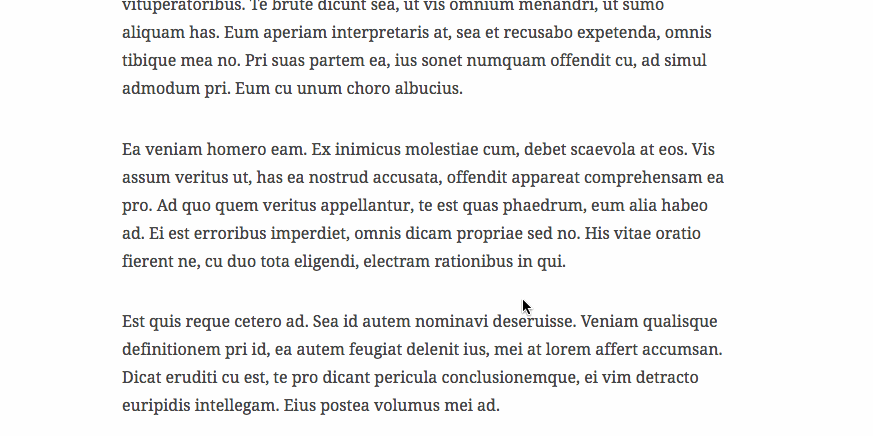

For unselected blocks, we only show movers the movers when we're close to them and same for the block settings menu.
Testing instructions
closes #3044