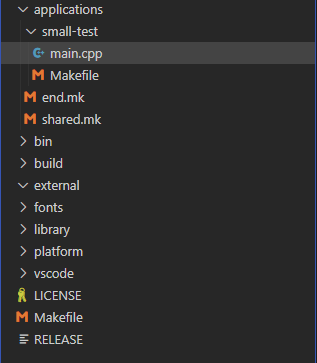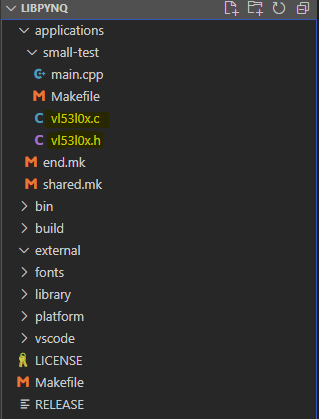Additions to the TU/e libpynq library. Most come with a small example program.
- vl53l0x: Adds driver for the VL53L0X TOF Distance sensor (Adapted From here)
- tcs3472: Adds driver for the TCS3472 Colour Sensor
- PULSECOUNTER: Add an example usages for this existing library.
- MQTT_UART: Demonstrates interactions between PYNQ and 5EID0 UART<>MQTT bridge.
All additions are located in the libary folder of the Git Repo.
To quickly use an addition follow the quick procedure.
The library folder procedure is how you make the addition available to all programs in the applications folder, not just the one. (It saves a lot of copy pasting in the long run!)
Every folder contains an independent addition, simple copy the .c and .h files for the needed additions besides your main.c into the directory your working in. e.g applications/small-test/on the PYNQ and add the related #include "name-of-header.h>" for every .h file you added.
After adding the VL53LOX files:
Copy the .c and .h files in to the library folder in the libpynq and run make install as you would on when you first install libpynq. now you simply #include <name-of-header.h> as you would e.g #include <libpynq.h> to use the relevant addition.