-
Notifications
You must be signed in to change notification settings - Fork 1.1k
New issue
Have a question about this project? Sign up for a free GitHub account to open an issue and contact its maintainers and the community.
By clicking “Sign up for GitHub”, you agree to our terms of service and privacy statement. We’ll occasionally send you account related emails.
Already on GitHub? Sign in to your account
Age of Empires III: Definitive Edition (933110) #3712
Comments
|
Hello @ThaChillera, these look like some lines of interest from the log: As a side note, Proton logs tend to compress well. Please consider using an archive if it is larger than Github is happy with. |
|
I am not able to play this using 5.13-X (works fine using 5.0-X). It will launch its starter - which complains that my GPU would not support DirectX11 (although vulkan is installed and the GPU definitely does support it). Updating from NVIDIA drivers 450 to 455 didn't help. My system specs:
I also attached the proton log |
|
As additional info: There are, however, visible artifacts in the intro videos (which aren't present without PROTON_USE_WINED3D11=1 in 5.0-10). Didn't really test it thoroughly for other bugs, as I'd rather use 5.0-10 without wined3d11. I have a feeling this could be related to a somewhat similar bug I had here: In that case, using wined3d11 also fixed a problem (while introducing others). |
|
Hello @TheSHEEEP, |
|
@kisak-valve That is very interesting.
I actually bought that laptop specifically to avoid all the usual Optimus troubles on Linux. So it actually looks like the problem might be later versions of Proton not recognizing the GPU correctly under some circumstances (when vulkan is used)? Edit: I swear I actually don't use actually that often. |
This comment has been minimized.
This comment has been minimized.
This comment has been minimized.
This comment has been minimized.
This comment has been minimized.
This comment has been minimized.
|
Everything is working fine on both hardware Nvidia or AMD. For me and my friends. Its fine with latest proton versions as well as Proton GE versions. Except a 1 caveat which is xbox live integration for joining a clan , however it is not required for anything else. We can open another issue for that as its not just AOE specific and also effects MCC, sea of thieves and others. Again it is not required to play any of the above ! this issue can be closed @kisak-valve |
|
I don't think this can be closed, because the same problem happens to me on other games - just a black screen and nothing else in newer Proton versions, whereas 5.0-X versions work just fine. I really do think something along these lines is the problem:
However, maybe it would be better to rename this topic or make a new one for what is clearly a bug affecting multiple games (not all, somehow). |
|
XBOX Live Sign In does not work nor do the US challenges, they reset every time the game is closed and opened. |
|
How to not reset US challenges in centos 8 ? I really need that american |
|
Since the African DLC launched, I am unable to play online or via LAN |
|
I can confirm what dhollinger said. In my house, we have 2 machines running Arch Linux, and one running Windows 10. Since the last update, the two Arch machines running AOE3 through Proton cannot see or join any games, either online or via LAN (the "Browse Games" list is just empty). Direct invitations from the Windows player do appear in game, but attempting to actually join a game that way fails with the message "Host Rejected". This issue occurs regardless of what version of Proton is used. |
|
Related post on the Age of Empires official forum, that appears to contain a possible cause for the issues: https://forums.ageofempires.com/t/due-to-the-borked-map-file-encryption-for-african-maps-linux-proton-users-are-unable-to-use-them-play-multiplayer/140245 |
|
DLCs previously bought used to be playable and show in game, but now they are no longer available in-game. It says to buy the DLC, but it has been bought and installed. Multiplayer still does not work. |
|
Do we have any update on this or should I just move on to AoE2 or 4? |
Only AOE2 works properly as of now. AOE3 is still broken and so is 4. |
AOE4 finally has a workaround that makes the textures visible, but it requires some extra files and either Proton-GE or Proton Experimental IIRC |
|
Looks like the issues related to AOEIII-DE may have to do with an issue in BattleServer.exe: Crash Log: 2021-11-11_11:56:36_appid-933110_crash.log Proton Log: |
|
As has been mentioned elsewhere, it does appear as though the map files from the newest DLC have been obfuscated. The C Source and XML files report as simply binary @kisak-valve is there anything we can do to try and pinpoint what, if anything, in Proton is missing that allows the game to know how to read these files so that users can play multiplayer again? |
|
Hello @dhollinger, friendly note that I'm a moderator for Valve's issue trackers on Github and not a Proton dev myself. We'll need to hear from a Proton dev if they need additional information to look into that issue. |
|
Age of Empires III: Definitive Edition (933110) Issue transferred from #5342. Compatibility Report
System Information
I confirm:
Symptomsthe multiplayer does not work after the encryption of the new African maps, the error is produced by the proton Reproductionenter to find a multiplayer game the rooms do not load this is the error that show proton crypt:get_gnutls_cipher AES mode 1 with key length 64 not supported wine linux @kisak-valve commented on 2021-11-24T02:19:16: Previously mentioned on #3712. |
|
Tracking note: This compatibility report was originally opened against the beta variant of this game (1211010), but past the initial post, the entirety of the feedback has been for the main release variant of this game. In hindsight, we shouldn't have done this and tracked feedback for the main game separately, but at this point it'd be more counterproductive to fragment discussion for the main game release (933110) over multiple issue reports, so I'm switching this compatibility report to align with the most feedback. |
|
Hello @s-i-e-v-e, please add |
|
Steps:
|
|
I've also got the "progress not saved" under both Proton 6.3 and Experimental. Downgrading to Proton 5.13 solves the issue, but then I can't join multiplayer games. Steps to reproduce:
|
Have you tried the
|
|
I just tried it, I still get the "Host rejected" error when trying to join or host a casual multiplayer game. |
|
@arafek the problem is with uncrypt african maps, wine don't support that decrypted, i report the bug on winehq |
|
@tridoxx I couldn't find the winehq bug you filed for some reason - could you link it here? |
|
ey everybody multyplayer problem with decrypt maps is fixed using, Proton 6.21 GE plz try and check if work for you, i am playing on this moment, bay bay bugwindows. |
|
@tridoxx it's important to note that players should manually select the map they want to use if they play multiplayer. I had to re-setup a game with my wife last night because it selected an African DLC map and still couldn't decrypt it. |
|
@dhollinger very strange, i will try to test african map, but steam don't show on logs, the error abut decrpyt you same test on mexico maps? |
|
@tridoxx I don't have the African or Mexican DLC. I'll buy it and re-test. Maybe it was just a fluke |
|
@kisak-valve I am not the person you asked the info from, but I suffer from the same regression. steam-933110.log |
|
The game now works again with wine 7.1 or proton-ge 7.1 |
|
Age of Empires III: Definitive Edition fix Issue transferred from #6420. Compatibility Report
System Information
I confirm:
SymptomsThe multiplayer will not work on newer proton versions. Last reported working version was 7.0-4 but I can't compile it because openvr.dll is missing. The only proton version that worked for me is unfortunately GloriousEggroll's fork, specifically Proton-6.21-GE-2. Now, as everyone knows because this is a Definitive Edition issue, multiplayer will still not work. Although this time, with the GE fork, now the listing appears (I guess the africa encryption is messed up on newer versions since the latest GE fork seems to have the same issue, alongside the newer proton versions.) In order to fix the desync error or whatever, you have to install the correct vcredistx64 (presumably it's the 2015-19 one) onto the game's C:\ drive in the pfx. However, thanks to the guys developing cabextract, you can directly extract the cabinet files from the redistributable, specifically, the cabinet file a10 that contains the necessary dll's for multiplayer play. Now, the steam deck doesn't have cabextract installed, so you'd have to disable write protection on / and populate the arch linux keyring to install the aforementioned software to make age of empires work on multiplayer. |
|
It should work on proton 7.0-5, as i was able to play on it a few days prior. But since the update to 7.0-6, it seems that multiplayer no longer works. I would like to test if it was my PC updating or proton updating which broke multiplayer, but I don't know where to find a viable proton 7.0-5 build. Downgrading my PC is just not viable by the amount of packages updated. |
|
Hello @Zetabite, please add |
|
@Zetabite We are hoping that the networking regression is fixed with Experimental Bleeding-Edge. Could you confirm and let us know if there are any AOE III multiplayer things that were previously working on 7.0-5 that are still not working? To switch to bleeding-edge, you will need to force the game to use Proton Experimental (which you can do on a per-game basis by right-clicking on the game and going to "compatibility tool"), and also switch Experimental to the bleeding-edge beta branch. |
|
@alasky17 i tried it and can confirm that the issue has been indeed fixed. what i noted that i had my first ever game desync, but it has only happened once and then not again. i havent played a lot yet with the new proton, so i will let you know if it changes. but atm it seems its fixed, hooray :D |
|
@alasky17 In my case the startup splash screen for the game flickers and then the game crashes. Please find the compatibility report below. Compatibility Report
System Information
I confirm:
SymptomsThe startup splash screen displays normally, then flickers and the game crashes with the error report dialog: ReproductionStart the game with Proton 7.0-6 to reproduce the crash above. Under Proton 5.0-10, the game starts up with audio and a white screen and the MP3 codec error message is displayed. |
so strange for me is working the last year after proton update, i use proton experimental pop_os 22.04 kernel 6.2.6, ryzen 55600g, rtx3060ti maybe drivers problem?. |
@tridoxx @alasky17 @kisak-valve Proton Experimental doesn't cause the game to crash anymore, instead the game is immediately minimized. When I restore the game window, it is not shown, but my mouse cursor disappears and animations for other windows and my desktop environment lag. Since I can still reproduce the original crash on Proton-7.0-6 and Proton-8.0-1, I doubt anything has changed on the Mesa side between 23.0.1 and 23.0.2. |
|
on proton-GE 7-55 it crashes when you launch the game, it works with proton 7.0 tho but i would assume the multiplayer won't work |
@josef256 For me it shows the same behaviour with GE-Proton8-1 as with Proton Experimental. |
|
If anybody has complaints from friends, while playing AoEIII:DE, that they are experiencing a lot of lag spikes, then see Arkanosis' comment here. His solution for AoEII:DE seems to also have fixed my issue on AoEIII:DE. Note that on my end, the game appeared to have no lag, but all my friends were complaining heavily. |




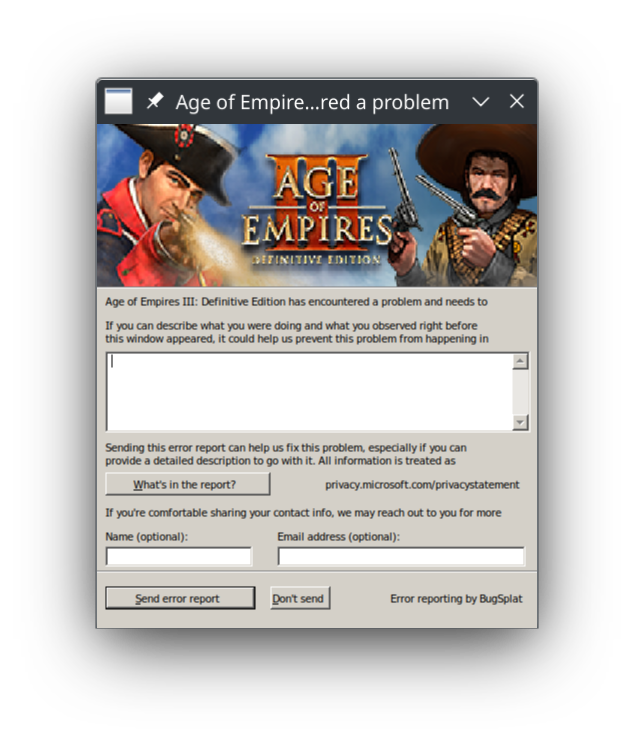
Compatibility Report
System Information
I confirm:
Proton log, uploaded to dropbox since its 56 MiB, larger than github allows
Symptoms
Cannot get past the loading screen
Reproduction
The text was updated successfully, but these errors were encountered: