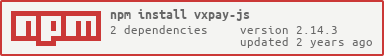VXPay-js is an SDK for integrating the Visit-X payment/funnel for 3rd party code.
More information on the vxpay-js:
- Public API description
- Hooks definitions & explanation
- Frame messages reference
- Samples
- Post message reference
Please see vxpay-js-react-example for React integration example.
Things to note:
- All communication between the VXPayJS (lib) and VXPay happens via
window.postMessage. Nevertheless, this should not be influencing the consumer application anyhow, as it is completely hidden from the end-developer. - Normal communication between the SPA (e.g. your code), library and VXPay should looks approximately like described on the chart below (
IsLoggedInActionis just an example):
Possible deviations:
- When configured to be opening in a tab, all the actions (e.g.
VXPay.isLoggedIn(),VXPay.getActiveAbos(), etc.) will be routed to an iFrame to avoid opening tabs when no user interaction is happening.
You can use the following scripts to help you on daily run:
| Command | Explanation |
|---|---|
npm run vxpay-prepare |
Prepare the npm package valid for local installs (normal npm tgz) |
npm run vxpayclear |
Remove the files used in package preparation |
npm run vxpay-charts |
Build svg charts based on text described flows (mermaid-js) |
npm run build |
Prepare the production version of the lib |
npm run lint |
Check eslint results |
npm run cover |
Run tests and write coverage files. Can be observed in build/coverage/index.html |