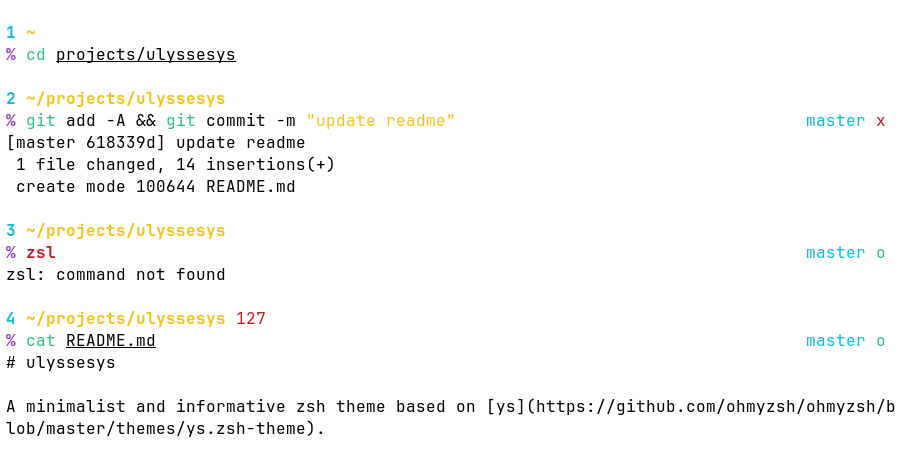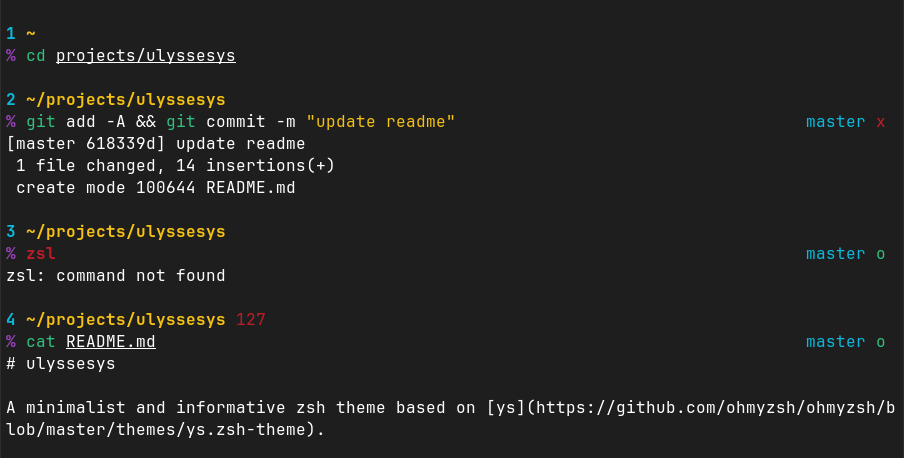A minimalist and informative shell theme based on ys.
- Only ANSI colors and ASCII chars are used, so that this theme is suitable for both graphical terminal emulators and virtual terminals (text TTY).
- The colors are designed so that this theme can be used with both light and dark backgrounds.
- Shows command index, full path to the current directory, exit code of last command, and current Git branch, in a non-cluttering way.
- Indicates
nix-shellenvironment (for Zsh, use with the nix-shell plugin).
With Oh My Zsh installed, run
curl --output-dir $ZSH/custom/themes --create-dirs --remote-name https://github.com/UlyssesZh/ulyssesys/raw/refs/heads/master/ulyssesys.zsh-themeThen, in ~/.zshrc, set ZSH_THEME=ulyssesys before source $ZSH/oh-my-zsh.sh.
With Oh My Posh installed, add this to $PROFILE:
oh-my-posh init pwsh --config "https://github.com/UlyssesZh/ulyssesys/raw/refs/heads/master/ulyssesys.omp.json" | Invoke-ExpressionMIT.