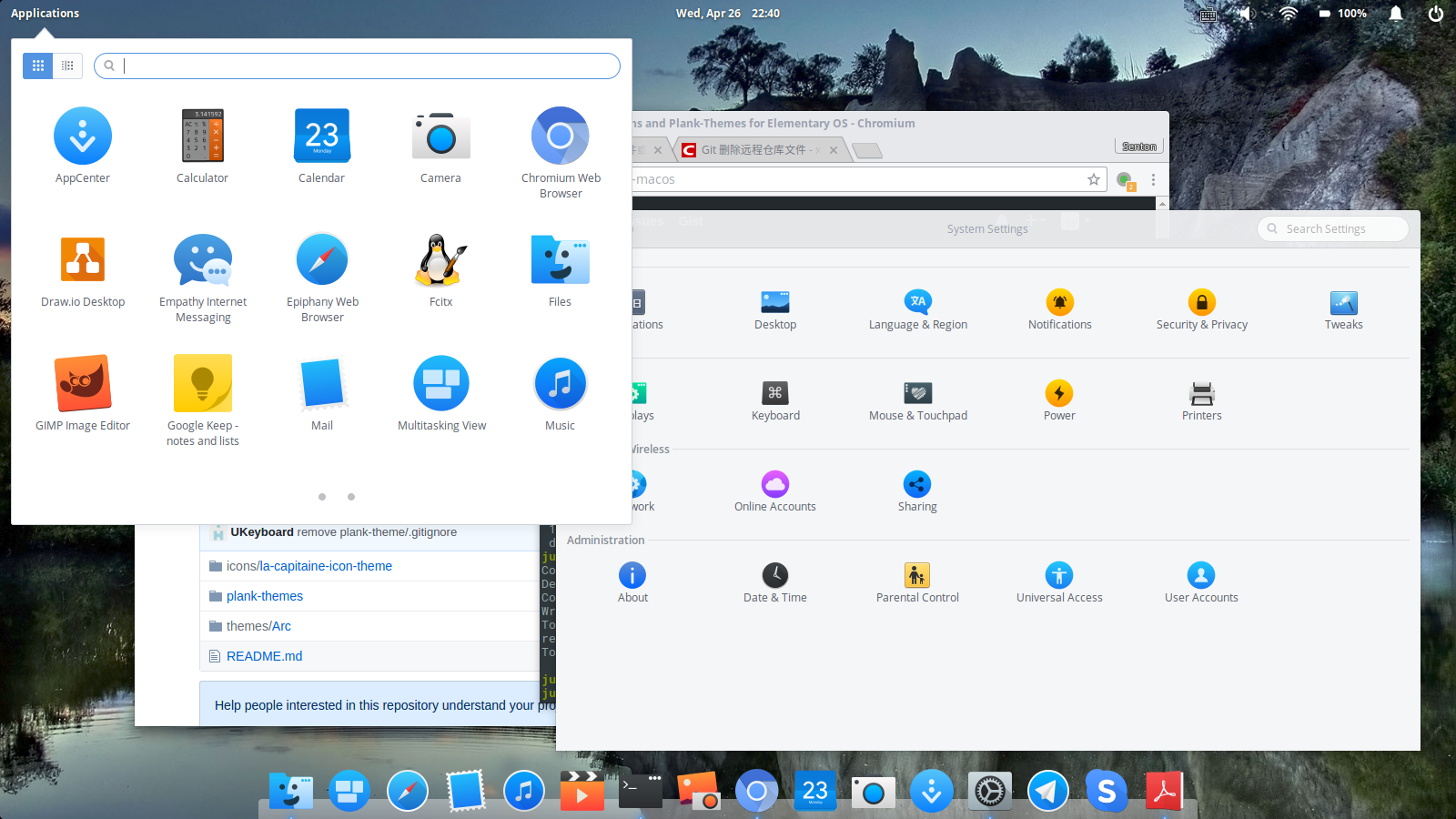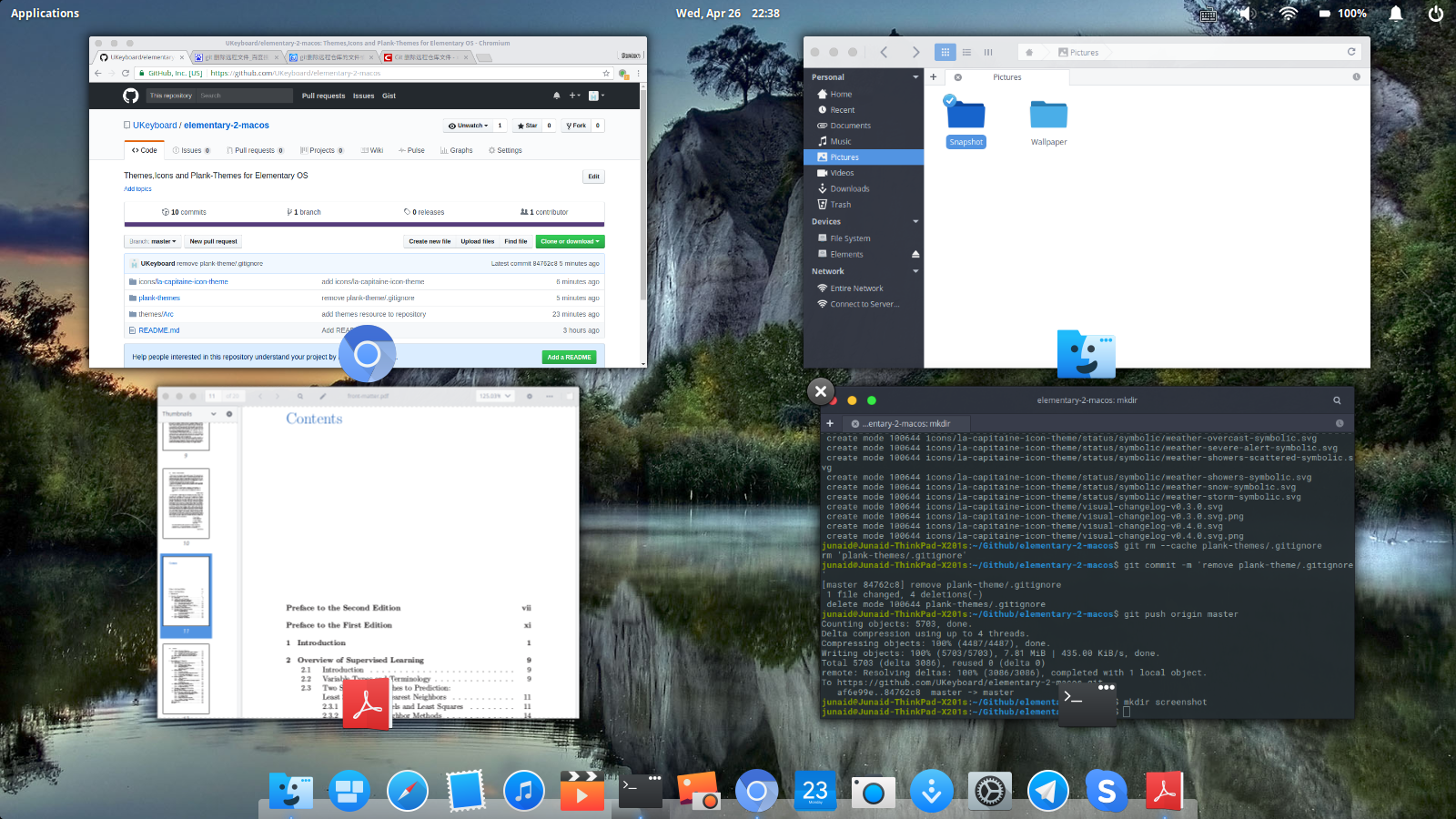Elementary OS is a Linux distribution based on Ubuntu. Up to now, elementary os has released 4 versions. Loki is the 4th version i.e. the newest elementary distribution. Elementary OS is beautiful and lots of fans have contributed to make it more attractive. In this repository, I keep some creative resources of other friendly github users. Using these resources and follow the following instruction, we can get a macOS-style elementary Loki.
First download all the files to a local directory via:
git clone https://github.com/UKeyboard/elementary-2-macos.git
Then copy Arc theme to system or user theme direcory via:
cd elementary-2-macos cp -r themes/Arc ~/.local/share/themes/ or sudo cp -r themes/Arc /usr/share/themes/
Copy la-capitaine-icon-theme to system or user icon directory via:
cd elementary-2-macos cp -r icons/la-capitaine-icon-theme/ ~/.local/share/icons/ or sudo cp -r icons/la-capitaine-icon-theme/ /usr/share/icons/
Then you need to adjust serival system setting to apply the theme and icon suite. For simplity, it is highly recommended to install elementary tweak toolkit. To instal elementary tweak:
sudo apt-add-repository ppa:philip.scott/elementary-tweaks sudo apt update sudo apt install elementary-tweak
Now go to "setting->tweaks" to set GTK theme,icon and layout as I do:
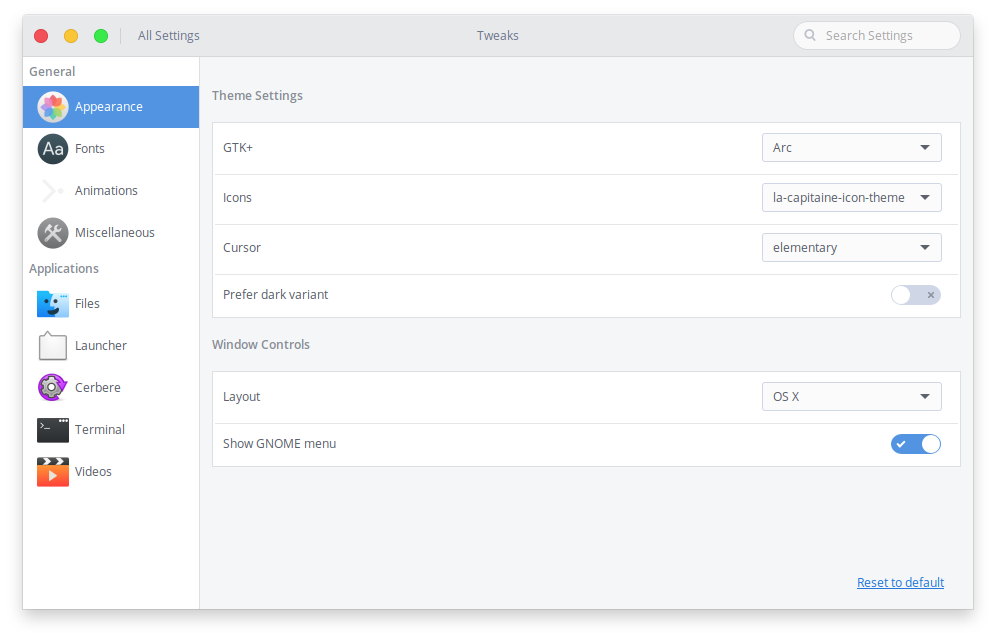
Congrats! Enjoy it!
In order to customize the appearance of dock,copy dock theme file under plank-theme directory to system or user dock theme directory via:
cd elementary-2-macos cp -r plank-theme/Pantiva/ ~/.local/share/plank/ or sudo cp -r plank-theme/Pantiva/ /usr/share/plank/
Then right click on the edge of dock to set dock preference.
- icons/la-capitaines-icon-theme --- https://github.com/keeferrourke/la-capitaine-icon-theme
- plank-theme/capeos --- https://github.com/fsvh/plank-themes
- plank-theme/pantiva --- https://github.com/fsvh/plank-themes