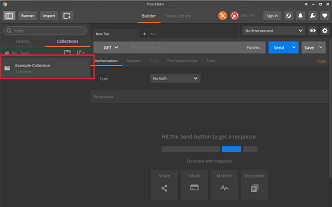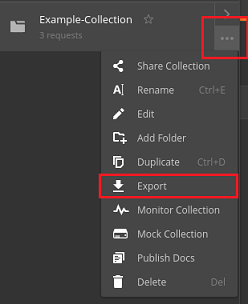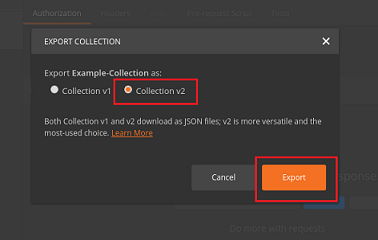Generate markdown API document from Postman.
pip install postdown- Export JSON from postman
Export your collection from Postman(Only support to Collection v2 for now). You could get a JSON file.
Run
postdownto generate markdown document:postdown xxx.json xxx.md
And you will get your API document which is markdown formatting.