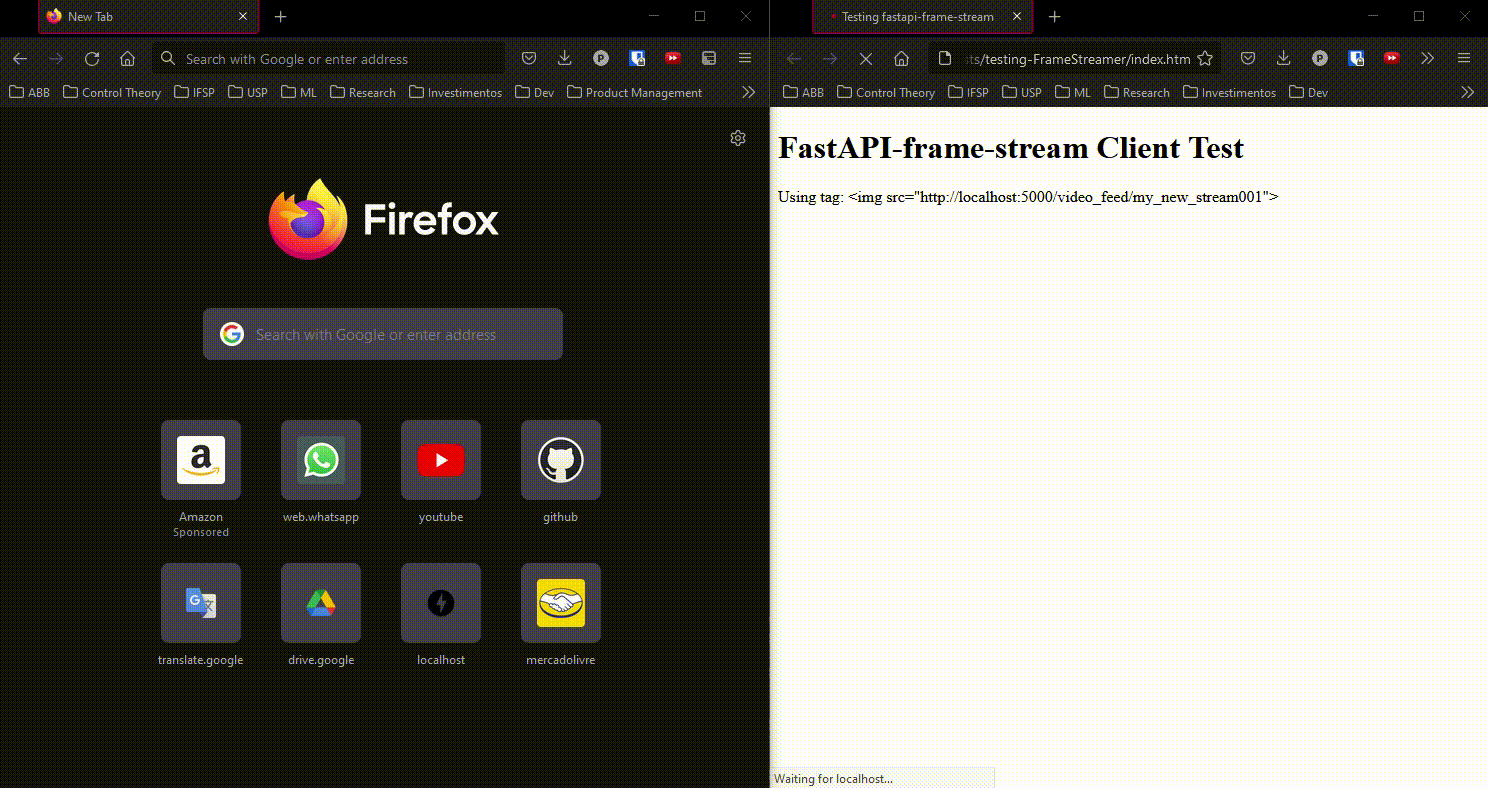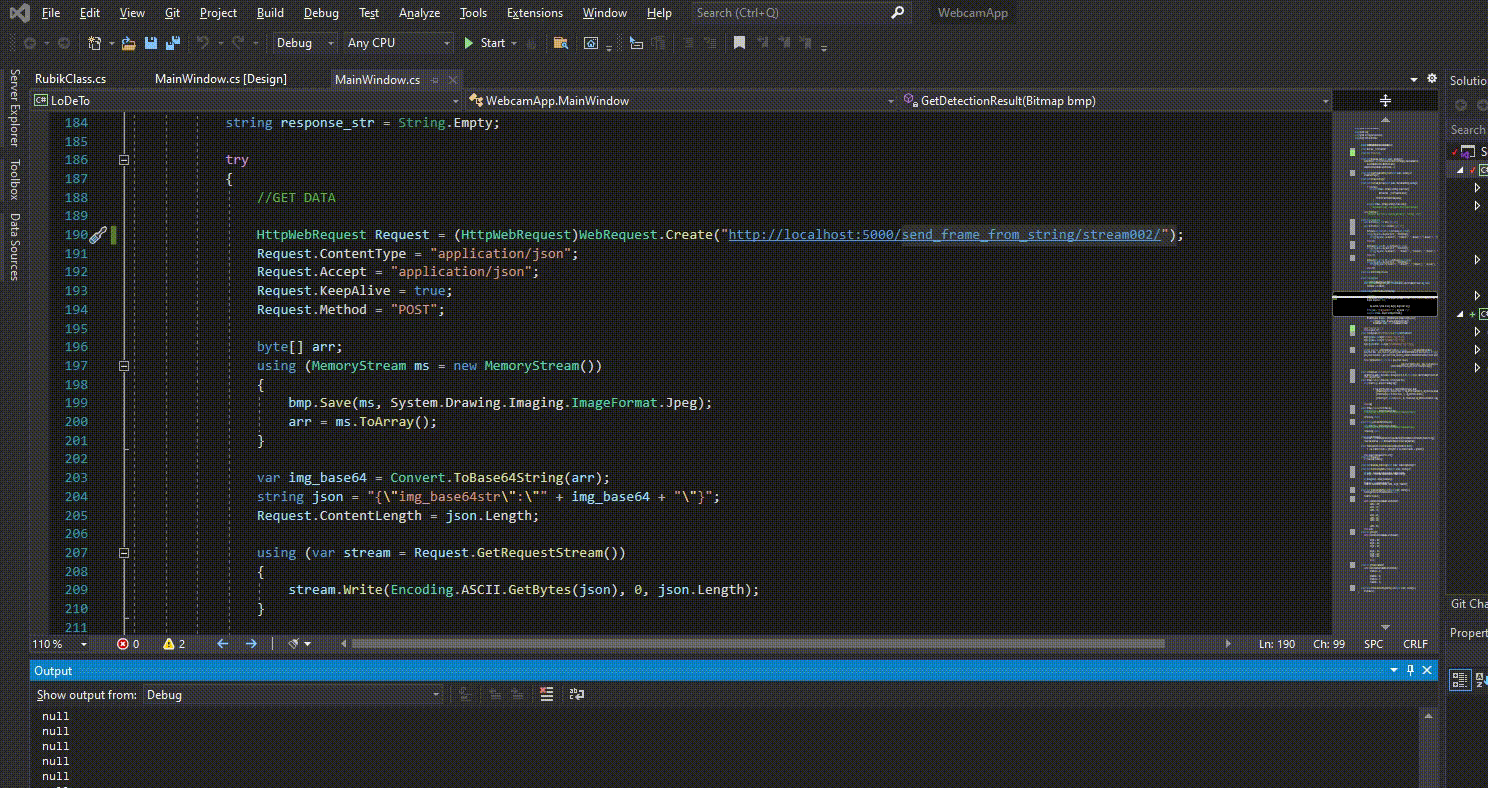Package to easily stream individual frames (MJPEG) using FastAPI.
FastAPI server for publishing and viewing MJPEG streams.
Raw image files and images as base64 strings can be sent to a 'video stream' and then consumed by any client.
pip install fastapi-frame-streamNOTE:
This package will also automatically install:- imutils
- opencv-python
- python-miltipart
You can create a simple FastAPI server where it is possible to publish and get multiple streams.
full code
from fastapi import FastAPI, File, UploadFile
import uvicorn
from pydantic import BaseModel
from fastapi_frame_stream import FrameStreamer
app = FastAPI()
fs = FrameStreamer()
class InputImg(BaseModel):
img_base64str : str
@app.post("/send_frame_from_string/{stream_id}")
async def send_frame_from_string(stream_id: str, d:InputImg):
await fs.send_frame(stream_id, d.img_base64str)
@app.post("/send_frame_from_file/{stream_id}")
async def send_frame_from_file(stream_id: str, file: UploadFile = File(...)):
await fs.send_frame(stream_id, file)
@app.get("/video_feed/{stream_id}")
async def video_feed(stream_id: str):
return fs.get_stream(stream_id)
if __name__ == '__main__':
uvicorn.run(app, host="0.0.0.0", port=5000)Any client can view a published image (MJPEG) stream using a simple <img> tag:
full code
<!DOCTYPE html>
<html lang="en">
<head>
<title>Testing fastapi-frame-stream</title>
</head>
<body>
<img src="http://localhost:5000/video_feed/my_new_stream001">
</body>
</html>It is possible to upload an image file directly...
... or to use any kind of application to convert the frames to base64 and send it to the web server: