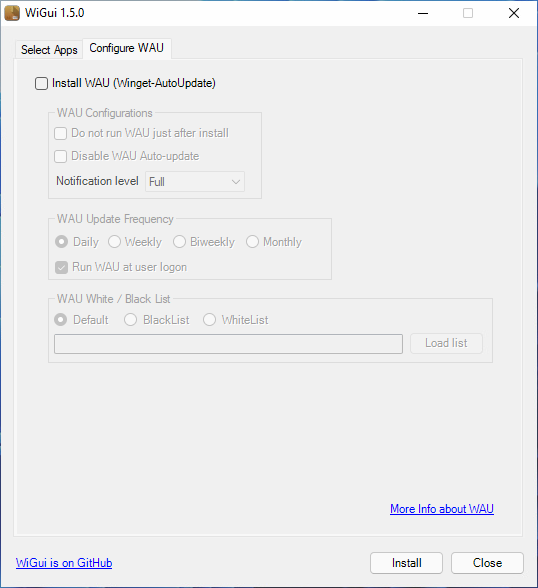GUI to search, select and install Apps at once with Winget package manager behind
- Download latest
WiGui.exeand run (Or runWinget-Install-GUI.ps1from sources directly, as WiGui.exe is not signed and can be untrusted from antivirus. Exe is built to simplify execution) - Search for an app, select your app in the droplist and submit it to the list. You can remove an app if wrong one submited.
- Once the list is complete, click "Install" to launch the installations or "Save list to File" if you want to create app list that can be used with WAU for example
- Optionally, you can install WAU in the same time.
- Install Apps at Once
- Search, add and install apps
- Export/Import app list
- Install WAU
- Install and configure WAU
- Select Update frequency
All In One GUI :)
Start CMD as admin and run this command:
Powershell.exe Set-ExecutionPolicy Bypass -Scope Process -Force; iex ((New-Object System.Net.WebClient).DownloadString('https://raw.githubusercontent.com/Romanitho/Winget-Install-GUI/main/Sources/Winget-Install-GUI.ps1'))