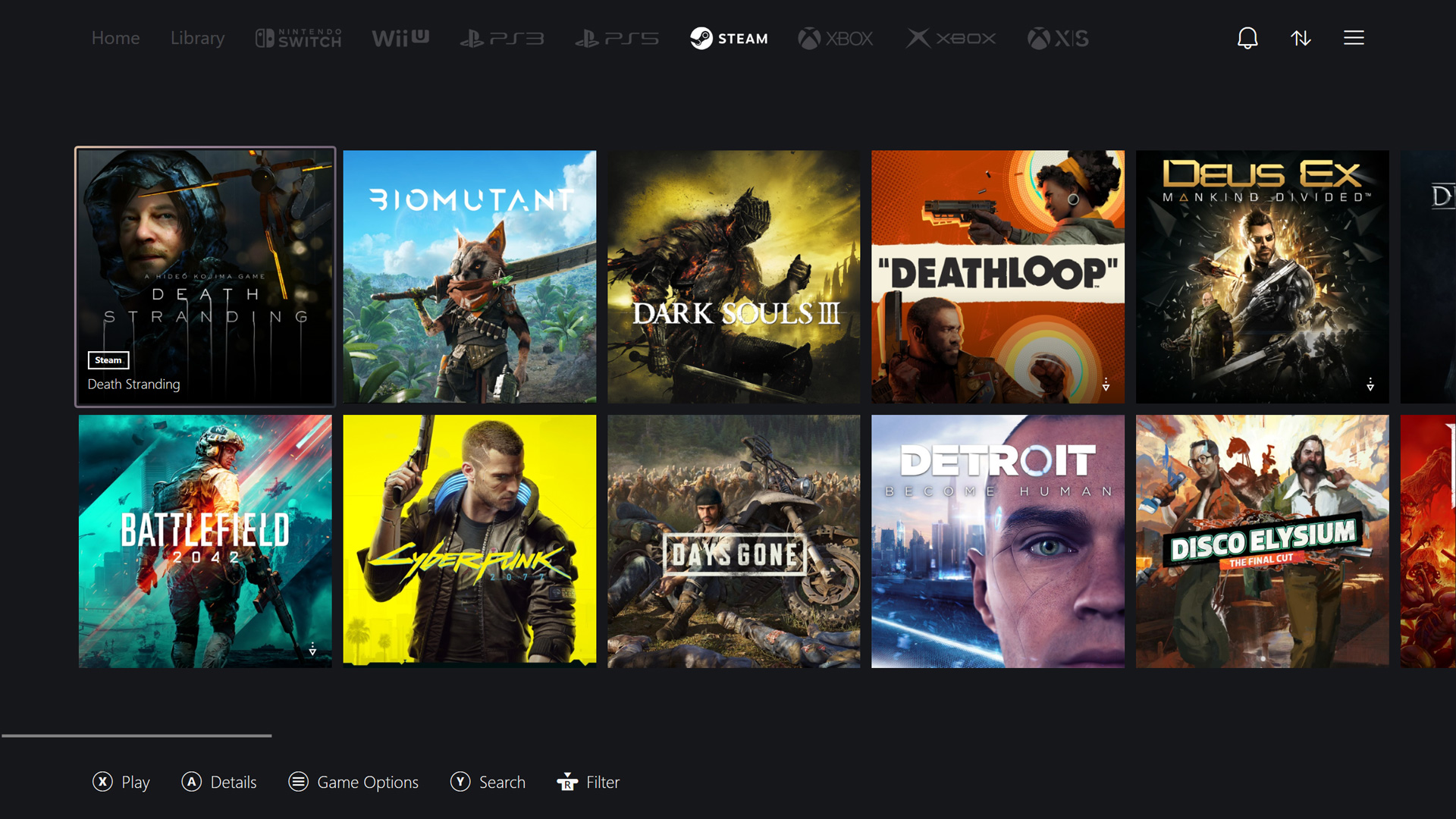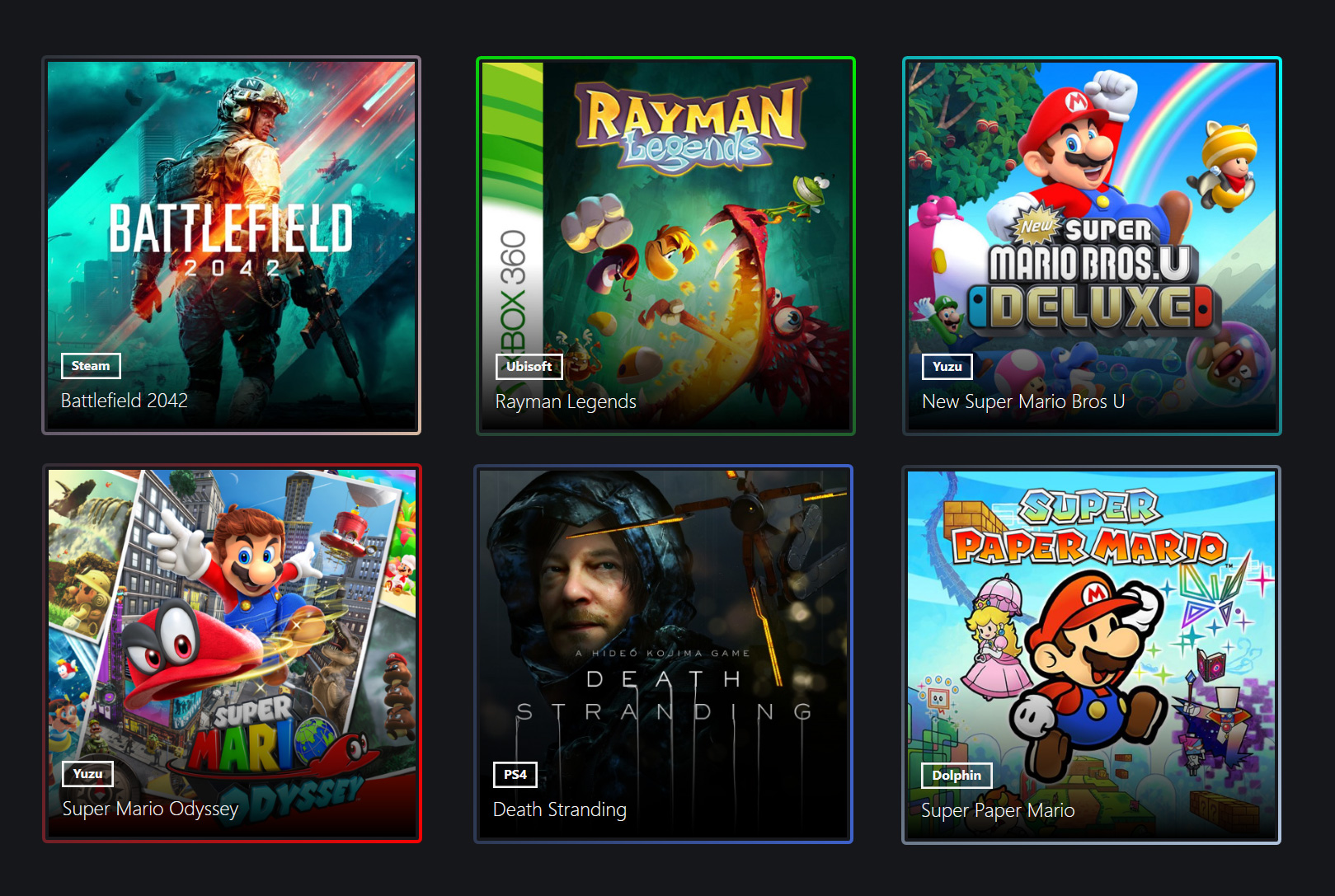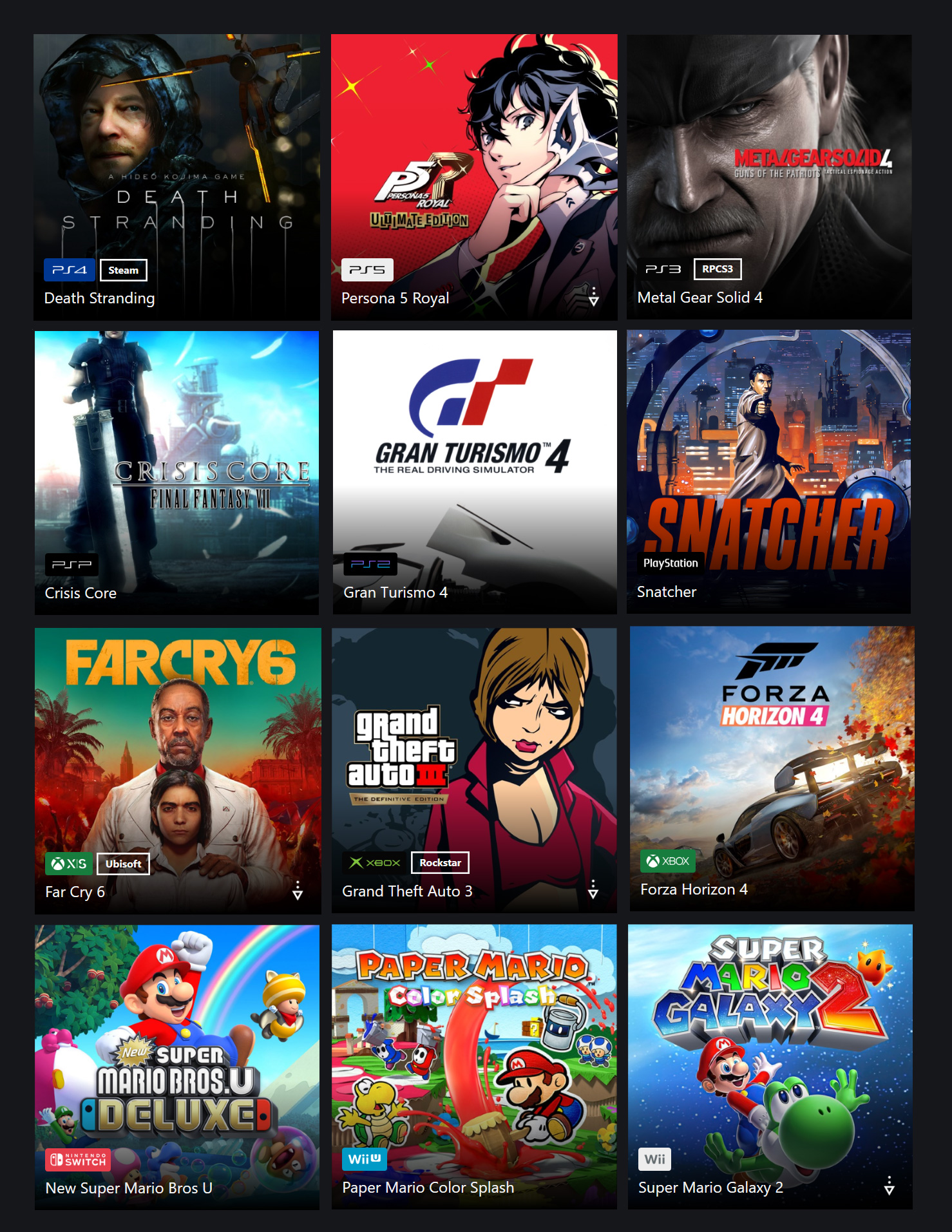PS5 Reskin for Playnite
You must create a preset filter in Playnite and name it as one of the below to get an icon:
Atari
Atari 2600
Atari Jaguar
Battle Net
EA Play
Epic Games Store
Game Boy
Game Boy Advance
Game Boy Color
GOG
itch.io
MAME
Moonlight
Nintendo 64
Nintendo 3DS
Nintendo DS
Nintendo Entertainment System
Nintendo Gamecube
Nintendo Switch
Nintendo Wii U
Nintendo Wii
Nintendo
Nvidia Gamestream
Origin
PC
Playstation 2
Playstation 3
Playstation 4
Playstation 5
Playstation
PSOne
PSP
PS Vita
Quest VR
Prime Gaming
Rockstar
Sega
Sega CD
Sega Dreamcast
Sega Genesis
Sega Genesis 32X
Sega Master System
Sega Mega Drive
Sega Mega Drive 32X
Sega Saturn
Sega Saturn JAP
Super Nintendo
Steam
TurboGrafx-16
Ubisoft Connect
Windows
XBOX 360
XBOX Classic
XBOX Games Pass
XBOX Series X
XBOX
XCloud
You have two options:
- You can create an icon and place it in \Icons\Filters for Icons or \Icons\Labels or Platform labels in the theme folder
- However you will need to backup your icons as every time the theme is updated it will overwrite the icons in that folder
- You can raise a request for a new icon/platform/logo here
- Create a New Issue and/or attach your icon if you want it added to the theme. Each icon submission will be reviewed and needs to match the general scheme and aesthtic of the theme
Note: Custom border colours only work if you have one single tag assigned to a game
- In Desktop Mode, right click on your game(s) and click on Set Category
-
Create a new category #Reskin or Assign it if already created:
-
Edit your game(s) and add a 'Tag' of the colour you want for your game(s).
- For example, I want a border with the colour Crimson ... so I add a #DC143C tag:
You can choose any hex color from the site Color Hex
This is based on the 'Source' field, if you want to show 'Steam', 'Ubisoft' or 'Yuzu' as in the above screenshot, you will need to set these sources in the source field of your game(s).
You will need to add an platform icon in the Library Manager in Desktop mode:
There are some example labels in the Reskin PS5 theme folder under \Icons\Labels folder which you can use that are in the example screenshots below:
No as I don't use any extensions (apart from Extra Metadata Loader), plugins or add-ons. However, you can always mod the theme if you prefer.
You can either add game logos as an icon or you can use Extra Metadata Loader addon here
Please raise here