OBS Studio <https://obsproject.com>


OBS Studio is software designed for capturing, compositing, encoding, recording, and streaming video content, efficiently.
It's distributed under the GNU General Public License v2 (or any later version) - see the accompanying COPYING file for more details.
This version is exactly the same as the official release, but has extended support for Replay Buffer, allowing you to have multiple display buffer lengths and associate a key bind to each one of them.
To use it, go to Settings - Output (1), and set the Output Mode to "Advanced" (2)
Click on the Replay Buffer tab (3) and there you should find a new list which will hold your custom Replay Buffer lengths.
To add to this list, set the desired length on the Seconds box (4) and press the Add button (5). Note that the length you pick should be smaller than the "Maximum Replay Time" setting above. ie. If you set a custom value of 300 and the Maximum value is at 100, only 100 seconds will be saved.
After you press the Add button, the value should appear on the list (6).
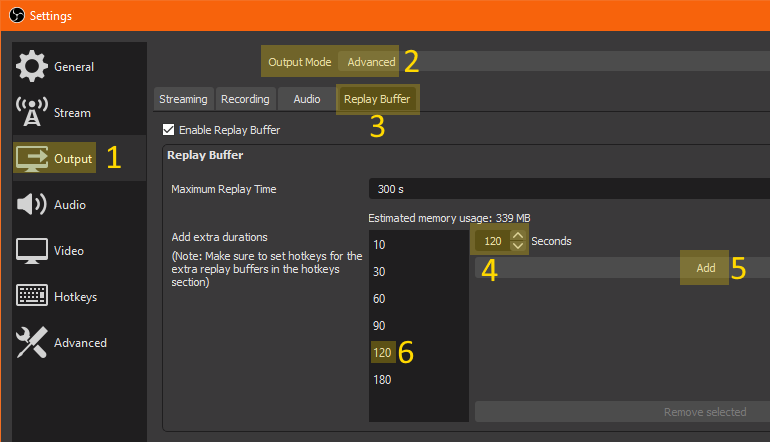
After setting up all the values you want, click the Apply button in the lower left to save your changes and head on to the Hotkeys page (7), where you should be able to find and set up the hotkeys for your custom Replay Buffer lengths under the Replay Buffer section (8).
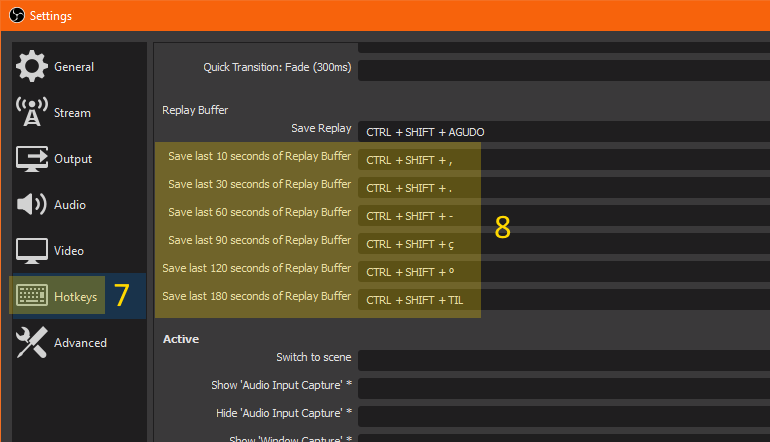
And you're done. Click Apply or OK to save the changes and use OBS as ususal.
- Website: https://obsproject.com
- Help/Documentation/Guides: https://github.com/obsproject/obs-studio/wiki
- Forums: https://obsproject.com/forum/
- Build Instructions: https://github.com/obsproject/obs-studio/wiki/Install-Instructions
- Developer/API Documentation: https://obsproject.com/docs
- Donating/backing/sponsoring: https://obsproject.com/contribute
- Bug Tracker: https://github.com/obsproject/obs-studio/issues
- If you would like to help fund or sponsor the project, you can do so via Patreon, OpenCollective, or PayPal. See our contribute page for more information.
- If you wish to contribute code to the project, please make sure to read the coding and commit guidelines: https://github.com/obsproject/obs-studio/blob/master/CONTRIBUTING.rst
- Developer/API documentation can be found here: https://obsproject.com/docs
- If you wish to contribute translations, do not submit pull requests. Instead, please use Crowdin. For more information read this thread: https://obsproject.com/forum/threads/how-to-contribute-translations-for-obs.16327/
- Other ways to contribute are by helping people out with support on our forums or in our community chat. Please limit support to topics you fully understand -- bad advice is worse than no advice. When it comes to something that you don't fully know or understand, please defer to the official help or official channels.

