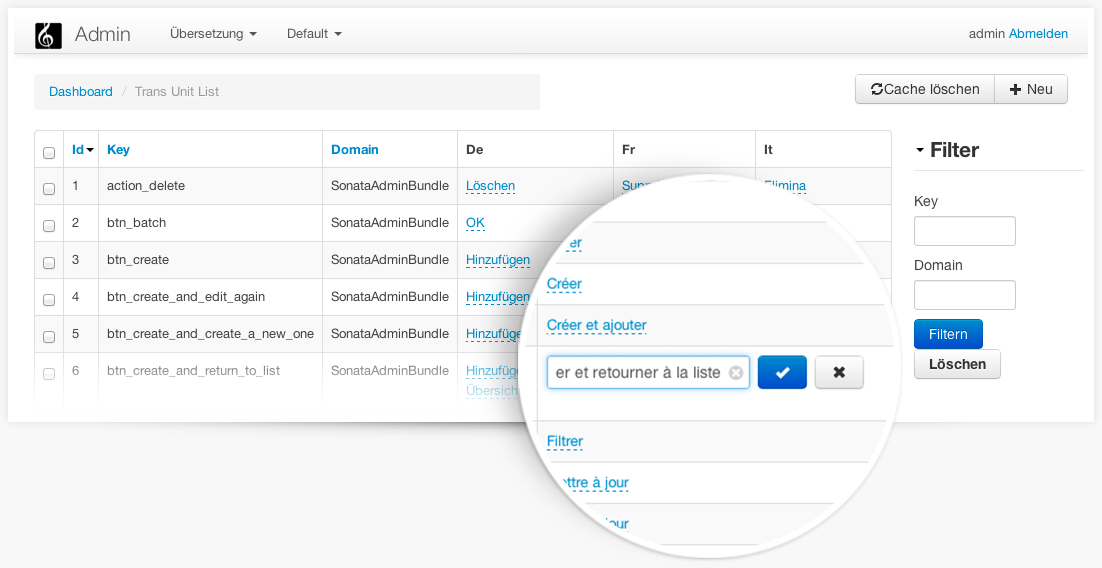The SonataTranslationBundle is an integration of the LexikTranslationBundle into the SonataAdminBundle.
Add the following lines in your composer.json:
{
"require": {
"ibrows/sonata-translation-bundle" : "dev-master",
}
}
To start using the bundle, register the SonataTranslationBundle and LixikTranslationBundle in your application's kernel class:
<php
// app/AppKernel.php
public function registerBundles()
{
$bundles = array(
// ...
new Lexik\Bundle\TranslationBundle\LexikTranslationBundle(),
new Ibrows\SonataTranslationBundle\IbrowsSonataTranslationBundle(),
);
)
No initial configuration is necessary.
However there are some options you can configure in order to edit the look. Below the default configuration is shown:
# app/config/config.yml
ibrows_sonata_translation:
defaultDomain: messages
editable:
mode: inline # Mode of editable, can be popup or inline
type: textarea # Type of input. Can be text|textarea|select|date|checklist and more
emptytext: Empty # text to display on empty translations
placement: top # ingnored for inline mode
The minimal configuration consists of:
# app/config/config.yml
lexik_translation:
fallback_locale: en # (required) default locale to use
managed_locales: [en] # (required) locales that the bundle have to manage
For additional configuration options please refer to the official documentation
In order to have some keys shown up in the admin panel, you have to import the translation files first. This is done through a command offered by LexikTranslationBundle:
./app/console lexik:translations:import [bundleName] [--cache-clear] [--force] [--globals]
Once again refer to the official documentation for additional information.
To include the bundle in the admin dashboard, add group "group.translation" to dashboard
# app/config/config.yml
sonata_admin:
dashboard:
groups:
group.translation:
label: Translation
items: ~
There really is not more to say about it ;).