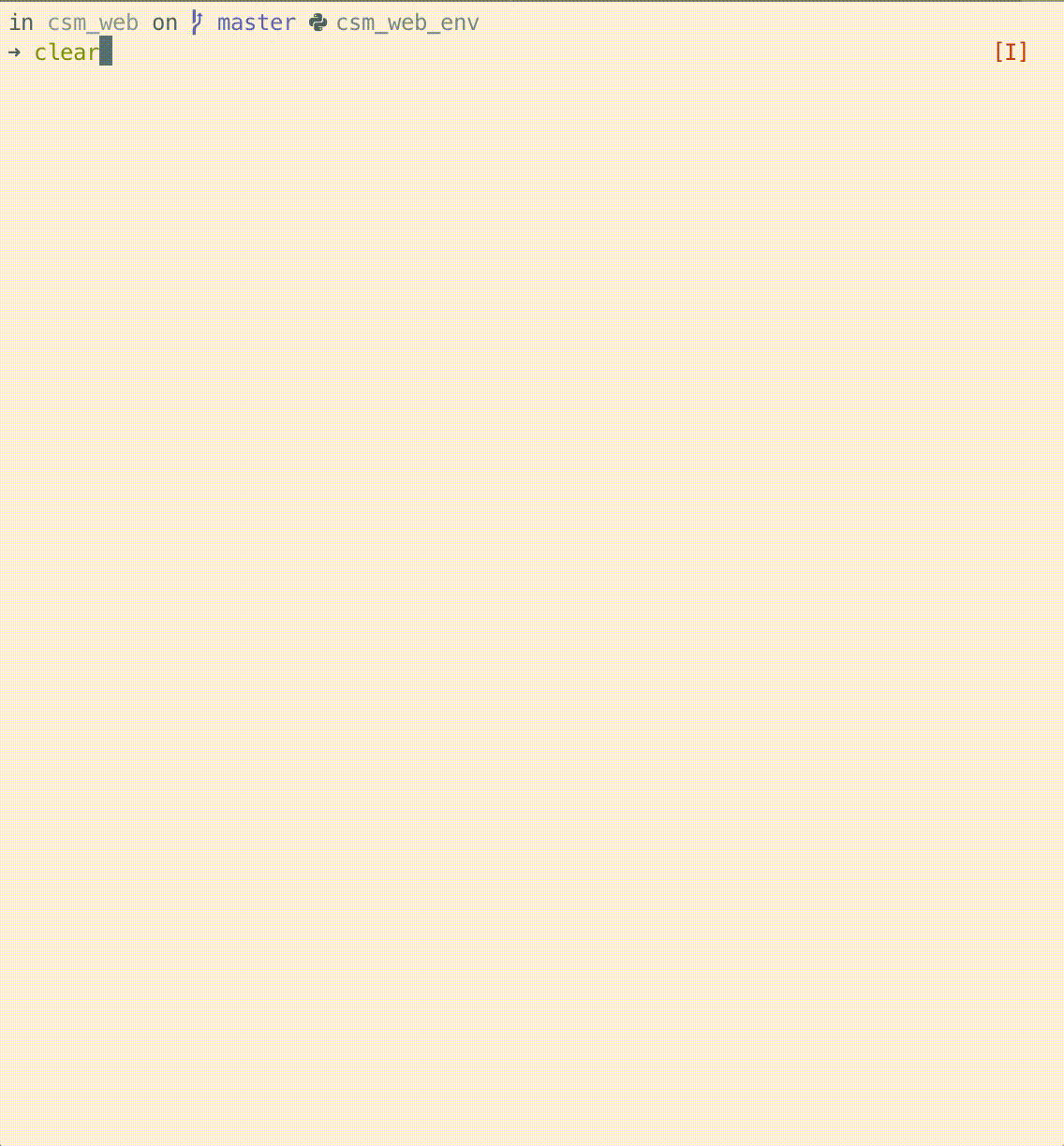merge is a simple command line tool that combines the real-time output of multiple processes together in a single terminal. merge saves you from having to open a new terminal tab/tmux pane for each long-running service you need running in the background (for example a local webpack, HTTP, and database server in order to develop a web application).
merge './manage.py runserver' 'webpack --watch' 'redis-server --port 1337'- Install Go if you don't already have it
- After cloning the repository, run
go build - Use
./merge(you'll probably want to symlink this into your$PATH)