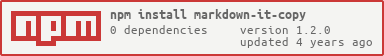A markdown-it-plugin that copy code and others.
- 复制内容尾部增加版权说明
npm install markdown-it-copy -Sconst options = {
btnText: String, // 'copy' | button text
failText: String, // 'copy fail' | copy-fail text
successText: String, // 'copy success' | copy-success text
successTextDelay: Number, // 2000 | successText show time [ms]
extraHtmlBeforeBtn: String, // '' | a html-fragment before <button>
extraHtmlAfterBtn: String, // '' | a html-fragment after <button>
showCodeLanguage: Boolean, // false | show code language before [btn || extraHtmlBeforeBtn] | [add-after-1.1.0]
attachText: String, // '' | some text append copyText, Such as: copyright | [add-after-1.2.0]
};
const md = require('markdown-it')()
.use(require('markdown-it-copy'), options);
md.render(`${mdText}`);
// Tips: you may need to highlight your code, as follow:
const hljs = require('highlight.js');
const hlOpts = {
highlight(str, lang) {
if (lang && hljs.getLanguage(lang)) {
try {
return hljs.highlight(lang, str).value;
} catch (__) {
console.log(__);
}
}
return '';
},
};
require('markdown-it')(hlOpts);Normal-theme:
- css: default.css
- stylus: default.styl
also, you can write style by yourself.
the html structure and class as follow:
<div class="m-mdic-copy-wrapper">
<!-- if need show it -->
<span class="u-mdic-copy-code_lang">${codeLang}</span>
${extraHtmlBeforeBtn}
<div class="u-mdic-copy-notify">
${successText}
</div>
<button class="u-mdic-copy-btn j-mdic-copy-btn">
${btnText}
</button>
${extraHtmlAfterBtn}
</div>- [new function]
- Support basic copy function
- [new function]
- Support show
code-languagebeforebtnorextraHtmlBeforeBtn
- Support show
- [fix bug]
- Compatible with a variety of templates
<div class="language-js"><code class="language-js"><pre class="language-js">- etc.
- Compatible with a variety of templates
- [fix bug]
Single quotesencode- error:
'->' - ok:
'->\'
- error:
- [new function]
- Support append text behind to copy content, such as: Copyright info.