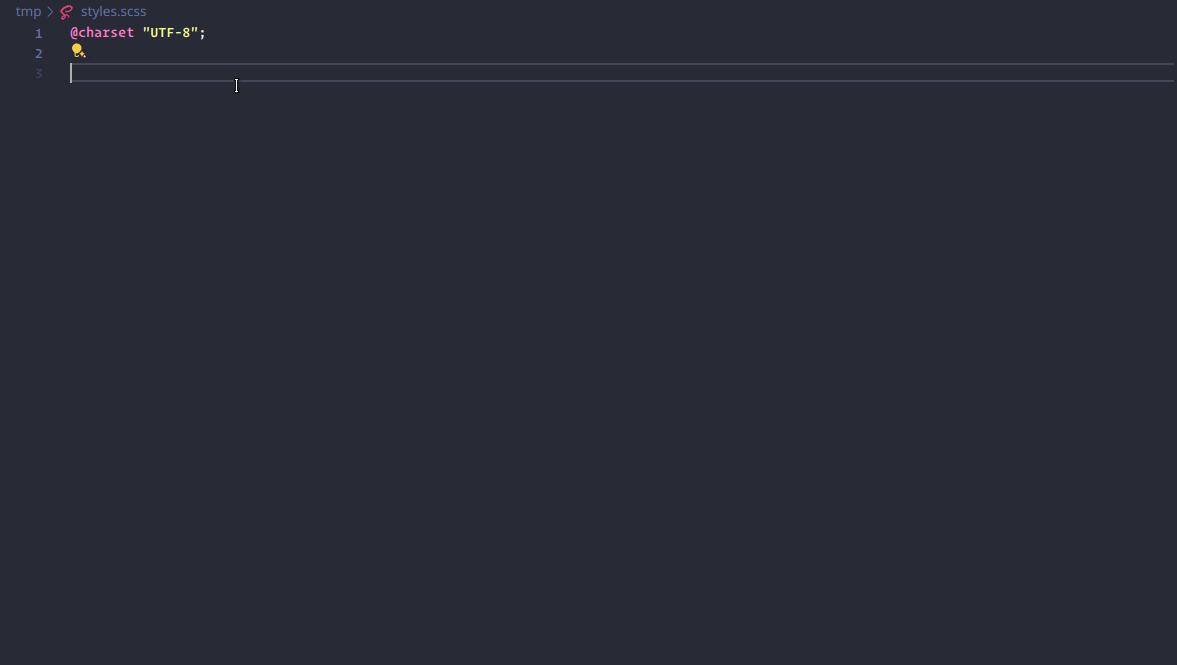Accelerate your website customization process with PLUM — an efficient mixins toolset driven by SASS. Easily generate uniform, adaptable CSS stylesheets, regardless of project magnitude. Seamlessly incorporate third-party modules like animate, buttons2, flex, grid, hover2, magic, buttons, open-color, shadows ... Enjoy effortless integration with popular CSS frameworks such as Bootstrap for enhanced versatility.
Plum simplifies its utilization through a dedicated VSCode extension, encompassing a variety of code snippets. These snippets facilitate swift code generation for invoking mixins, functions, modules, frameworks, and more ...
Usage: You can install it by typing "plum" in the extension tab of your IDE
Prefix: The extension of Plum includes a particular "prefix" to better organize and classify its snippets
plum-[category]-[name...] // e.g: plum-modules-oc-grape[category]: These keywords serve as quick references for identifying the appropriate snippets to utilize. Here are the examples of categories (you can see the full list in the extension):
- import
- modules
- specs
- animation
- box
- effect
- input
- image
- position ...
[name]: This designation denotes a mixin, function, module, or framework name. It acts as a quick identifier for the specific code snippet you wish to employ. For example, if you're opting for the "blue" color scheme, simply typing "plum-blue" will prompt the extension to suggest "plum-modules-oc-blue" for your selection.