Fork of https://github.com/virusvn/react-native-svg-animated-linear-gradient with minor modifications in order to use it outside of Expo
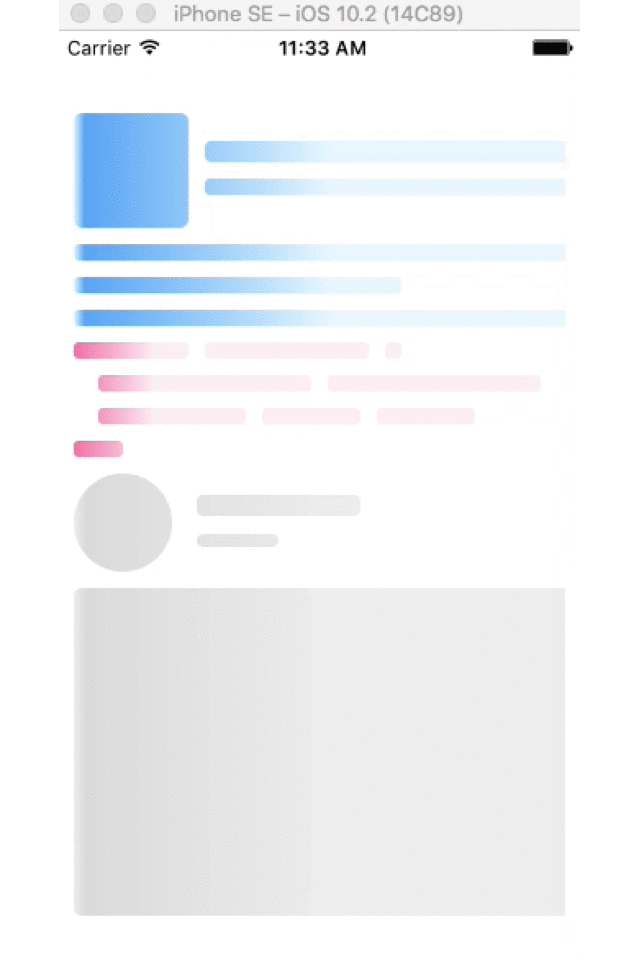 |
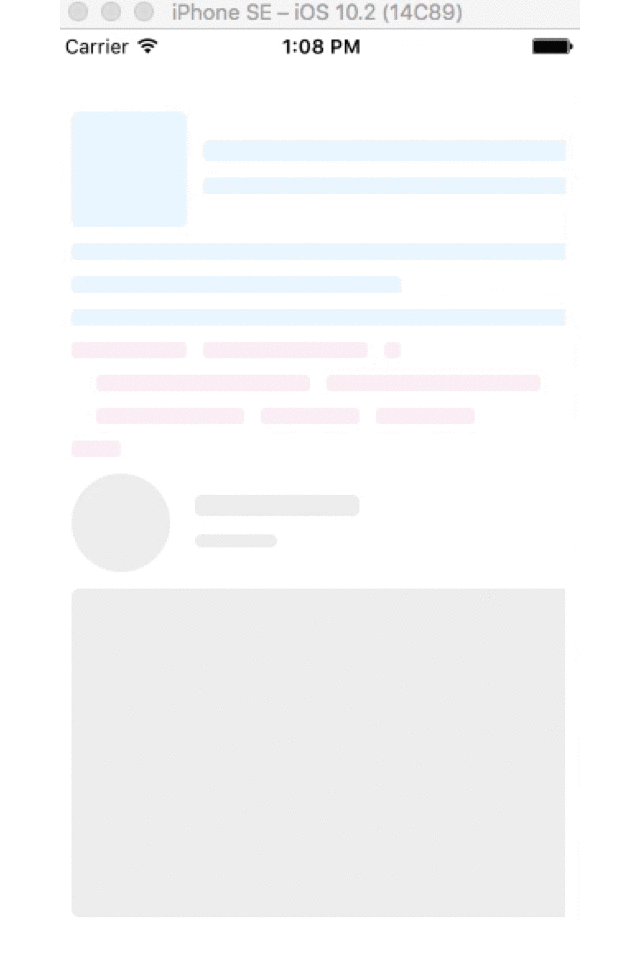
|
npm install react-native-svg d3-interpolate --savereact-native link react-native-svgnpm install react-native-content-loaderIMPORTANT: Remove “libRNSVG-tvOS.a” from your project in xcode.
(How? Open .xcodeproj inside yout project ios folder. Click on your project (root in the folder navigator on your left). Build Phases tab -> Link Binary with Libraries -> remove “libRNSVG-tvOS.a”)
import ContentLoader from 'react-native-content-loader'
import {Circle, Rect} from 'react-native-svg'<ContentLoader height={300} duration={1000}>
<Circle cx="30" cy="30" r="30"/>
<Rect x="75" y="13" rx="4" ry="4" width="100" height="13"/>
<Rect x="75" y="37" rx="4" ry="4" width="50" height="8"/>
<Rect x="0" y="70" rx="5" ry="5" width="400" height="200"/>
</ContentLoader><ContentLoader primaryColor="#e8f7ff"
secondaryColor="#4dadf7"
duration={700}
height={140}>
<Rect x="0" y="0" rx="5" ry="5" width="70" height="70"/>
<Rect x="80" y="17" rx="4" ry="4" width="300" height="13"/>
<Rect x="80" y="40" rx="3" ry="3" width="250" height="10"/>
<Rect x="0" y="80" rx="3" ry="3" width="350" height="10"/>
<Rect x="0" y="100" rx="3" ry="3" width="200" height="10"/>
<Rect x="0" y="120" rx="3" ry="3" width="360" height="10"/>
</ContentLoader><ContentLoader
primaryColor="#fff0f6"
secondaryColor="#f783ac"
height={80}>
<Rect x="0" y="0" rx="3" ry="3" width="70" height="10"/>
<Rect x="80" y="0" rx="3" ry="3" width="100" height="10"/>
<Rect x="190" y="0" rx="3" ry="3" width="10" height="10"/>
<Rect x="15" y="20" rx="3" ry="3" width="130" height="10"/>
<Rect x="155" y="20" rx="3" ry="3" width="130" height="10"/>
<Rect x="15" y="40" rx="3" ry="3" width="90" height="10"/>
<Rect x="115" y="40" rx="3" ry="3" width="60" height="10"/>
<Rect x="185" y="40" rx="3" ry="3" width="60" height="10"/>
<Rect x="0" y="60" rx="3" ry="3" width="30" height="10"/>
</ContentLoader>| Prop | Type | Default | Description |
|---|---|---|---|
| primaryColor | String | '#eeeeee' | Primary color, also background color |
| secondaryColor | String | '#dddddd' | Secondary color |
| duration | Number | 2000 | Animation duration |
| width | Number | 300 | Width of SVG |
| height | Number | 200 | Height of SVG |
| x1 | String | '0' | x of point star gradient, accept Number or Percentage |
| y1 | String | '0' | y of point star gradient, accept Number or Percentage |
| x2 | String | '100%' | x of point end gradient, accept Number or Percentage |
| y2 | String | '0' | y of point end gradient, accept Number or Percentage |
- Test on Android
MIT