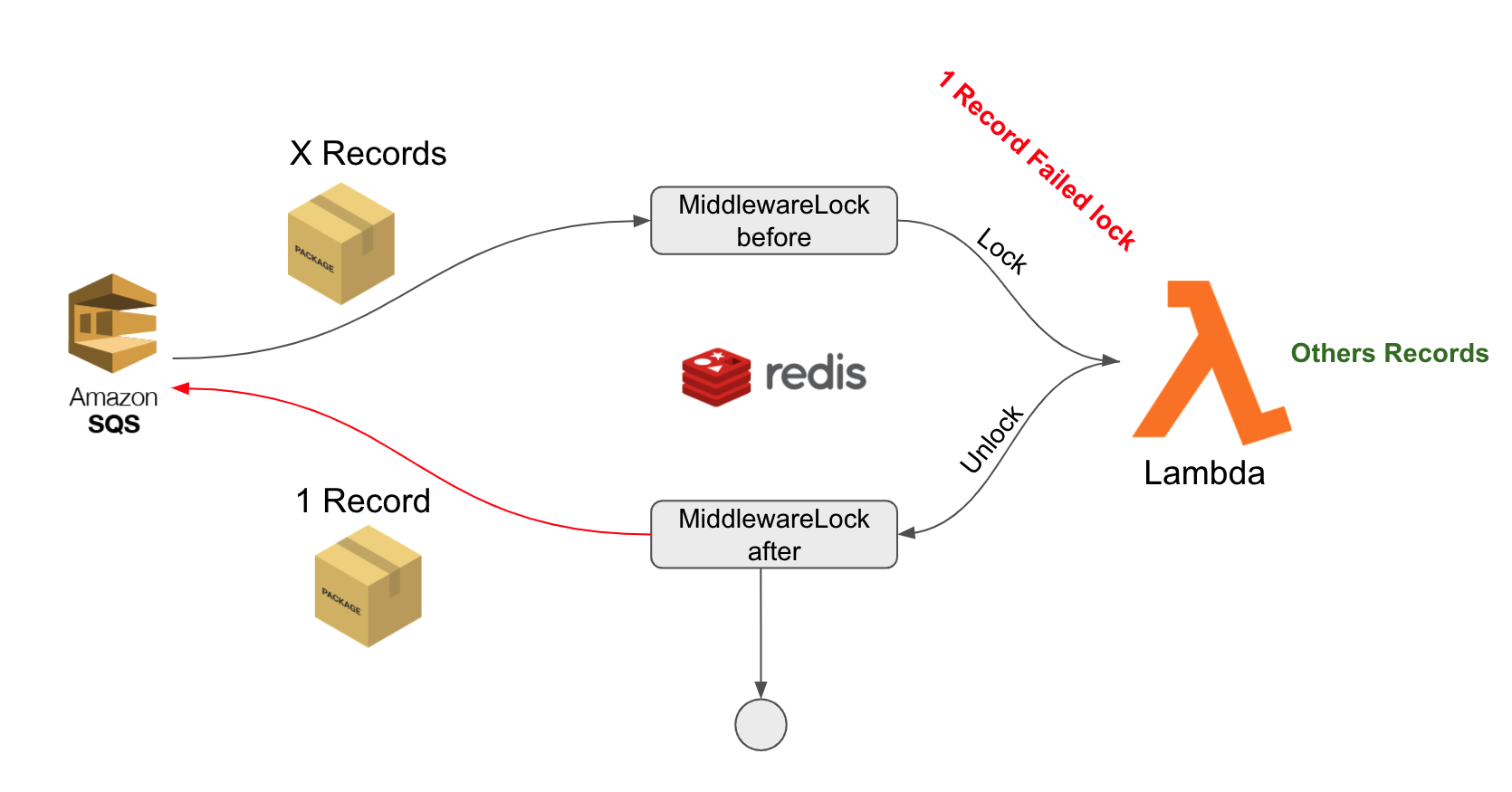Custom middleware created to lock redis on input and unlock on output lambda execution
Note - designed for use in HTTP and SQS functions
To install this middleware you can use NPM:
$ npm install --save @omnichat/middy-lock-redis
import middy from '@middy/core';
import { MiddlewareLock } from '@omnichat/middy-lock-redis';
import { Redis } from 'ioredis';
const redis = new Redis({
host: 'http://localhost/',
port: 6379,
});
export const baseHandler = async (event) => {
return {
statusCode: 200,
headers: {},
body: event.body,
};
};
exports.handler = middy(baseHandler).use(
MiddlewareLock('prefix', 'key', client, ttl, options),
);For use in SQS when configured in lambda, ( event > sqs > batchSize ) it is necessary to add another property which is :
functionResponseTypes: ReportBatchItemFailures
This will make it so that when you lock the record, it returns to the queue only the record that was locked.
Below is an example of SQS lambda function configuration:
lambda-function:
handler: src/function.handler
events:
- sqs:
batchSize: 6
functionResponseTypes: ReportBatchItemFailures
arn:
Fn::GetAtt:
- Queue
- Arnprefix (required)- Prefix for mounting the key in the registry lockparam (required)- Name of the parameter that will be retrieved from the request to be used as a registry lock keyconnection (required)- Redis client connection that will be used by redlockttl (optional)- Lock expiration time, if not informed the default is 7500options (optional)- Redlock options configuration for more information on the options see the redlock doc here. Default value if not informed is:
{
driftFactor: 0.1,
retryCount: 1,
};To run the unit tests, run following command
npm run testUsed:
Dependence:
Obs: if you have an installation problem of not having the redlock library, you will have to install it in your project
Created by @fzanfolim in OmniChat Squad Bot