-
Notifications
You must be signed in to change notification settings - Fork 258
New issue
Have a question about this project? Sign up for a free GitHub account to open an issue and contact its maintainers and the community.
By clicking “Sign up for GitHub”, you agree to our terms of service and privacy statement. We’ll occasionally send you account related emails.
Already on GitHub? Sign in to your account
"dotnet restore" doesn't work when project dependencies are manually specified #5193
Labels
Resolution:Duplicate
This issue appears to be a Duplicate of another issue
Comments
|
Haha, thanks. I didn't find that issue when searching. I guess I didn't need to spend all this time building a standalone repro 😛 |
|
I always appreciate a standalone repro! 😄 |
|
Closed as dupe |
Daniel15
added a commit
to reactjs/React.NET
that referenced
this issue
May 10, 2017
Daniel15
added a commit
to reactjs/React.NET
that referenced
this issue
May 11, 2017
* Upgrade to Visual Studio 2017 + csproj tooling * Include workaround for NuGet/Home#4337 (explicitly specify version when restoring NuGet packages) * Work around dotnet/cli-migrate#11 * Upgrade to .NET Core 1.1.x * Remove VersionPrefix from all csproj files * Legacy NuGet restore is no longer needed * Disable CS1701 warning for sample projects * Turns out we actually do need the legacy NuGet restore * Use VS2017 AppVeyor image * Remove project dependencies to work around NuGet/Home#5193 and NuGet/Home#4578 * Use MSBuild 15 on AppVeyor * Enforce .NET Core tools 1.0.0 in global.json * Use newer npm on AppVeyor (as a workaround for https://github.com/dotnet/cli/issues/6561 and dotnet/msbuild#406), and run correct test command
toptaldev92
pushed a commit
to toptaldev92/React.NET
that referenced
this issue
Jul 28, 2021
* Upgrade to Visual Studio 2017 + csproj tooling * Include workaround for NuGet/Home#4337 (explicitly specify version when restoring NuGet packages) * Work around dotnet/cli-migrate#11 * Upgrade to .NET Core 1.1.x * Remove VersionPrefix from all csproj files * Legacy NuGet restore is no longer needed * Disable CS1701 warning for sample projects * Turns out we actually do need the legacy NuGet restore * Use VS2017 AppVeyor image * Remove project dependencies to work around NuGet/Home#5193 and NuGet/Home#4578 * Use MSBuild 15 on AppVeyor * Enforce .NET Core tools 1.0.0 in global.json * Use newer npm on AppVeyor (as a workaround for https://github.com/dotnet/cli/issues/6561 and dotnet/msbuild#406), and run correct test command
onlinehub0808
added a commit
to onlinehub0808/React.NET
that referenced
this issue
Jun 2, 2023
* Upgrade to Visual Studio 2017 + csproj tooling * Include workaround for NuGet/Home#4337 (explicitly specify version when restoring NuGet packages) * Work around dotnet/cli-migrate#11 * Upgrade to .NET Core 1.1.x * Remove VersionPrefix from all csproj files * Legacy NuGet restore is no longer needed * Disable CS1701 warning for sample projects * Turns out we actually do need the legacy NuGet restore * Use VS2017 AppVeyor image * Remove project dependencies to work around NuGet/Home#5193 and NuGet/Home#4578 * Use MSBuild 15 on AppVeyor * Enforce .NET Core tools 1.0.0 in global.json * Use newer npm on AppVeyor (as a workaround for https://github.com/dotnet/cli/issues/6561 and dotnet/msbuild#406), and run correct test command
CDouglas1029
added a commit
to CDouglas1029/React-.NET
that referenced
this issue
Oct 26, 2024
* Upgrade to Visual Studio 2017 + csproj tooling * Include workaround for NuGet/Home#4337 (explicitly specify version when restoring NuGet packages) * Work around dotnet/cli-migrate#11 * Upgrade to .NET Core 1.1.x * Remove VersionPrefix from all csproj files * Legacy NuGet restore is no longer needed * Disable CS1701 warning for sample projects * Turns out we actually do need the legacy NuGet restore * Use VS2017 AppVeyor image * Remove project dependencies to work around NuGet/Home#5193 and NuGet/Home#4578 * Use MSBuild 15 on AppVeyor * Enforce .NET Core tools 1.0.0 in global.json * Use newer npm on AppVeyor (as a workaround for https://github.com/dotnet/cli/issues/6561 and dotnet/msbuild#406), and run correct test command
Sign up for free
to join this conversation on GitHub.
Already have an account?
Sign in to comment
Details about Problem
Visual Studio has a "project dependencies" feature that lets you manually specify dependencies between projects in a solution:
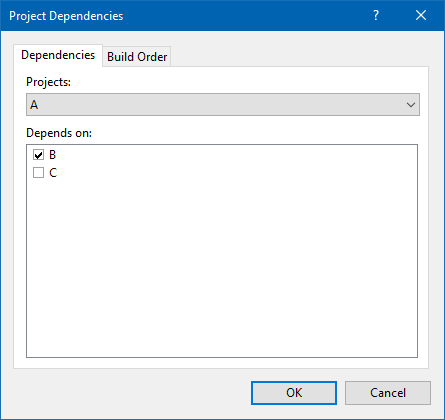
In one of my open-source projects, I was using this as part of a hack with the old tooling to reference an
xprojproject from acsproj. That hack is no longer needed, but I forgot about it until I encountered a strange problem:dotnet restoredoes not restore the NuGet packages for any projects that use this feature.See the test case here: NuGetRestoreBug.zip
I have two solution files:
good.slndoes not use the project dependencies feature:bad.slndoes use it -Adepends onB, which depends onC:dotnet restore good.slnshows what you'd expect:However,
dotnet restore bad.slnonly restores packages forC:NuGet product used:
dotnet restoredotnet.exe --version: 1.0.0
VS version: VS2017
OS version: Windows 10 10.0.16188.1000
The text was updated successfully, but these errors were encountered: