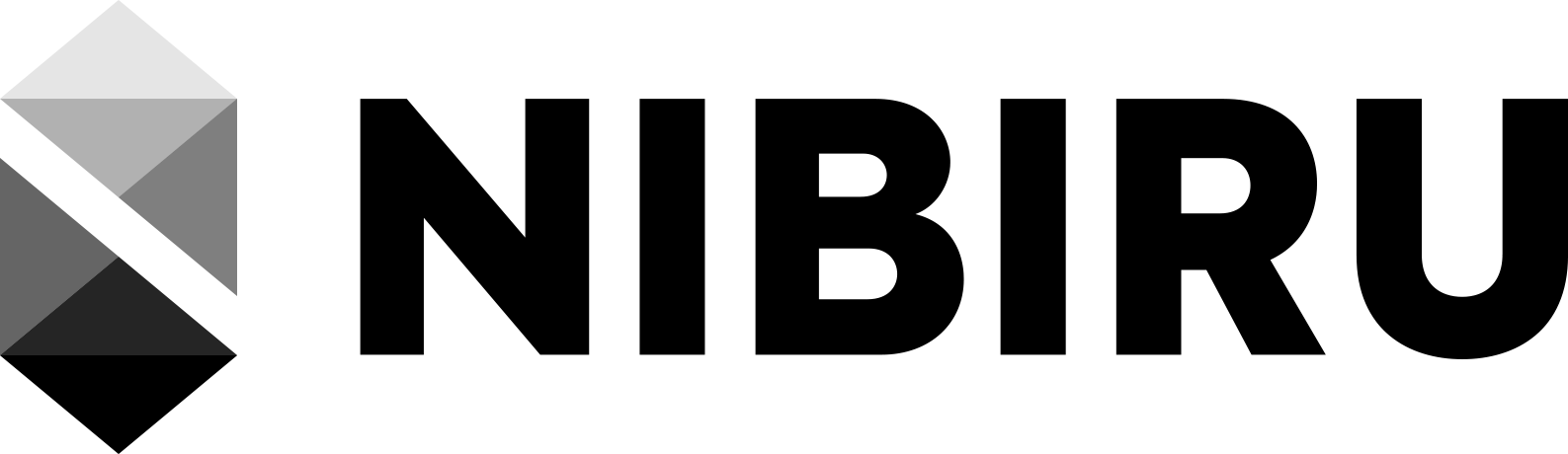The official TypeScript SDK for the Nibiru blockchain!
The NibiJS (@nibiruchain/nibijs) package makes it possible to interact with Nibiru from a Node.js or browser environment. nibijs provides simple abstractions for core data structures, serialization, key management, API requests, and the submission of transactions.
The nibijs source code can be found in the src directory.
To learn more about Nibiru, see nibiru.fi/docs
@nibiruchain/nibijs is available on the npm registry.
npm install @nibiruchain/nibijs # or yarn add
The entrypoint for nibijs is the Sdk object, which is meant to mimic the root of a command line interface. It can be used for both queries and transactions.
import { newRandomWallet } from "@nibiruchain/nibijs"
// Create a new Nibiru wallet
const wallet = await newRandomWallet()
const [{ address }] = await wallet.getAccounts()
// Save the mnemonic somewhere to re-use the account
console.log("mnemonic: ", wallet.mnemonic)
console.log("address: ", address)import { NibiruQuerier, Testnet } from "@nibiruchain/nibijs"
export const CHAIN = Testnet(2)
const querier = await NibiruQuerier.connect(CHAIN.endptTm)
// Query balances
const exampleAddress = "nibi17dz4cdw5fmm2cxd4ht9xvjmpw3ycmpkpcc6js9"
const balances = await querier.getAllBalances(exampleAddress)
console.log("balances: %o", balances)
// Query block
const blockHeight = 200000
const block = await querier.getBlock(blockHeight)
console.log("block: %o", block)import {
NibiruTxClient,
newSignerFromMnemonic,
Testnet,
NibiruQuerier,
} from "@nibiruchain/nibijs"
import { coins } from "@cosmjs/proto-signing"
export const CHAIN = Testnet(2)
const mnemonic = "your mnemonic here..."
const signer = await newSignerFromMnemonic(mnemonic)
const querier = await NibiruQuerier.connect(CHAIN.endptTm)
const txClient = await NibiruTxClient.connectWithSigner(CHAIN.endptTm, signer)
const [{ address: fromAddr }] = await signer.getAccounts()
// Check balance before sending tokens
const exampleAddress = "nibi1mzjkw9z5ugajxchl884y0c28lk2627hpuljuw4"
let balances = await querier.getAllBalances(exampleAddress)
console.log("balances: %o", balances)
const tokens = coins(5, "unibi")
const txResp = await txClient.sendTokens(
fromAddr,
exampleAddress,
tokens,
5000 // gas fee 5000 unibi
)
console.log(txResp)
// Execution could take several seconds
const delay = (ms) => new Promise((res) => setTimeout(res, ms))
await delay(10000)
// Check balance after send tokens
balances = await querier.getAllBalances(exampleAddress)
console.log("balances: %o", balances)Directories of @nibiruchain/nibijs |
Purpose/Utility |
|---|---|
common |
home to several commonly needed types, constants and configurations such as Network. |
msg |
Implements functions for creating messages (Msgs). These are objects that trigger state-transitions and get wrapped into transactions. |
query |
For querying state via the consensus engine of a full-node and the application blockchain interface (ABCI). |
tx |
For signing and to submitting transactions given a set of Msg objects. |
wallet |
A simple wrapper around the Keplr wallet. This module will grow as support is added for other wallets (like MetaMask). |
@nibiruchain/protojs provides types generated from the protocol buffers of the Cosmos-SDK, Tendermint Core, and Nibiru Chain. For most use cases, it won't be necessary to interact with this layer.
-
Install and use
nvm.wget -qO- https://raw.githubusercontent.com/nvm-sh/nvm/v0.39.6/install.sh | bash nvm use -
Install yarn.
npm install -g yarn
-
Then, install package dependencies. At the root of the repository, run
yarn
-
Initialize git submodules
git submodule init git submodule update
-
Lastly, compile the code in each package.
yarn build
See HACKING.md for the full development guide. It includes instructions on:
- Running tests
- Generating code for the @nibiruchain/protojs package
- Generating documentation in HTML or Markdown from the comments of @nibiruchain/nibijs
This software is licensed under the MIT license. See LICENSE for full disclosure.
© 2023 Nibi, Inc.