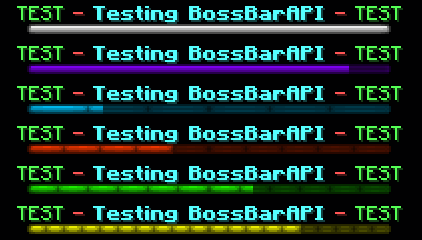Simply add BossBarAPI.jar to your project build path.
Set a message for all players. It will remain there until the player logs off or another plugin overrides it.
Set a message for the player. It will remain there until the player logs off or another plugin overrides it.
Same as above except you can set the % of the BossBar. 100 shows the entire health bar, 50 shows half the health bar and etc.
Sets a timed message for the player. It will remain until the timer runs out (or player logs off or another plugin overrides it). The health automatically reduces based on how long the timer is.
Pretty self explained, returns a boolean.
Set a message for the player. Message length must be higher then 0. Return when player has no bar.
Return message or null when player has no bar.
Set % of player BossBar. Return when player has no bar or progress number is higher then 100 or lower then 1.
Return % or 0 when player has no bar.
Set a color of the BossBar for player. Return when player has no bar.
Return color or null when player has no bar.
Set a style of the BossBar for player. Return when player has no bar.
Return style or null when player has no bar.
Add flag to the BossBar for player. Return when player has no bar.
Remove flag from the BossBar. Return when player has no bar.
Pretty self explained. Return boolean (when player has no flag return false).
Also pretty self explained.