-
Notifications
You must be signed in to change notification settings - Fork 212
Tutorial: Build A Single Node Counter Service
We will develop & operate a counter service here and go through many of rDSN's features at layer 1. Before exercising this tutorial, please make sure you have already installed rDSN on your machine.
- STEP 1. Write the service interface and run!
- STEP 2. Implement application logic
- STEP 3. Deploy with single-executable, multiple-role, multiple-instance
- STEP 4. Use Toollet - understand what is happening with logging
- STEP 5. View ALL state in a single debugger, and debug w/o worring about false timeouts
- STEP 6. Deterministic execution for easy debugging
- STEP 7. Scale-up the service
- STEP 8. Systematic test against various failures and scheduling decisions
- STEP 9. Understanding the performance using the profiler tool
- STEP 10. Operate your system with local and remote cli
- STEP 11. Check global correctness using global assertion across nodes
- STEP 12. Handle system overloading using admission controller
- STEP 13. Plug-in your own low level components (optional)
- STEP 14. Connect the service with other languages (optional)
- STEP 15. Open service with multiple ports (optional)
- STEP 16. Find more information about the config.ini (optional)
Use the interface definition language from Apache Thrift or Google Protocol Buffers to describe your service interface. In this case, we are using thrift and writing the following interface definition for our service into counter.thrift.
namespace cpp dsn.example
struct count_op
{
1: string name;
2: i32 operand;
}
service counter
{
i32 add(1:count_op op);
i32 read(1:string name);
}Use our tool dsn.cg.sh or dsn.cg.bat from the installation directory to generate code from the above file. Note we need to have the enhanced Apache Thrift or Google Protoc tool in the sub-directory %os-name%(e.g., Linux) of where dsn.cg is installed (done by default now).
~/projects/rdsn/tutorial$ dsn.cg.sh counter.thrift cpp counter binary
generate 'counter/CMakeLists.txt' successfully!
generate 'counter/counter.app.example.h' successfully!
generate 'counter/counter.client.h' successfully!
generate 'counter/counter.code.definition.h' successfully!
generate 'counter/config.ini' successfully!
generate 'counter/counter.main.cpp' successfully!
generate 'counter/counter.server.h' successfully!
generate 'counter/counter.types.h' successfully!
...An introduction about these files.
- counter.main.cpp - the main program, which defines the possible service app and tool roles in the final executable. In this case, the counter server & client service, as well as all the default tools are registered.
- config.ini - configuration file specifying what are the role instances for services and tools for a particular running process.
- counter.code.definition.h - defines the event/task code for the RPC calls.
- counter.client/server.h - define the server and client classes for counter service.
- counter.app.example.h - an example wrapper about how to put single/multiple client/server into service apps.
- counter.types.h - how to marshall and unmarshall the request/response messages across network using rDSN's internal binary encoding/decoding. You may also use the ones from Thrift (more).
- counter.check.h/.cpp - sketch for writing cross-nodes global assertions.
- CMakeLists.txt - file for cmake.
Build and run
~/projects/rdsn/tutorial/counter$ dsn.run.sh build
~/projects/rdsn/tutorial/counter$ cd builder/lib
~/projects/rdsn/tutorial/counter/builder/lib$ dsn.svchost config.ini
... exec RPC_COUNTER_COUNTER_READ ... (not implemented)
call RPC_COUNTER_COUNTER_READ end, return ERR_SUCCESS
... exec RPC_COUNTER_COUNTER_ADD ... (not implemented)
call RPC_COUNTER_COUNTER_ADD end, return ERR_SUCCESS
...In order to plug-in the real application logic, we need to write a new service class inheriting counter_service generated in counter.server.h. Note rDSN has some programming rules to ensure the built-in tools and frameworks can work.
6 class counter_service_impl : public counter_service
7 {
8 public:
9 virtual void on_add(const ::dsn::example::count_op& op, ::dsn::rpc_replier<int32_t>& reply)
10 {
11 auto result = (_counters[op.name] += op.operand);
12 reply(result);
13 }
14
15 virtual void on_read(const std::string& name, ::dsn::rpc_replier<int32_t>& reply)
16 {
17 auto it = _counters.find(name);
18 auto result = it != _counters.end() ? it->second : 0;
19 reply(result);
20 }
21
22 private:
23 std::map<std::string, int32_t> _counters;
24 };To integrate the new class into the real execution, we need to change the member service in class counter_server_app from counter_service to counter_service_impl. We also change the logic in counter_client_app to do some meaningful test (all in counter.app.example.h).
90 ::dsn::example::count_op req = {"counter1", 1};
94 std::cout << "call RPC_COUNTER_COUNTER_ADD end, return " << resp << ", err = " << err.to_string() << std::endl;
...After re-compiling and executing the program, we get:
~/projects/rdsn/tutorial/counter/builder/bin/lib$ dsn.svchost config.ini
call RPC_COUNTER_COUNTER_ADD end, return 1, err = ERR_SUCCESS
call RPC_COUNTER_COUNTER_READ end, return 1, err = ERR_SUCCESS
call RPC_COUNTER_COUNTER_ADD end, return 2, err = ERR_SUCCESS
call RPC_COUNTER_COUNTER_READ end, return 2, err = ERR_SUCCESS
...rDSN provides both synchronous and asynchronous client access for the service as in counter.client.h in this case. To use asynchronous client, developers implement customized handlers to process the response from the server, e.g., end_add and end_read in this case. We skip here for simplicity.
You may already feel strange that we don't start a client and a server separately for the above exercises. rDSN advocates a single-executable, multiple-role, multiple-instance deployment model. In the above case, both the client and the server roles are registered in main of the host process, so their execution code are within the same executable after compilation. In order to enable this, rDSN actually has some rules like no global variables etc. to avoid confliction, see here for more information.
int main(int argc, char** argv)
{
// register all possible service apps
dsn::service::system::register_service<::dsn::example::counter_server_app>("counter_server");
dsn::service::system::register_service<::dsn::example::counter_client_app>("counter_client");
...When for the real execution, what roles and how many instances for each role as well as their arguments are specified in the configuration file. The following configuration starts one server and one client for the given process.
[apps.server]
name = server
type = counter_server
arguments =
ports = 27001
run = true
[apps.client]
name = client
type = counter_client
arguments = localhost 27001
count = 1
run = trueYou may also notice that we also register tools etc. in the above main function. Similarly, the configuration file specifies what tools should be started for a given run.
[core]
;tool = emulator
tool = nativerunWe may try nativerun in this case. Then re-run the application (no need to re-compile).
~/projects/rdsn/tutorial/counter/builder/lib$ dsn.svchost config.ini
call RPC_COUNTER_COUNTER_ADD end, return 1, err = ERR_SUCCESS
call RPC_COUNTER_COUNTER_READ end, return 1, err = ERR_SUCCESS
call RPC_COUNTER_COUNTER_ADD end, return 2, err = ERR_SUCCESS
call RPC_COUNTER_COUNTER_READ end, return 2, err = ERR_SUCCESS
...You won't see differences except that the output becomes much slower. This is because with the native run tool, we are emitting client requests every 1 physical second, while with the simulator tool, 1 second is much faster. Next, we can change the configuration in config.ini so the client and the server are deployed as two different processes (possibly on two remote machines then). Or, we can simply use the following commands to start the client and server respectively in two separated processes. Note in this case [core]tool = nativerun must be set to ensure they can communicate with each other.
~/projects/rdsn/tutorial/counter/builder/lib$ dsn.svchost config.ini -app_list server
~/projects/rdsn/tutorial/counter/builder/lib$ dsn.svchost config.ini -app_list clientLogging is still the most widely adopted mechanism to understand what happens in the system. Instead of manually and intensively writing printf in the code, rDSN provides the tracer tool with automatic logging. To load the tracer tool, we need to add tracer to the toollets list under [core] section. A toollet is similar to a tool like emulator and nativerun, except that it can co-exist with the other toollets and tools, while tools conflict with each other.
[core]
tool = emulator
;tool = nativerun
toollets = tracer
;toollets = tracer, profiler, fault_injector
pause_on_start = false
logging_factory_name = dsn::tools::screen_loggerWith the tracer tool, here is what we can see. Note for simplicity, unless explicitly specified, we will all use the simulator tool and enable both client and server in the configuration from now on.
...
client.default.0: RPC_COUNTER_COUNTER_ADD RPC.CALL: localhost:1 => localhost:27001, rpc_id = e3f394e0d2eae776, callback_task = 00000000012b0000, timeout = 5000ms
client.default.0: RPC_COUNTER_COUNTER_ADD RPC.REQUEST.ENQUEUE, task_id = 00000000012acf80, localhost:1 => localhost:27001, rpc_id = e3f394e0d2eae776
server.default.0: RPC_COUNTER_COUNTER_ADD EXEC BEGIN, task_id = 00000000012acf80, localhost:1 => localhost:27001, rpc_id = e3f394e0d2eae776
server.default.0: RPC_COUNTER_COUNTER_ADD_ACK RPC.REPLY: localhost:27001 => localhost:1, rpc_id = e3f394e0d2eae776
server.default.0: RPC_COUNTER_COUNTER_ADD_ACK RPC.RESPONSE.ENQUEUE, task_id = 00000000012b0000, localhost:27001 => localhost:1, rpc_id = e3f394e0d2eae776
client.default.0: RPC_COUNTER_COUNTER_ADD_ACK EXEC BEGIN, task_id = 00000000012b0000, localhost:27001 => localhost:1, rpc_id = e3f394e0d2eae776
client.default.0: RPC_COUNTER_COUNTER_ADD_ACK EXEC END, task_id = 00000000012b0000, err = ERR_SUCCESS
server.default.0: RPC_COUNTER_COUNTER_ADD EXEC END, task_id = 00000000012acf80, err = ERR_SUCCESS
call RPC_COUNTER_COUNTER_ADD end, return 1, err = ERR_SUCCESS
...
Every log entry starts with a header like "client.default.0", which means it was on the node with name 'client', in the thread pool named "default", and executed by the thread with index 0. Our tracing tool instruments all the asynchronous points in the system, therefore in this case you can easily see how the RPC_COUNTER_COUNTER_ADD request is processed in the system.
The tracing tool also comes with fine-grain configuration, shown below. We turn on tracing for all tasks by default, and put LPC_RPC_TIMEOUT as an exception because it is an internal task used by RPC engine in rDSN.
[task.default]
is_trace = true
[task.LPC_RPC_TIMEOUT]
is_trace = false
A distributed system is composed of multiple nodes. Since rDSN enables all nodes running in one single physical node, we can pause the whole system in a debugger, and inspect all memory state easily. rDSN provides a special symbol called dsn_all (or dsn_all and dsn_apps in the future) for tracking most of the variables in the system (e.g., all app instances, all tools, and the engine). Following is a case showing the global state (not for this case though).
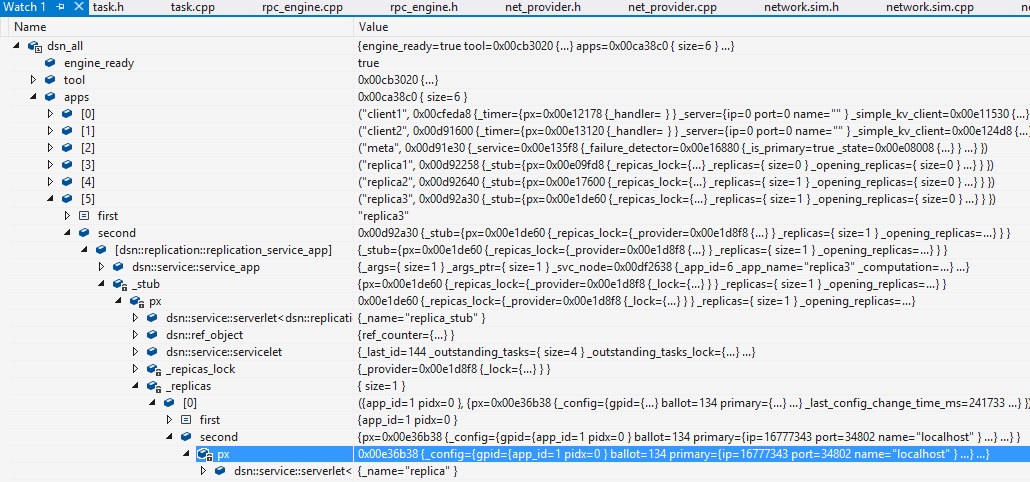
Because we can use simualtor as our underlying tool when debugging, which virtualizes the time, we don't need to worry about false timeout at all when pausing and inspecting the memory state in debugger - a common annoying problem when debugging distributed systems.
Implementing the application logic usually requires many rounds of try-and-error before it can be stabilized. rDSN provides deterministic execution in simulator so as to repeatedly produce the same state sequence for easy diagnosis.
[core]
tool = emulator
[tools.emulator]
random_seed = 2756568580The non-determinism of the whole system is now determined by a single random_seed as shown above. When the seed is non-zero, the system is deterministic as long as the random seed does not change. When the seed is zero, the system is non-deterministic.
So far, we are using only 1 thread for serving the client requests because RPC_COUNTER_COUNTER_ADD and RPC_COUNTER_COUNTER_READ requests are handled by the default thread pool, and in the configuration file, we have [threadpool.THREAD_POOL_DEFAULT] worker_count = 1. To scale up the service, we increase the number of threads to 4. However, the service handlers in counter.service.impl.h must also be made thread safe, by using a lock with type ::dsn::service::zrwlock_nr. In rNET_HDR_DSN, all non-deterministic behaviors must be implemented using rDSN's service API (see here). However, if you are in favor of some other reader-writer locks, you can still use them by integrating them as rwlock providers as we do with logging providers above.
10 virtual void on_add(const ::dsn::example::count_op& op, ::dsn::service::rpc_replier<int32_t>& reply)
11 {
12 ::dsn::service::zauto_write_lock l(_lock);
13 auto result = (_counters[op.name] += op.operand);
14 reply(result);
15 }
16
17 virtual void on_read(const std::string& name, ::dsn::service::rpc_replier<int32_t>& reply)
18 {
19 ::dsn::service::zauto_read_lock l(_lock);
20 auto it = _counters.find(name);
21 auto result = it != _counters.end() ? it->second : 0;
22 reply(result);
23 }
24
25 private:
26 ::dsn::service::zrwlock_nr _lock;Another approach without using locks is to partition the counter name space so that the ADD and READ with the same counter name will always be executed by a same thread. rDSN supports this by introducing partitioned thread pools, which is simply enabled by setting [threadpool.SOME_POOL_CODE] partitioned = true. When emitting a task to be handled by a partitioned thread pool, a hash value needs to be specified so that the thread with index hash % worker_count will serve the task. You can find this parameter in our generate client code.
At this point, we want to introduce declarative configuration among CPU cores, threads, and tasks in rNET_HDR_DSN, which is important when there are a lot more kinds of tasks in the system. Following is an example (not for our tutorial) where on a machine with four CPU cores, we define two thread pools, and they use one and three cores respectively to avoid interference (e.g., many RPC_COUNTER_READ pending tasks block execution of RPC_COUNTER_ADD). Note we also change the default timeout and channel for RPC calls.
[threadpool.THREAD_POOL_COUNTER_DEFAULT]
name = counter update
worker_count = 1
worker_affinity_mask = 0x1 # first core
[threadpool.THREAD_POOL_DEFAULT]
name = counter read
worker_count = 6
worker_affinity_mask = 0xE # later three core
[task.RPC_COUNTER_ADD]
pool_code = THREAD_POOL_COUNTER_DEFAULT
rpc_timeout_milliseconds = 1000
rpc_message_channel = RPC_CHANNEL_UDP
[task.RPC_COUNTER_READ]
pool_code = THREAD_POOL_DEFAULT
rpc_timeout_milliseconds = 500
rpc_message_channel = RPC_CHANNEL_UDPrDSN provides a fault injector together with the simulator to systematically test your system against various failures (e.g., message delay, message lost, task scheduling re-ordering, disk failure, very long task execution), to expose early the possible bugs. Note in this case, we first add an "assert" in our client code to ensure the second read always get the same value as we get with the first add operation when both error codes are ok. Then we set client count in configuration to 2 to see what happens.
void on_test_timer()
{
int32_t resp2, resp1;
::dsn::error_code err1, err2;
// test for service 'counter'
{
count_op req = {"counter1", 1};
//sync:
err1 = _counter_client->add(req, resp1);
std::cout << "call RPC_COUNTER_COUNTER_ADD end, return " << resp1 << ", err = " << err1.to_string() << std::endl;
//async:
//_counter_client->begin_add(req);
}
{
std::string req = "counter1";
//sync:
err2 = _counter_client->read(req, resp2);
std::cout << "call RPC_COUNTER_COUNTER_READ end, return " << resp2 << ", err = " << err2.to_string() << std::endl;
//async:
//_counter_client->begin_read(req);
}
if (err1 == 0 && err2 == 0)
{
assert (resp2 == resp1);
}
}[apps.client]
name = client
type = counter_client
arguments = localhost 27001
count = 2
run = true
[core]
tool = emulator
toollets = tracer, fault_injector
; logging_factory_name = dsn::tools::screen_logger
[tools.emulator]
random_seed = 0Note despite that we have multiple threads in the server serving the requests, the simulator can still run the whole system as if it were a single thread to ensure a deterministic execution. We set use_given_random_seed = false in this case, so each run of the system is a different sequence. We usually start many runs simultaneously to speed-up the test. An example can be find here which we use for testing our replication framework.
If some of the instances expose bugs (by hitting assertions or crashes), the first thing to do is look into the first logging file log.1.txt, find the random seed for this run, and then go to STEP 6 with bugs reproduced for debugging.
00:00:00.000(0) system.io-thrd.5d30: env.provider.simulator, simulation.random seed for this round is 225948868rDSN provides the profiler toollet to understand the performance of the system: including latency measurement for each kind of RPC calls, and throughput measurements for the thread pools as well as the low level components (e.g., network, disk AIO). Similar to the tracer toollet, here is the way we enable the profiler. We illustrate how to extract the profiling results next using cli tool provided by rDSN.
[core]
;tool = emulator
tool = nativerun
toollets = profiler
;toollets = tracer, profiler, fault_injector
pause_on_start = falseThe cli tool provides a console with which developers can get information from all tools (cli exposes API as part of the Tool API interface, so tools can register their commands), and possibly control their behavior (e.g., switch on/off). Both local and remote cli tools are enabled via configuration. Note we also need to ensure logs are dumped to files instead of on-screen to avoid interference with local cli console I/O.
[core]
cli_local = true
cli_remote = true
;logging_factory_name = dsn::tools::screen_logger// TODO: cli with fault injection, tracer, and profiler
By using local or remote cli (via our bin tool dsn.cli), you can get a console to query and/or control the local/remote processes. Note when using the remote cli, you need to use [core]tool=nativerun so remote cli can connect to it. On both cases, simply type 'help' to start.
// TODO:
A simple approach is to limit the upper bound of the task queue size.
[threadpool.THREAD_POOL_DEFAULT]
name = default
partitioned = false
max_input_queue_length = 1024// TODO: You can also register your own admission controller and set it in the configuration file.
You probably already notice that there is a configuration above like "[core] logging_factory_name = dsn::tools::screen_logger". In this case, we are specifying that we would like to use the screen_logger as our logging provider. You may also change it to "dsn::tools::simple_logger" as a file logger. Or even better, you may already have your own logging system already, and rDSN allows easy integration as follows.
13.1. Follow the example in $(rDSN_DIR)/src/tools/common/simple_logger.h/.cpp to implement a new logging provider by wrapping your existing logger.
13.2. In counter.main.cpp, include the header file of what you just implemented, and register the provider to rDSN.
11 int main(int argc, char** argv)
12 {
13 // register all possible service apps
14 dsn::service::system::register_service<::dsn::example::counter_server_app>("counter_server");
15 dsn::service::system::register_service<::dsn::example::counter_client_app>("counter_client");
16
24 // register customized components
25 dsn::tools::register_component_provider<new_logger>("new_logger");
26
27 // specify what services and tools will run in config file, then run
28 dsn::service::system::run("config.ini");
29 ::getchar();
30
31 return 0;
32 }[core]
logging_factory_name = new_loggerrDSN is designed to be open, and many of its components can be replaced like this. Check out here to see a lot more and follow the examples under $(rDSN_DIR)/src/tools/common/ to plug-in your own.
Although the current rDSN only supports C++ to implement the service code, it allows clients to be in other languages such as Java, C#, Python, or even others. The way it implements those is to allow inter-operation with clients generated by the existing tools such as Apache Thrift (with the same .thrift definition).
For this example, you may define a macro called DSN_NOT_USE_DEFAULT_SERIALIZATION for compilation or go to the generated file counter.types.h, uncomment the line defining this macro. The effect is as the name indicates, and it requires counter_type.h/.cpp generated by running thrift --gen cpp counter.thrift. Note in this case we also need to configure the network to accept Thrift network message headers (i.e., %message_format% = thrift).
~/projects/rdsn/tutorial$ thrift --gen cpp counter.thrift
~/projects/rdsn/tutorial$ cp gen-cpp/counter_types.* counter/
~/projects/rdsn/tutorial$ cd counter/build
~/projects/rdsn/tutorial/counter/builder$ make[network.27001]
; channel = message_format, network_provider_name, buffer_block_size
;RPC_CHANNEL_TCP = NET_HDR_DSN,dsn::tools::asio_network_provider, 65536
RPC_CHANNEL_TCP = NET_HDR_THRIFT,dsn::tools::asio_network_provider, 65536rDSN also supports opening multiple ports for the same services, and each port may allow different data transmission protocols. Specifically, the message headers can be different, but the data encoding/decoding must be the same (so far). One possible scenario is that we open a dedicated port for external request handling (possibly with a different message protocol). Following is an example where we open two ports for our sample application, and allow both rDSN's message protocol and standard Thrift binary protocol.
[apps.counter.server]
name = counter.server
type = counter_server
arguments =
ports = 27001,27002
run = true
[network.27001]
; channel = message_format, network_provider_name, buffer_block_size
RPC_CHANNEL_TCP = NET_HDR_DSN,dsn::tools::asio_network_provider, 65536
[network.27002]
; channel = message_format, network_provider_name, buffer_block_size
RPC_CHANNEL_TCP = NET_HDR_THRIFT,dsn::tools::asio_network_provider, 65536Please click here
Content