MediaPortal 2.4.1 Release

We are proud to present MediaPortal 2.4.1
MediaPortal 2.4.1 is a full-blown media center software that addresses most common user requirements out of the box. Aside from its support for Live TV and Radio, it offers a complete media server for music, movies, and series. Info is automatically downloaded from various sources to provide posters, fanart, album art, and various additional metadata, such as cast, staff, and more. MediaPortal 2.4.1 also provides access to online video sources such as Netflix and Amazon Prime. Integrated news, weather information and management for your digital images complete this software package.
Skins
Flexible Aspect Ratios
All skins support flexible aspect ratios, so it does not matter if you have a 4:3, 16:9 or even ultra wide screen. The aspect ratio is detected automatically, there is no need to adjust settings manually.
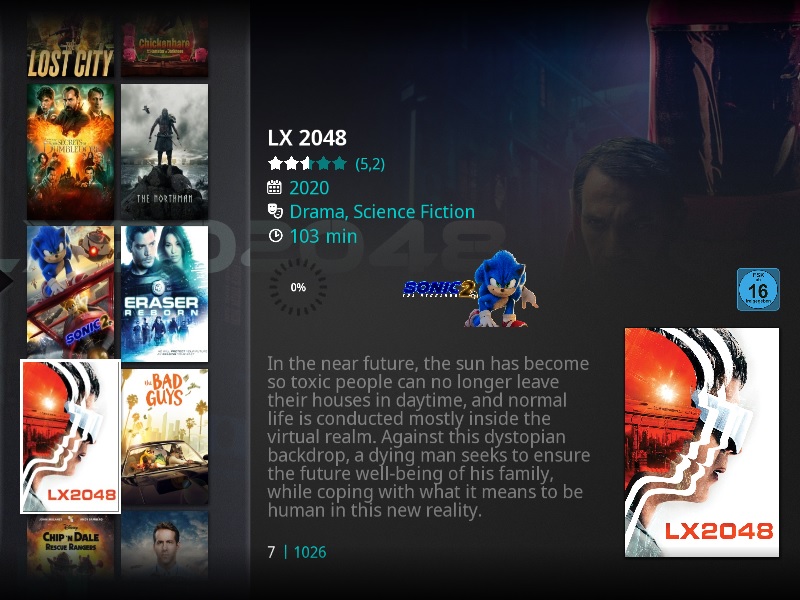
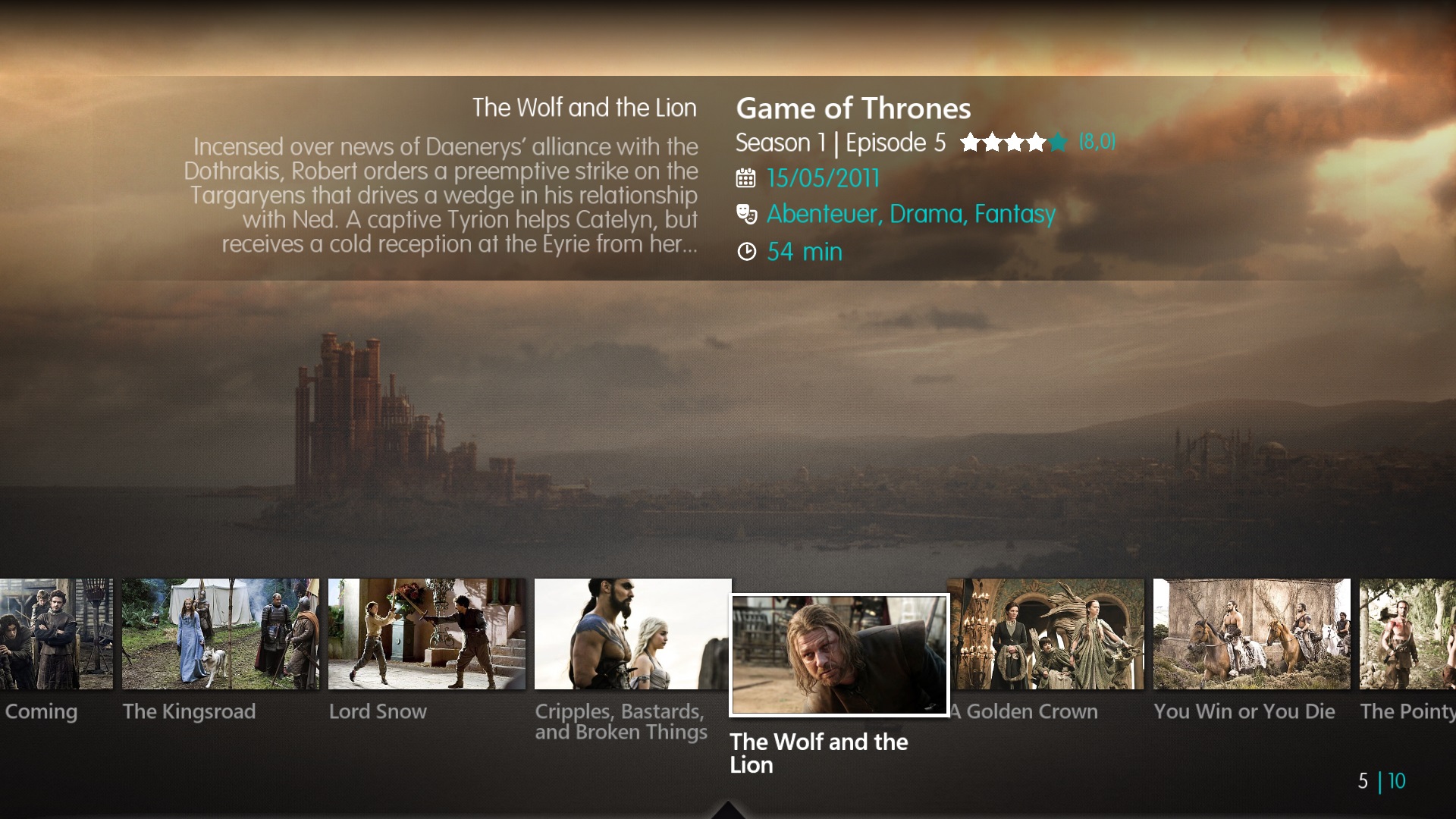
International Language Support
MediaPortal 2 was lacking with the support of many languages yet, because some characters could not be displayed correctly. It was mainly related to a missing unicode font, that is licence free. With the Google Noto we have found a font, that can be used in open source projects.Due to heavy development of MediaPortal 2 many new text strings were added last years, but are not localized yet. Everybody can support translating strings in our translation platform transifex. Every help to bring MediaPortal 2 forward is highly appreciated by our small development team.
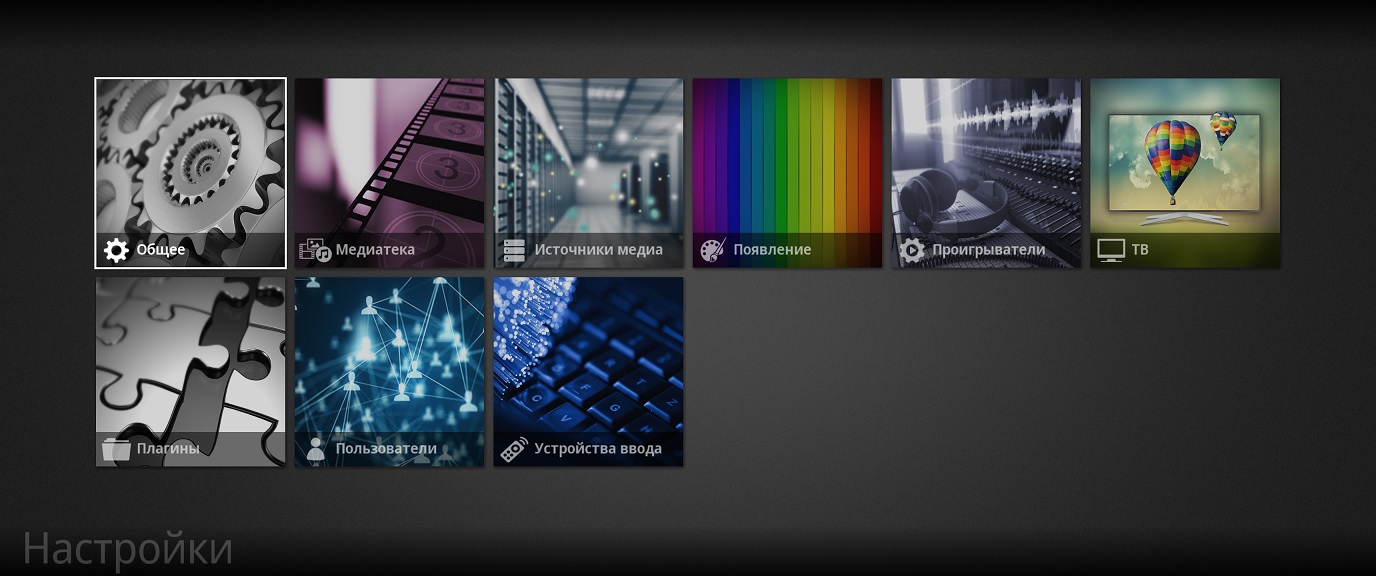
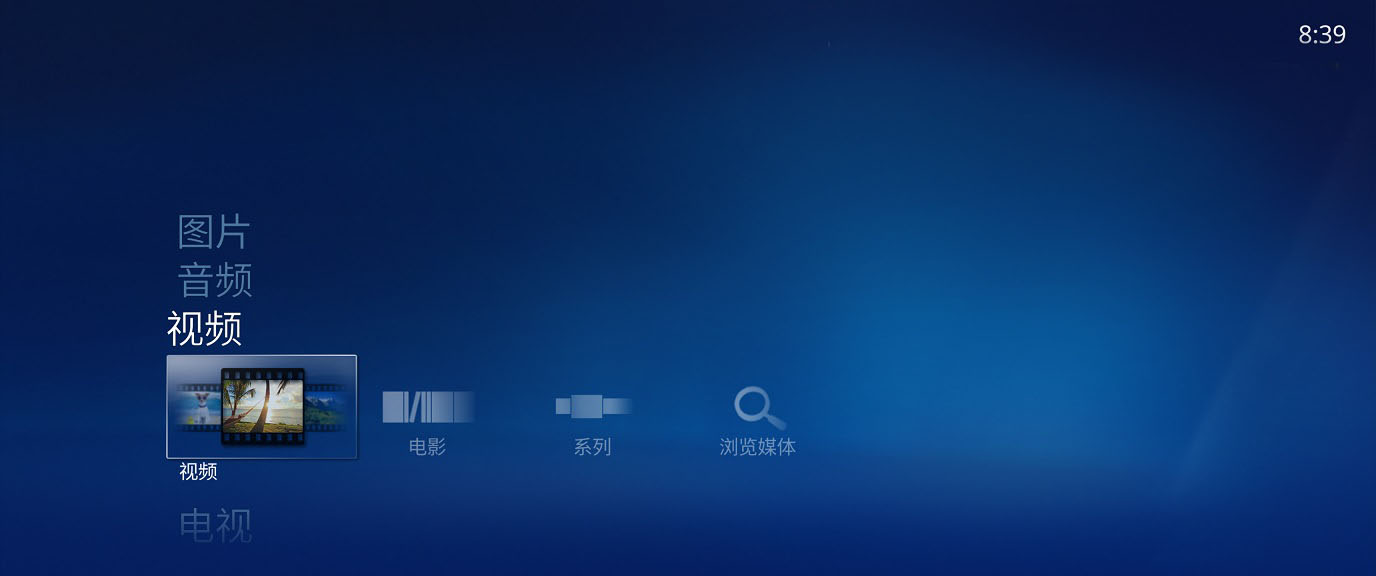
Touch Display Support
If touch display support is enabled in skin settings, menus won't slide in/out automatically any more, but only on press of the menu button. The support for touch display was extended further:- A first press on a menu tile selects the home content (instead of auto selection on focus)
- A second press loads the corresponding media library
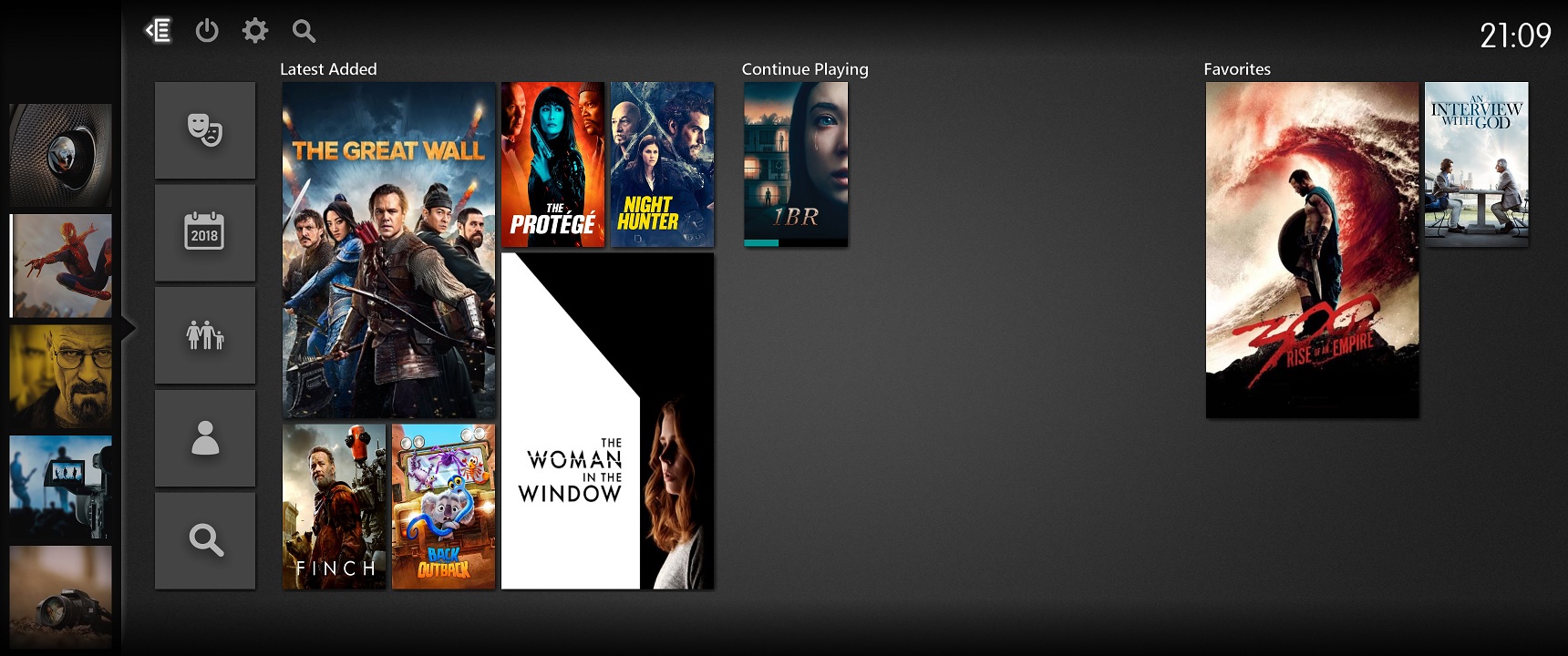
Because the menu item selection behavior could be also interesting for mouse users the same behavior can be also achieved with a new skin setting "Whether to select a menu item manually instead of auto selection on focus"
Other
- Fixed recording view not being compatible with new view mode settings
- Missing button content margin in DialogButtonStyle, "Manage series schedule" button not focusable by mouse
- TV: Missing gerne infos in EPG screens and recording details
- Overworked CurrentlyPlaying and Info screens
- TV: Visible information for schedule list items and details
- Display IsRecording indicator in notification bar and recording start and end indicators correctly
- Better virtual keyboard appearance
- TV: LoopScrolling in FullEPG, if activated in NereusSkinSettings
- Blank screen in screen-saver to avoid burn-ins for OLED screens
- Nereus: Fallback label for channel logo tiles in home content
- Nereus: ChannelLogos in program tiles and replacement of circular with linear progress bar
System
- Don't lock WF Manager in VideoPlayerModel message handler as it can cause deadlock when the message handler is shutdown when exiting the model context
- Potential deadlock in Plugin Manager if different threads try to activate the same plugin
Media
- Fixed playback issues by using LAV Splitter Source directly
Plugins
TVMosaic

|
The current TV engine (TVE3) for Media Portal 1 and 2 was developed long time before and is not state of the art any more. Accordingly we decided to develop the TVMosaic plugin as alternative TV provider. The TVMosaic Community Edition is freeware and can be configured by web browser. Because it is not bonded to windows it may run on many platforms. Please note, that the plugin is currently in deelopment and some functionalities could not be implemented yet. The latest version can be found here. It is not part of the 2.4.1 release installer yet! |
Moving from MP1 to MP2
Procedures to install MP2 in parallel to MP1 are described in the Wiki
For all those who would like to move from MP1 to MP2 and preserve their current media organisation, our forum member raffe has created a small tool that will extract information from your MP-TvSeries and MovingPictures databases and picture folders, The tool will leave all your original data untouched, create .nfo files for all your media and copy existing pictures from your MovingPictures and MP-TvSeries to your new MediaPortal 2 media folders. The .nfo files and pictures then allow a smooth and quick import of all your media info into MediaPortal 2. See the respective forum thread for further details.
Full list of changes
You can review all changes by taking a look at changelog: MediaPortal 2.4.1.
For known issues please check out our Jira and our Bug Reports Forum.
Installation, Upgrade, Download and Feedback
Installation
Download the zip archive and check the "Allow access" box in the context menu. Then extract the archive and execute the MP2 Setup file.The installer will automatically download any missing components and install them.
Windows 10 K and KN editions: You need to manually download and install the additional Microsoft Media feature pack first. This will add the Windows Media Player and related technologies that are required by MediaPortal 2 to work.
Wiki: http://www.team-mediaportal.com/wiki/display/MediaPortal2/Installing+MediaPortal+2
Upgrade
We strongly recommend to first uninstall previous versions of MediaPortal 2 before installing MediaPortal 2.4.1, this is also the case when upgrading from MediaPortal 2.3 to MediaPortal 2.4.1.
We are working on an improved installer for future releases, that is more user friendly and working stable in all conditions.
N.B.: If you upgrade from an earlier version than MediaPortal 2.1 the database is incompatible and cannot be migrated. You will need to redo your server settings including the setup of media sources.
Feedback
Bugs
If you think you found a bug then please first check if it has not already been reported: the Bug Reports Forum contains all active user bug reports with their respective status. For new issues post a detailed report in our Bug Reports Forum. Make sure your report includes all the required information.
Appearance and functionality
We invite you to make suggestions for improvement with special focus on menu layout, menu content explanatory texts and translations. Please post your comments in a new thread in the General section.
Requests for missing/new features should be made in the Feature Request Forum. As for bugs we would appreciate if you first verified that your request has not already been raised before. Also if possible please make only one request per thread.
Download
We hope that you took the time to read this release news as it includes vital information about the major changes. Get your own copy of the new MediaPortal 2.4.1 by selecting the download link.
If you would like to support MediaPortal, we would be happy to receive a small donation!
The MediaPortal 2 team wishes you a Happy New Year and a lot of fun with this new release!
